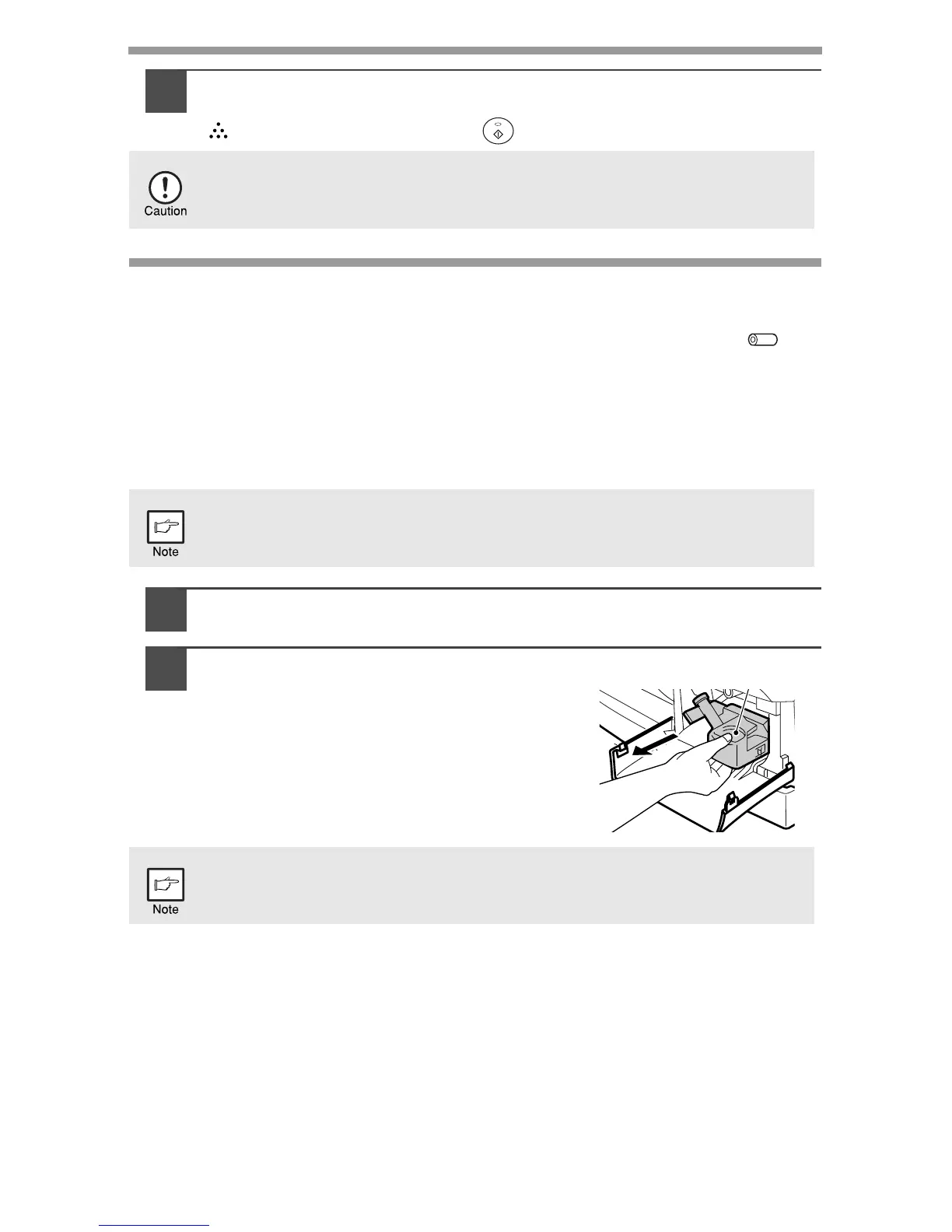58
4
Close the front cover and then the side cover by pressing the
round projections near the side cover open button. The indicator
( ) will go out and the start ( ) indicator will light up.
DRUM CARTRIDGE REPLACEMENT
The useful life of the drum cartridge is approximately 18,000 copies*. When the internal
counter reaches approximately 17,000 copies, the drum replacement required ( )
indicator will light up indicating that replacement of the drum cartridge will be needed
soon. For more information on purchasing the drum cartridge, see "ABOUT SUPPLIES
AND OPTIONS" (p.72). When the indicator begins to blink, the unit will stop operating
until the cartridge is replaced. Replace the drum cartridge at this time.
*Based on copying onto A4 size paper at 5% toned area.
1
Remove the toner/developper cartridge (see step 1 and 2 in
"TONER/DEVELOPER CARTRIDGE REPLACEMENT" (p.57)).
2
Hold the drum cartridge handle and
gently pull the cartridge out. Dispose
of the old drum cartridge in
accordance with local regulations.
When closing the covers, be sure to close the front cover securely and
then close the side cover. If the covers are closed in the wrong order, the
covers may be damaged.
Do not remove the protective cover on the drum portion (black paper) of a new
drum cartridge before use. The cover protects the drum against external light.
Dispose of the old drum cartridge in accordance with local regulations.
Drum cartridge handle
