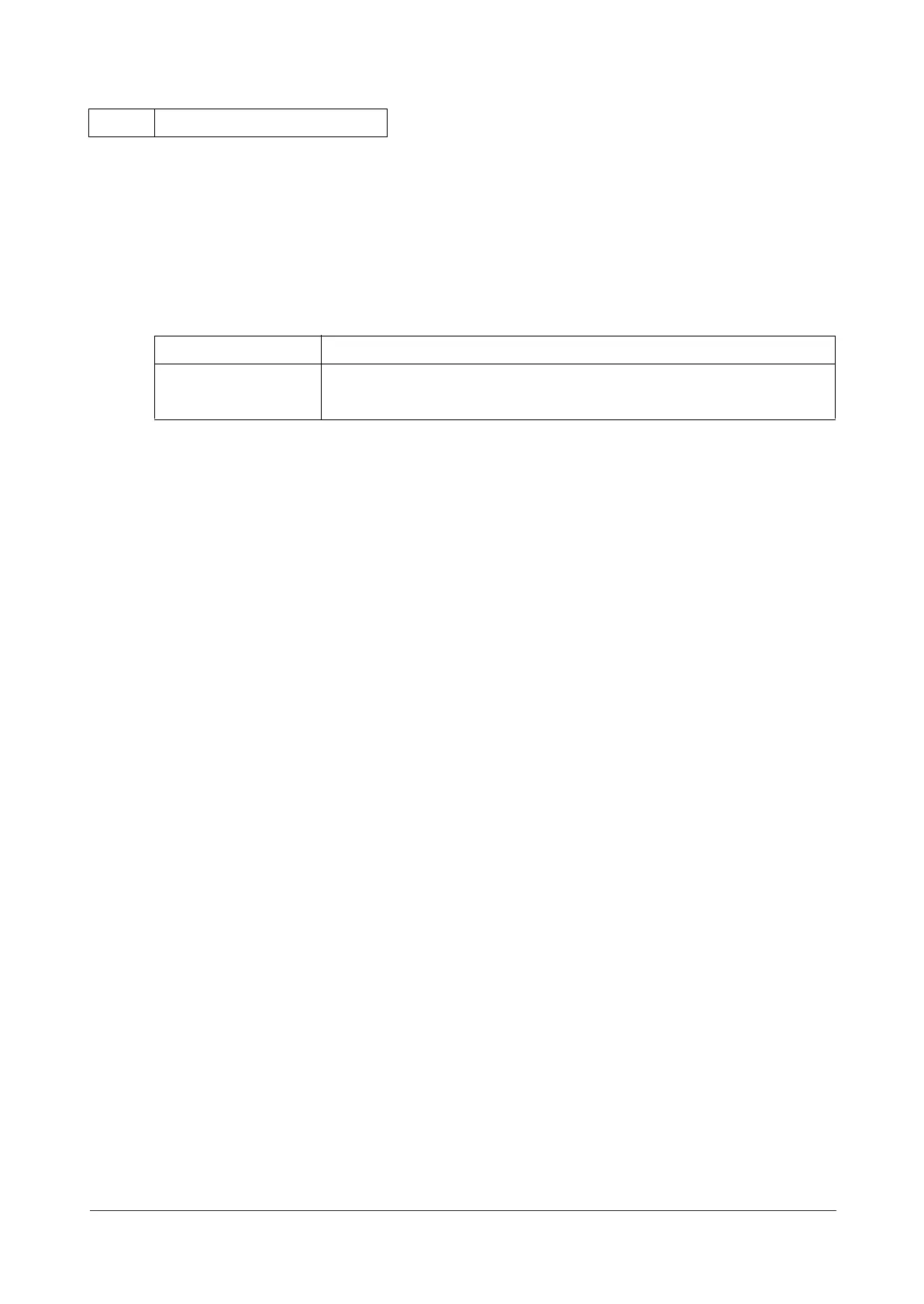-3
1-3-48
U339 Chk Drum Heater
Description
The change of a system menu display of a drum heater setup is set up.
* : This function is available only Asia area.
Purpose
A setup of a drum heater is performed at the time of the change of a display on a system menu.
1. Press the start key.
2. Select [On] or [Off].
Display
Description
On A drum heater setup of a system menu is set to On.
Off A drum heater setup of a system menu is set to Off.
* : Initial setting: Off
* : If a preset value is changed into "Off", a drum heater setup will be set as
"Off."
3. Press the start key. The setting is set.
Completion
Press the stop key. The screen for selecting a maintenance item No. is displayed.
Service Manual
Y116540-5
