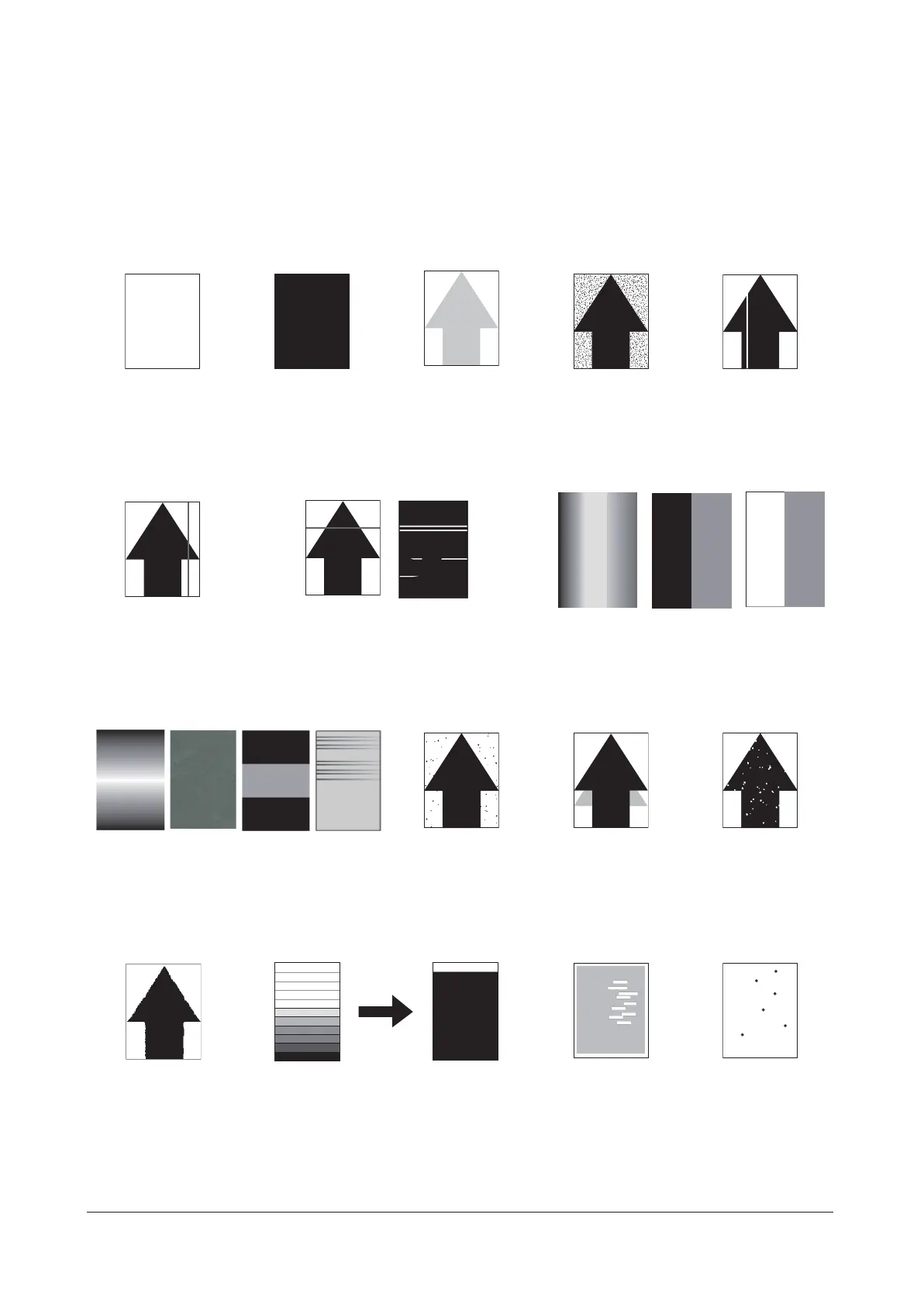1-4-73
1-4-6 Poor image (Image rendering problems: printer engine
(1) No image
appears
(entirely white).
(2) No image
appears
(entirely black).
(3) Image is too
light.
(4) The back-
ground is col-
ored.
(5) White streaks
are printed ver-
tically.
See page1-4-75 See page1-4-76 See page1-4-77 See page1-4-79 See page1-4-80
(6) Black streaks
appear
longitudinally.
(7) Black or white streaks appear hori-
zontally.
(8) Uneven density longitudinally.
See page1-4-81 See page1-4-83 See page1-4-84
(9) Uneven density horizontally. (10) Black dots
appear on the
image.
(11) Offset occurs. (12) Image is partly
missing.
See page1-4-85 See page1-4-86 See page1-4-87 See page1-4-88
(13) Image is out of
focus.
(14) Poor grayscale reproducibility. (15)
Unevenly repeating horizontal streaks in
the printed objects. S
pots in the
printed objects.
See page1-4-89 See page1-4-89 See page1-4-90
Service Manual
Y116540-5
