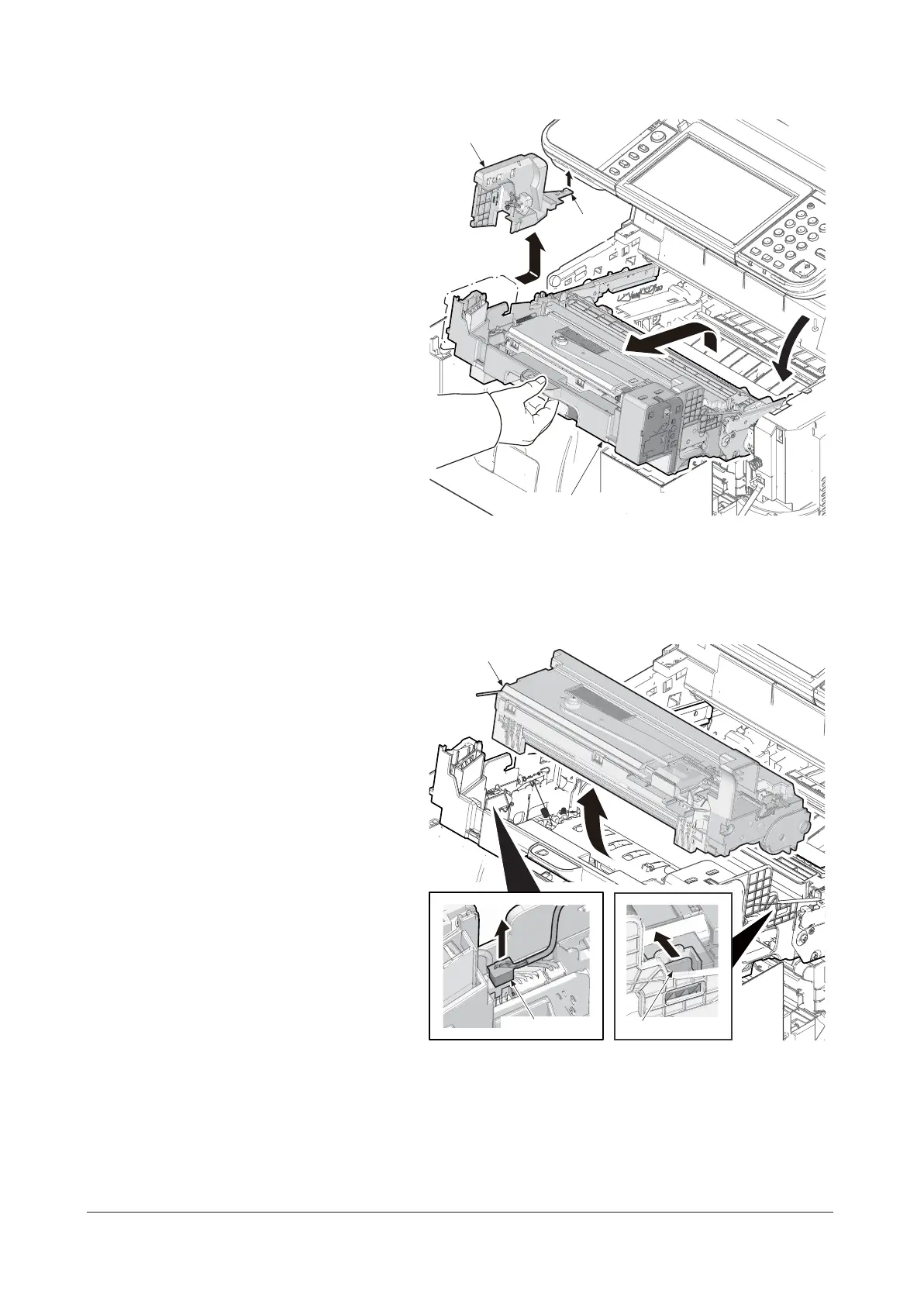1-5-31
3. Pull the imaging unit forward.
4. Release the hook and then remove the
container guide by sliding backwards.
Figure 1-5-51
5. Pull the connector out.
6. Release the lock lever and then remove
the developer unit upward.
7. Check or replace the developer unit and
refit all the removed parts.
Figure 1-5-52
Hook
Imaging unit
Container guide
Developer unit
Connector
Lock lever
Service Manual
Y116540-5
