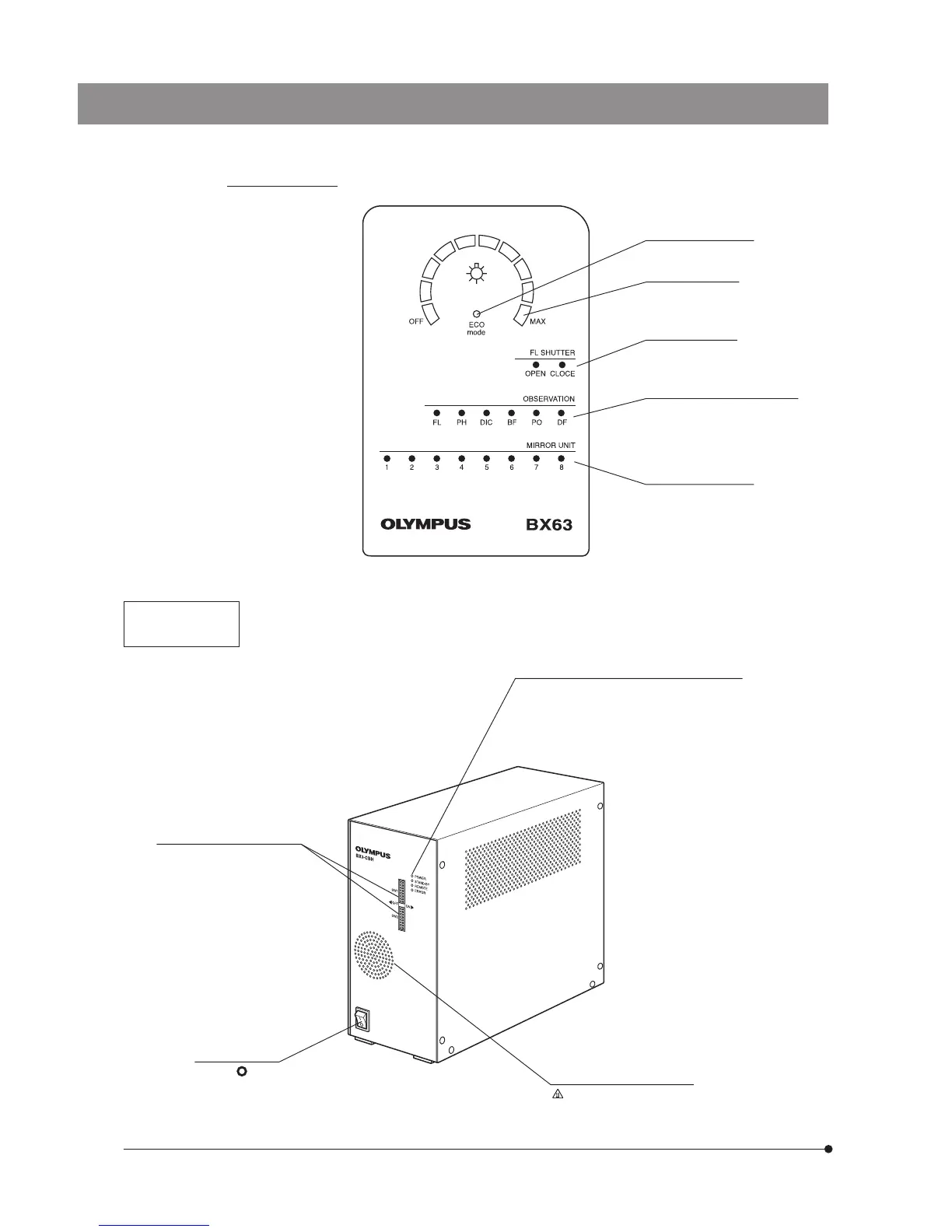Display panel
ECO mode indicator
Brightness meter
Shutter indicators
OPEN/CLOSE
Observation mode indicators
FL/PH/DIC/BF/PO/DF
Mirror unit indicators
1 to 8
Control Box
BX3-CBH
* For details, read the separate instruction manual for “BX3-CBH/U-MCZ”.
The manual shows the wiring diagrams for the connection cables.
DIP switch
For use in operation setting.
Main switch
I : ON.
: OFF.
Indicator LEDs
POWER: Power status indicator.
STANDBY: Standby mode indicator.
REMOTE: Remote control indicator.
ERROR: Error indicator
(which flashes in case of an error)
Cooling fan outlet
Do not block this outlet!!
(Keep a clearance of at
least 10 cm.)