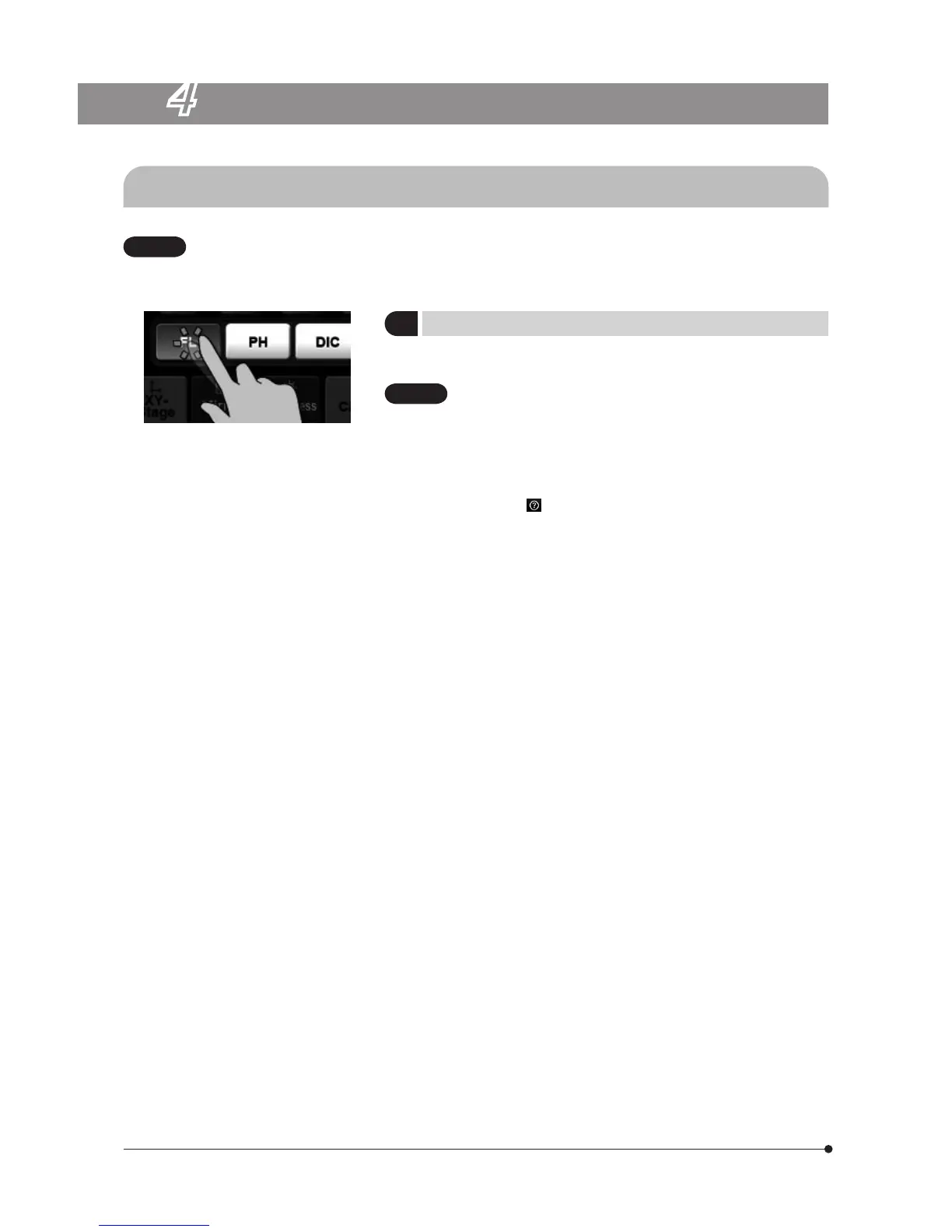USING THE CONTROLS
4
4-1 Touch Panel Controller
1
Basic Operations of Touch Panel Controller
(Fig. 4)
1. The touch panel controller can be operated by directly touching the
displayed button with your fingertip.
The touch panel controller uses a static capacitance type touch
panel and may not react if it is touched by a finger wearing a
rubber or vinyl glove. So use a touch pen for a static capacitance
type touch panel.
2. The selected button turns blue to indicate that it is selected.
3. For the differences in the touch methods (tap, double-tap, drag and hold),
refer to the Help
.
· When activating the touch panel controller, first turn the BX3-CBH control box ON and then turn the touch
panel controller ON.
· The touch panel controller controls the camera recording but cannot view or save the recorded images.
CAUTION
CAUTION
Fig. 4
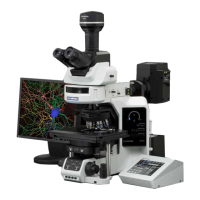