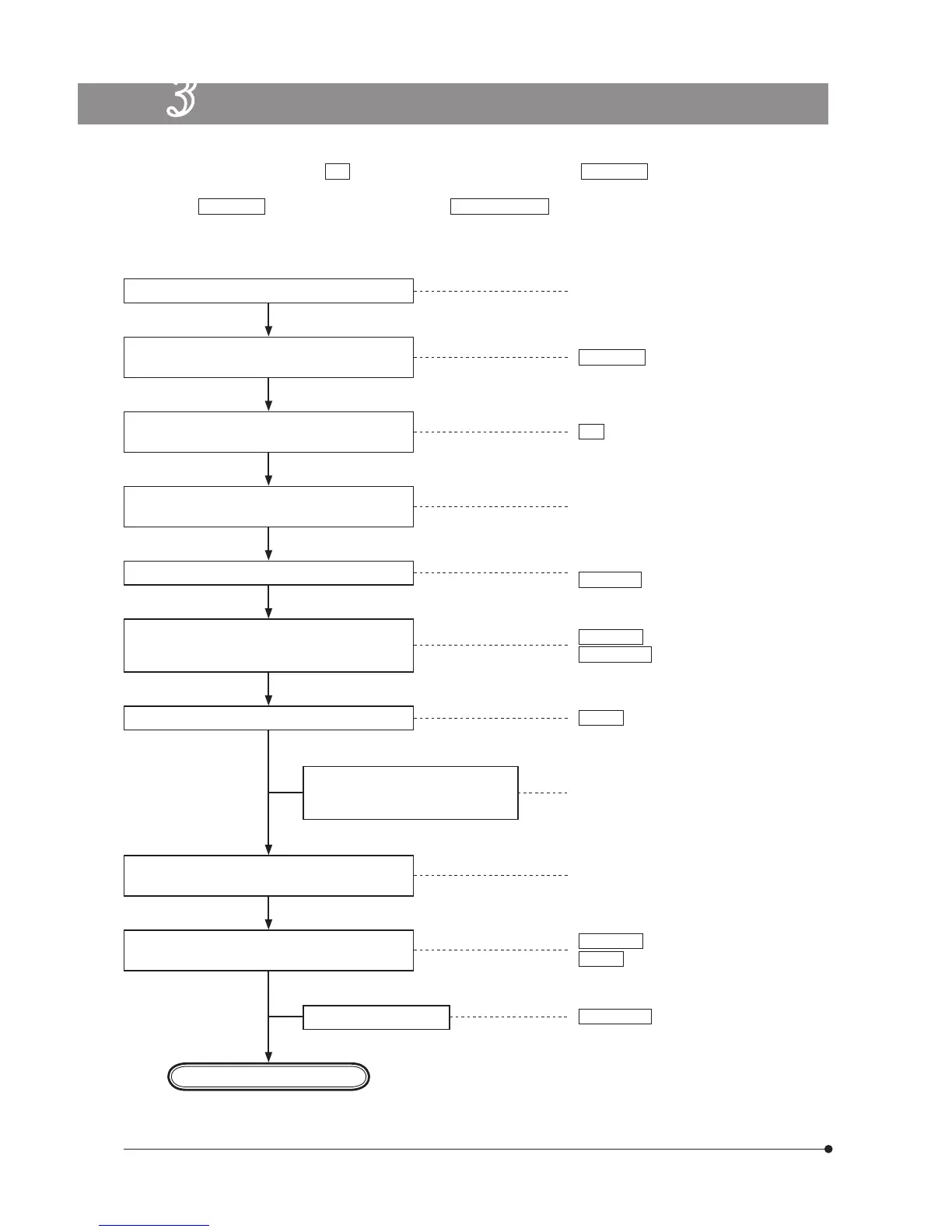FLOW OF BRIGHTFIELD OBSERVATION
3
Adjust the interpupillary distance.
Adjust the diopter.
Adjust the light axis.
Adjust the brightness.
} This chapter describes the
BF
(brightfield observation) procedure of the
Guidance
mode. (Individual operations are
explained assuming the use of the touch panel controller provided with the BX63.)
} The
Guidance
mode button is defeated unless
System Setting
has been completed in the [MENU display] at the
system startup.
(Controls Used) (Page)
@
Main switch of BX3-CBH
(P. 8)
2
Main switch of touch panel controller
(P. 8)
3
Main switch of Control box (for BX3-SSU)
(P. 15)
4
Guidance
button (P. 19)
5
BF
button (P. 19)
6Light path selector knob (P. 28)
7Slide holder (P. 22)
8
XY-Stage
button (P. 19)
9
Objective
button (10X) (P. 19)
a
Brightness
tab (P. 19)
b
Focus
buttons/sliders (P. 19)
cBinocular tube (P. 27)
dDiopter adjustment ring (P. 27)
eCondenser height adjustment knob (P. 30)
fCondenser centering screws (P. 30)
In the Guidance mode, these are set au-
tomatically according to the objective.
9
Objective
button (any button) (P. 19)
b
Focus
buttons/sliders (P. 19)
a
Brightness
tab (P. 19)
Start observation.
Set the main switches to “ I ” (ON).
Press the Guidance button in the [MENU]
display.
Press the BF button in the preparations for
observation display.
Select the light path (in case of a trinocular
tube).
Place the specimen on the stage.
In the Guidance mode display, engage the
10X objective in the light path and adjust the
brightness.
Bring the specimen in focus.
Adjust the aperture iris and field iris diaphrag-
ms.
Engage the desired objective in the light path
and bring the sample in focus.