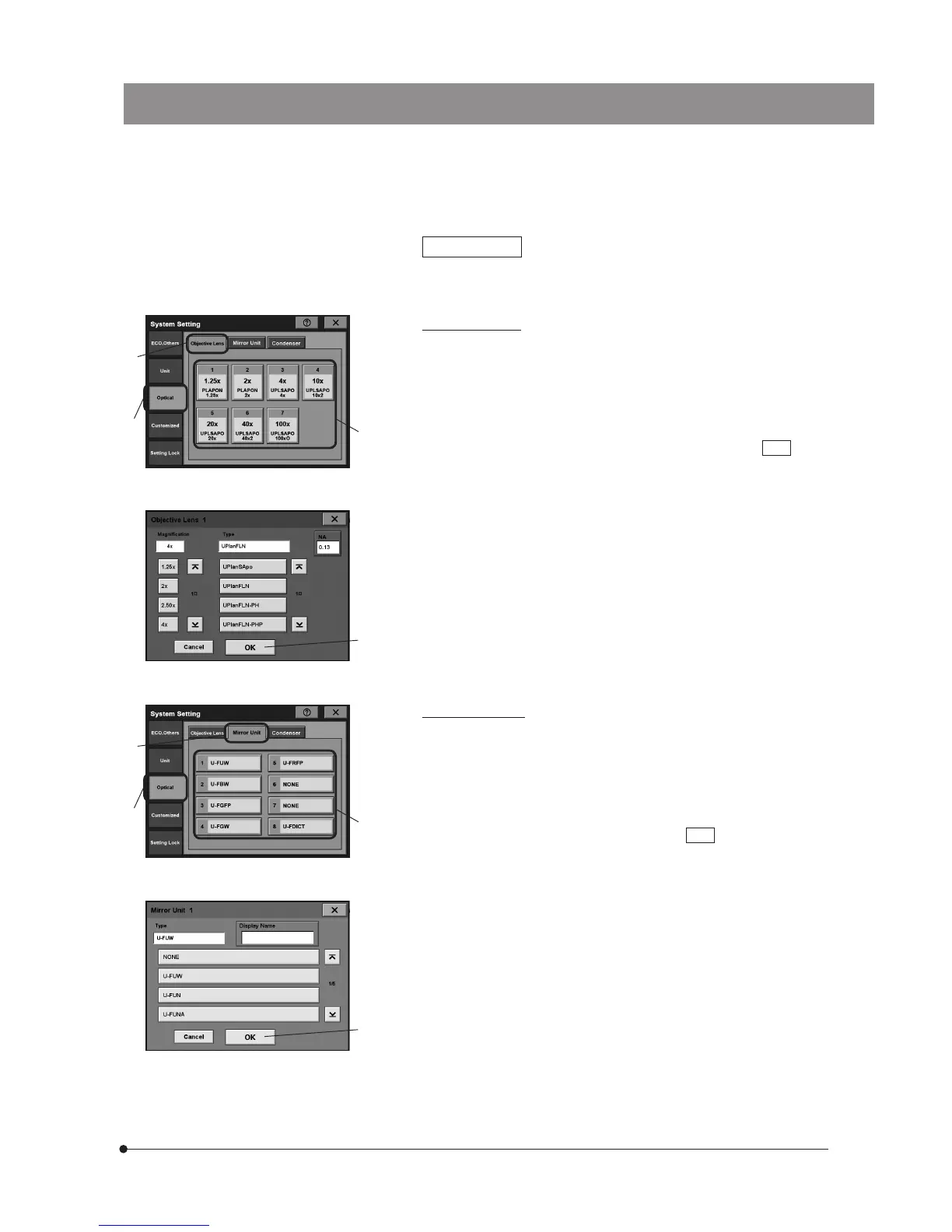Fig. 10
Fig. 12
Optical Setting
This tab is used to set the optical system (objectives, mirror units and
condenser).
Objective setting
1. Tap the [Optical] tab 1 in the [System Setting] display to open the [Optical]
display.
2. Tap the [Objective Lens] tab ² in the [Optical] display (Fig. 9).
3. Register the objective actually mounted on the BX63 for each revolving
nose position. Tap one of the nosepiece position numbers in use ³ to
open the [Objective Lens] screen for the position (Fig. 10).
4. Select the magnification and type of the objective and tap the
OK
button
| to register them.
5. Register the magnifications and types of the objectives in other nosepiece
positions by repeating the above for each. No setting is required for the
unused nosepiece positions.
6. If you want to set another item, tap the tab for the desired setting. If you
want to exit the system setting, tap the [X] marking to close the [System
Setting] screen.
Fig. 9
Fig. 11
3
3
4
4
2
2
1
1
Mirror unit setting
1. Tap the [Optical] tab 1 in the [System Setting] display to open the [Optical]
display.
2. Tap the [Mirror Unit] tab ² in the [Optical] display (Fig. 11).
3. Register the mirror unit actually mounted on the BX63 for each mirror unit
number. Tap one of the mirror unit numbers in use 3 to open the [Mirror
Unit] screen for the number (Fig. 12).
4. Select the type of the mirror unit and tap the
OK
button | to register
the type.
5. Register the types of mirror units in other mirror unit numbers by repeating
the above for each. No setting is required for the unused mirror unit
numbers.
6. If you want to set another item, tap the tab for the desired setting. If you
want to exit the system setting, tap the [X] marking to close the [System
Setting] screen.