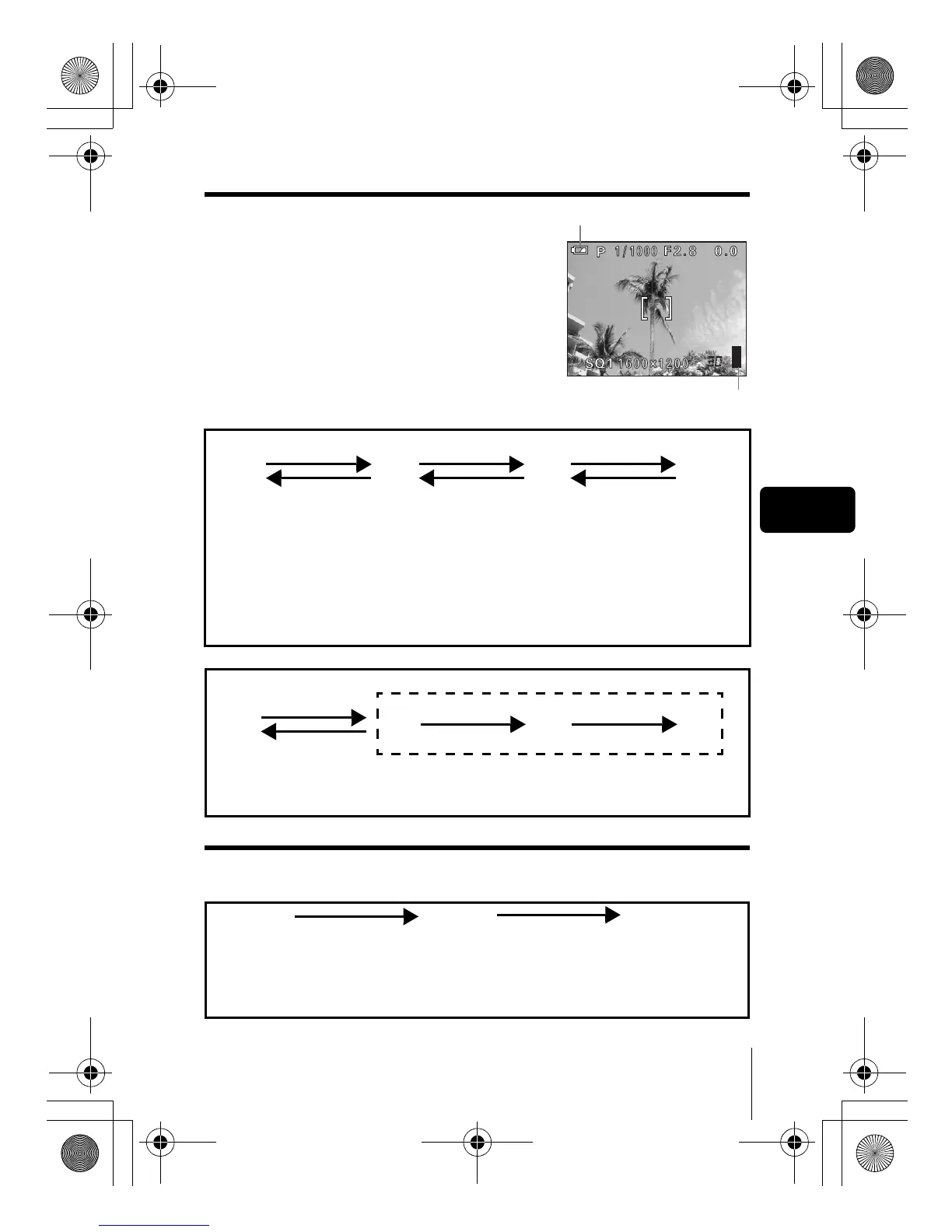En 9
En
Memory gauge
The memory gauge lights up when you take a still
picture. While the gauge is lit, the camera is
storing the picture on the card. The memory
gauge indication changes as shown below
depending on the shooting status.
When recording movies
Battery check
If the remaining battery power is low, the battery check indication changes as
follows when the camera is turned on or while the camera is in use.
Battery check indication
Memory gauge
Before
shooting
(Gauge is off)
No more pictures
can be taken
(Fully lit)
Wait until the gauge
returns to the status
on the left to take the
next shot.
One picture
taken
(Lit)
More than
two taken
(Lit)
Shoot Shoot Shoot
Wait
a b c d
a b c d
Before
shooting
(Gauge is off)
Shoot
Wait
If you continue shooting
During shooting (Lit)
• Shooting is not possible until the lit area goes off completely.
• Movie recording ends automatically when the whole memory gauge is lit.
Green and orange lamp
on right of viewfinder blink
Remaining power level:
exhausted
Charge the battery.
Lights (green)
(Goes off after a while)
Remaining power level:
high
Lights (red)
Remaining power level: low
Recharge as soon as possible
especially for extended use.
No indication
ef
basic_e_x193_6.fm Page 9 Wednesday, July 9, 2003 12:50 PM