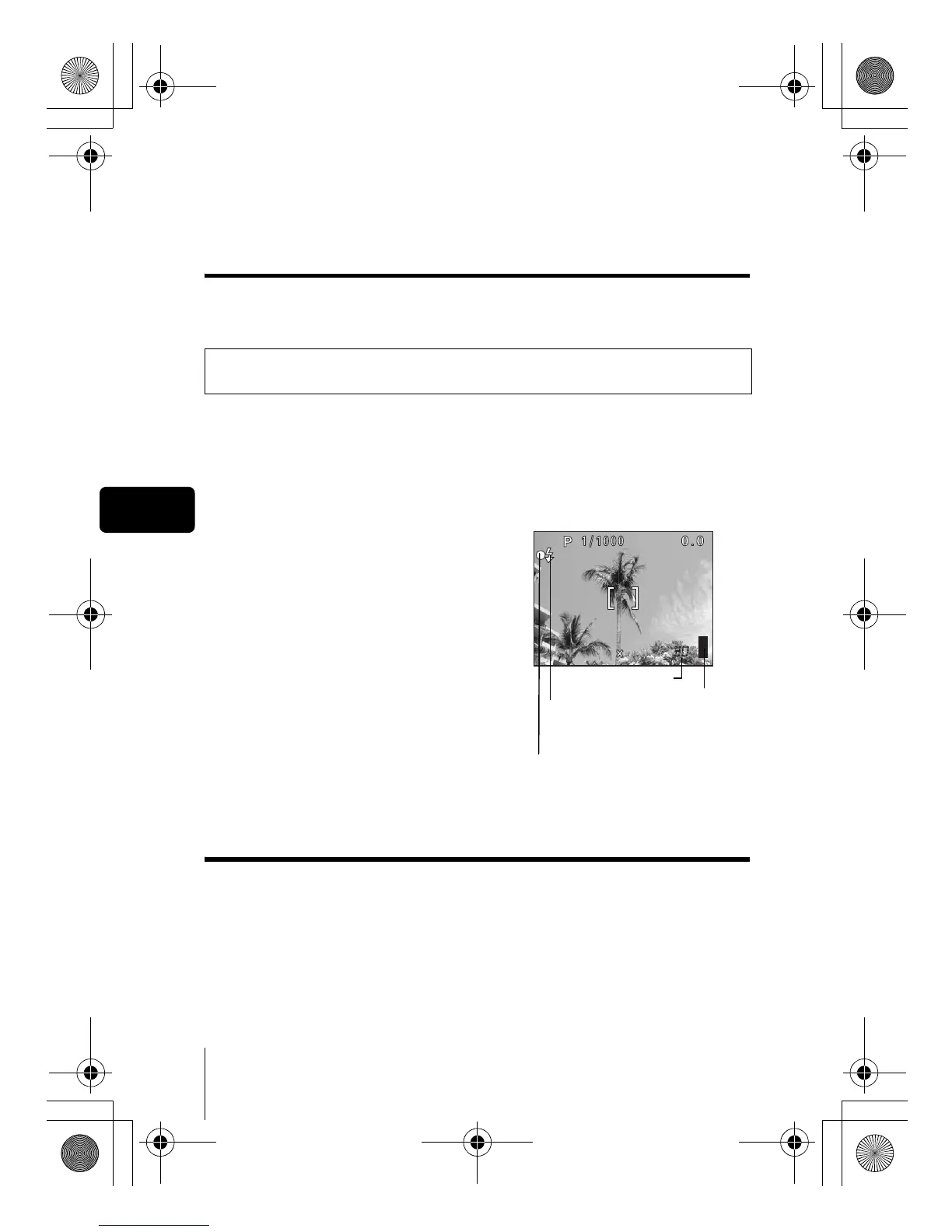26 En
En
J TAKING STILL PICTURES
You can take still pictures using either the monitor or the viewfinder. Both
methods are easy as all you have to do is to press the shutter button.
Taking still pictures using the monitor
With the monitor, you can shoot while checking the picture area that the
camera actually records. You can also check the shooting status, such as the
aperture value and shutter speed.
1 Set the mode dial to either h i j k l m r
p or P and set the power switch to ON.
Press the f button to turn the monitor off when the monitor is on.
2 Press f to turn the monitor on when the monitor is off.
3 Position the AF target mark on
the subject while looking at the
image on the monitor.
4 Press the shutter button gently
(halfway) to adjust the focus.
• When the focus is locked by pressing
the shutter button halfway, the green
lamp on the monitor lights.
• When # on the monitor is on, the
flash fires automatically.
Taking still pictures using the viewfinder
The camera actually records a wider area than the picture you compose while
looking through the viewfinder.
1 Set the mode dial to either h i j k l m o r
p or P and set the power switch to ON.
Press f to turn the monitor off when the monitor is on.
Using the camera with the monitor on will shorten the life of the
batteries. Turn off the monitor quickly if you do not need it.
F2.8
Number of storable
still pictures
Memory gauge
Flash stand-by/Flash charge
→This indicates the same status as
the orange lamp on the right of the
viewfinder.
Green lamp
→This indicates the same status as
the green lamp on the right of the
viewfinder.
basic_e_x193_6.fm Page 26 Wednesday, July 9, 2003 12:50 PM
