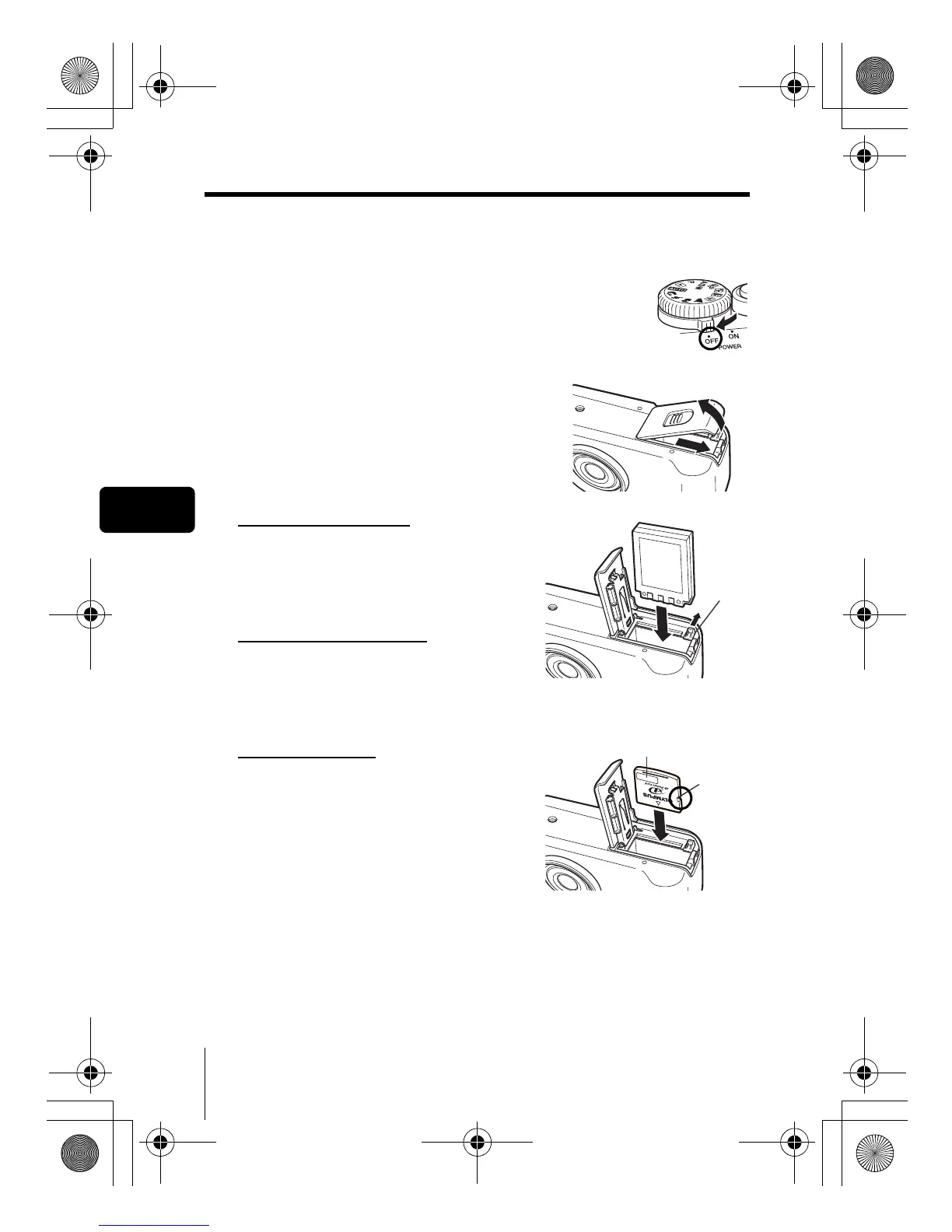12 En
En
Inserting and removing the battery and card
“Card” in this manual refers to the xD-Picture Card. The camera uses the card
to record pictures.
1 Make sure the camera is turned off.
• The power switch is OFF.
• The monitor is off.
• The lens is not extended.
2 Slide the battery/card cover in the
direction of A, then lift in the
direction of B.
• Use the ball of your finger to slide the cover.
Do not use your fingernail as this could
result in injury.
3 Loading the battery
Insert the battery, making sure it
is correctly orientated. Then use
the battery lock to lock the
battery in place.
Removing the battery
Slide the battery lock in the
direction of the arrow. As the
battery emerges, hold it straight
and pull it out completely.
Inserting a card
Face the card the correct way
and insert it into the card slot.
• Press the card in while keeping it
straight.
• Inserting the card the wrong way or at
an angle could damage the contact
area or cause the card to jam.
• If the card is not inserted all the way, data may not be written to the
card.
A
B
Battery
lock
Index area side
Groove
section
basic_e_x193_6.fm Page 12 Wednesday, July 9, 2003 12:50 PM