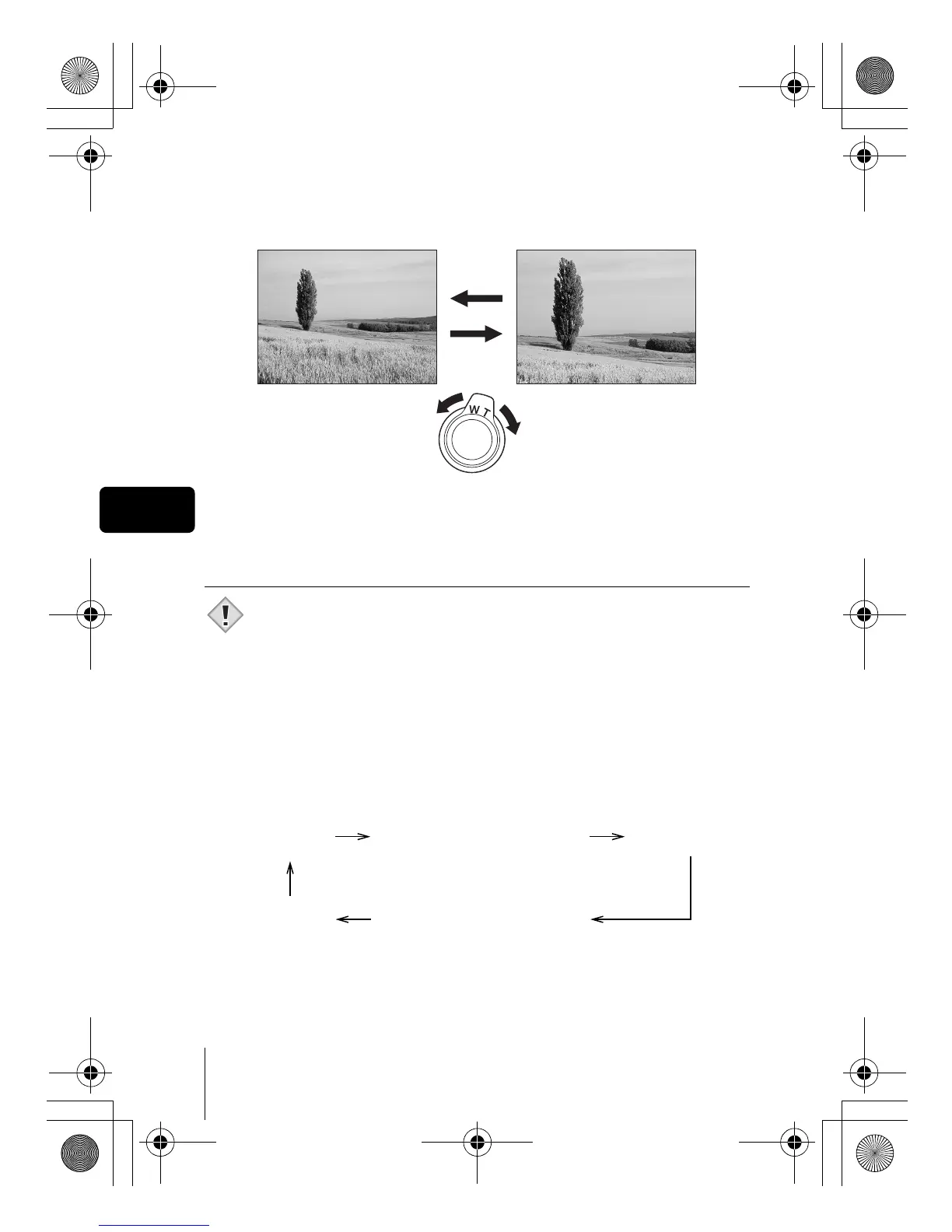30 En
En
2 Take the picture.
• Pictures taken with the digital zoom may appear grainy.
J USING THE FLASH
1
Set the flash mode by repeatedly pressing #.
• The flash mode changes in the sequence shown below (when all
modes are available).
• If no operation is performed for about 3 seconds, the flash mode is set
and the mode selector screen is automatically exited.
Wide-angle:
Push the zoom lever
toward W to zoom out.
Telephoto:
Pull the zoom lever toward
T to zoom in.
Note
Auto-flash
#Slow synchronization
!Red-eye reduction flash #Fill-in flash
Flash off
basic_e_x193_6.fm Page 30 Wednesday, July 9, 2003 12:50 PM
