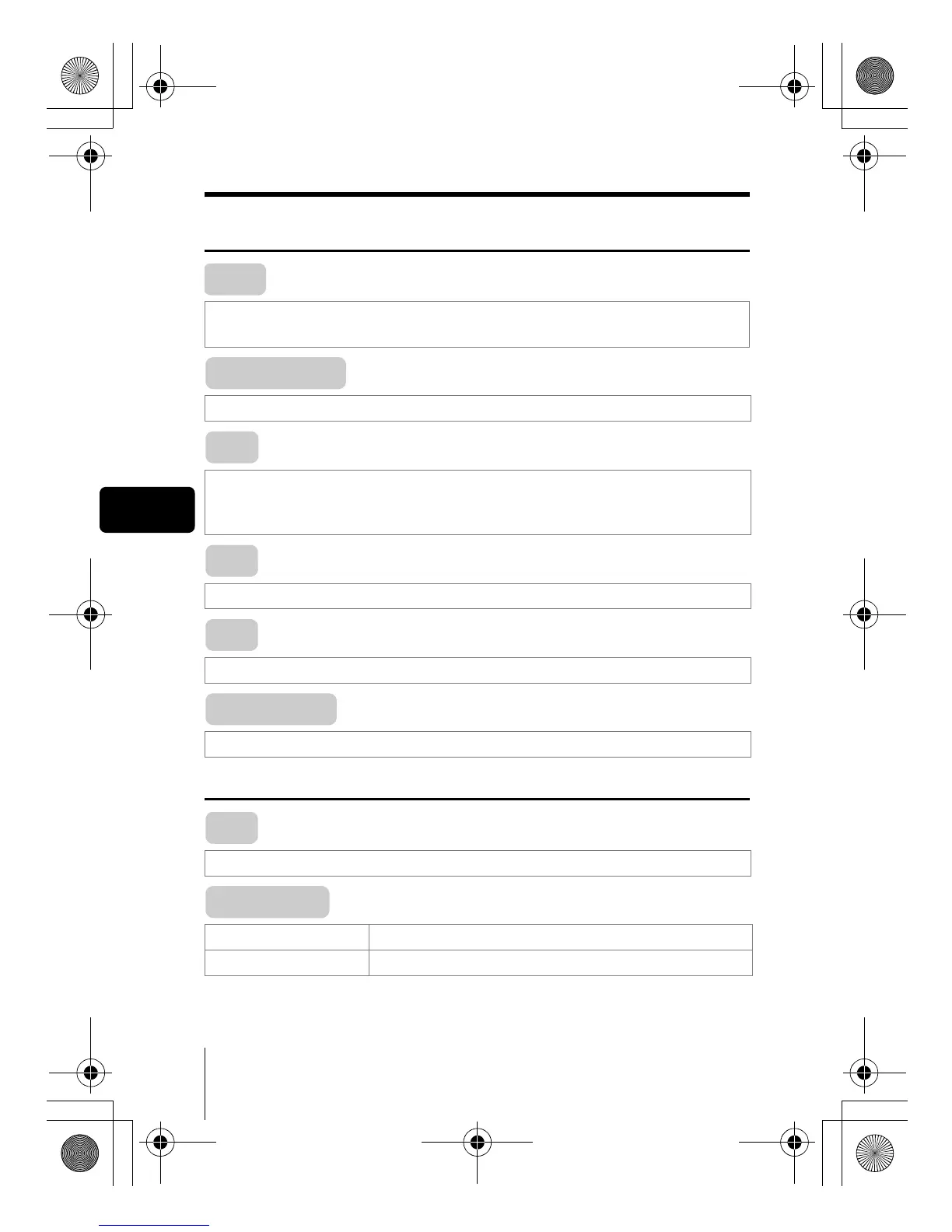18 En
En
Shortcut menus
Shooting mode
Playback mode
Select from OFF, Y (self-timer) and < (remote control) for the self-timer and
remote control setting.
Extends the maximum optical zoom, making possible up to approx. 12x zoom.
Sets the image quality and resolution.
Still picture : TIFF, SHQ, HQ, SQ1, SQ2
Movie : HQ, SQ
Sets the appropriate white balance according to the light source.
Sets the date and time.
Formats a card.
Runs through all saved pictures one after another.
MOVIE PLAYBACK Plays back movies.
INDEX Creates an index picture of a movie in 9 frames.
Y
/
<
DIGITAL ZOOM
K
WB
X
CARD SETUP
m
MOVIE PLAY
basic_e_x193_6.fm Page 18 Wednesday, July 9, 2003 12:50 PM