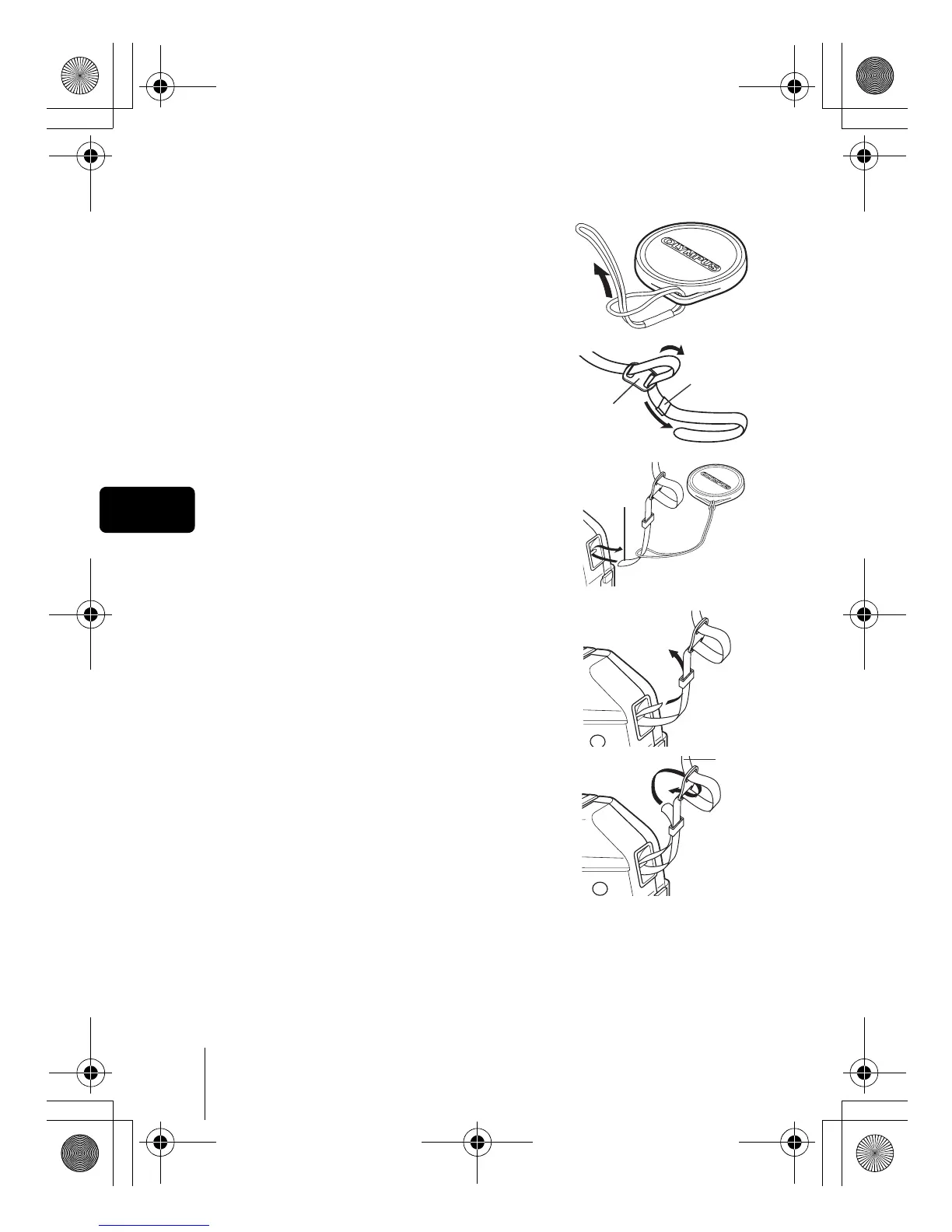10 En
En
J ATTACHING THE STRAP AND LENS CAP
1
Pass the lens cap string through the
hole in the lens cap.
2 Pull the ends of the strap out of the
stopper and ring.
3 Thread one end of the strap A
through the string loop (attached to
the lens cap in step 1). Then thread
it through the strap eyelet on the
camera.
4 Thread the end of the strap B
through the ring as indicated by the
arrows. Adjust the strap to the
desired length.
5 Then thread the end of the strap
back through the stopper C as
indicated by the arrows. Pull the
strap at D to make sure it is
fastened securely.
6 Attach the strap to the other eyelet
following steps 3 to 5.
Stopper
Ring
A
D
B
C
basic_e_x193_6.fm Page 10 Wednesday, July 9, 2003 12:50 PM