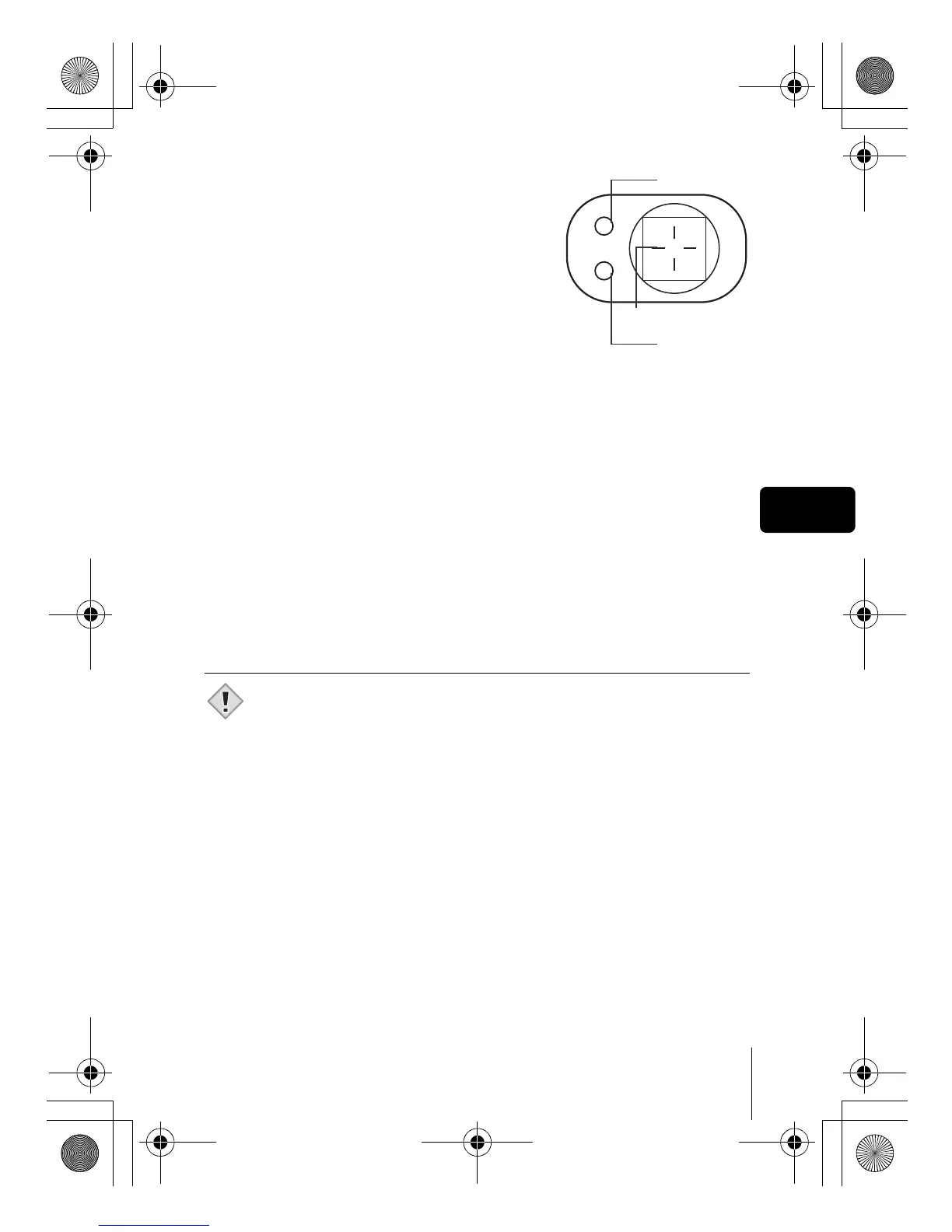En 27
En
2 Position the AF target mark in the
viewfinder on the subject.
3 Press the shutter button gently
(halfway) to adjust the focus.
• When the focus and exposure are locked,
the green lamp lights steadily. (Focus lock)
If the orange lamp lights, the flash fires
automatically.
4 Press the shutter button all the way
(fully).
• The camera takes the picture.
• The card access lamp blinks while the
picture is stored on the card.
• When the green lamp stops blinking, you can take the next picture. In
shooting mode, you can play back recorded images immediately by
pressing the QUICK VIEW button.
• The available settings vary depending on the mode.
AF target mark
Green lamp
Orange lamp
Note
basic_e_x193_6.fm Page 27 Wednesday, July 9, 2003 12:50 PM