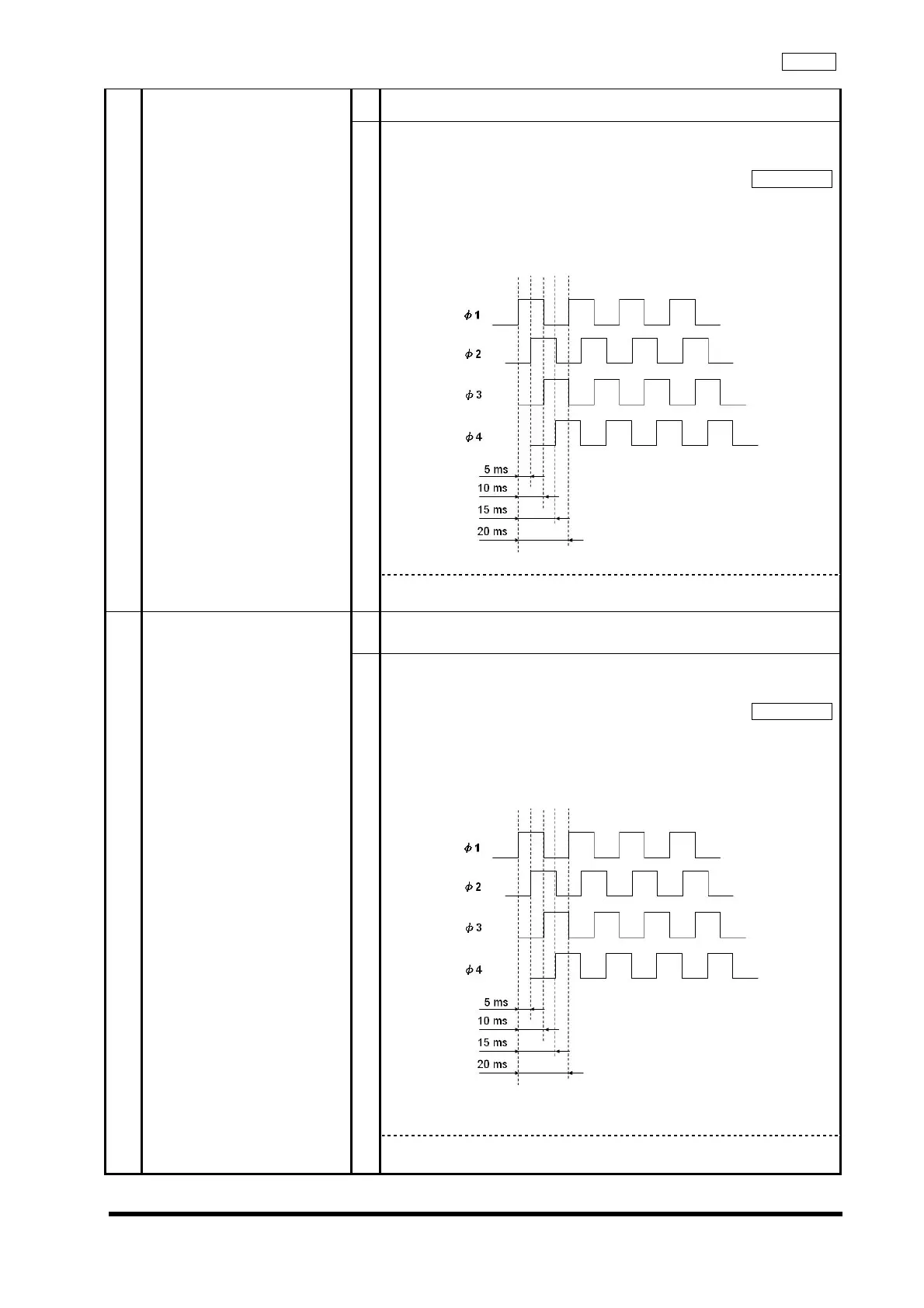TroubleshootingCLV-180
2-10
ISSUE1
1
Enter Brightness Manual Mode.
Input power by pushing "AIR Switch" and "Brightness UP Switch".
Set Filter position at will through MODE Switch and generate control
signal through AIR Switch. Then confirm following wave form at J21 of
Main Board:
Oscilloscope
J21 Connector
Pin 1:φ1
Pin 2:φ2
Pin 5:φ3
Pin 6:φ4
(Range:5 V 10 ms)
⑦
Filter Turret Unit /
Main Board
2
YES → Filter Turret Unit
NO → Main Board
1
Enter Brightness Manual Mode.
Input power by pushing "AIR Switch" and "Brightness UP Switch".
Set Filter position at will through Counter Reset Switch and generate
control signal through AIR Switch. Then confirm following wave form at
J22 of Main Board:
Oscilloscope
J22Connector
Pin 1:φ1
Pin 2:φ2
Pin 5:φ3
Pin 6:φ4
(Range:5 V 10 ms)
⑧
Mesh Turret Unit /
Main Board
2
YES → Mesh Turret Unit
NO → Main Board
