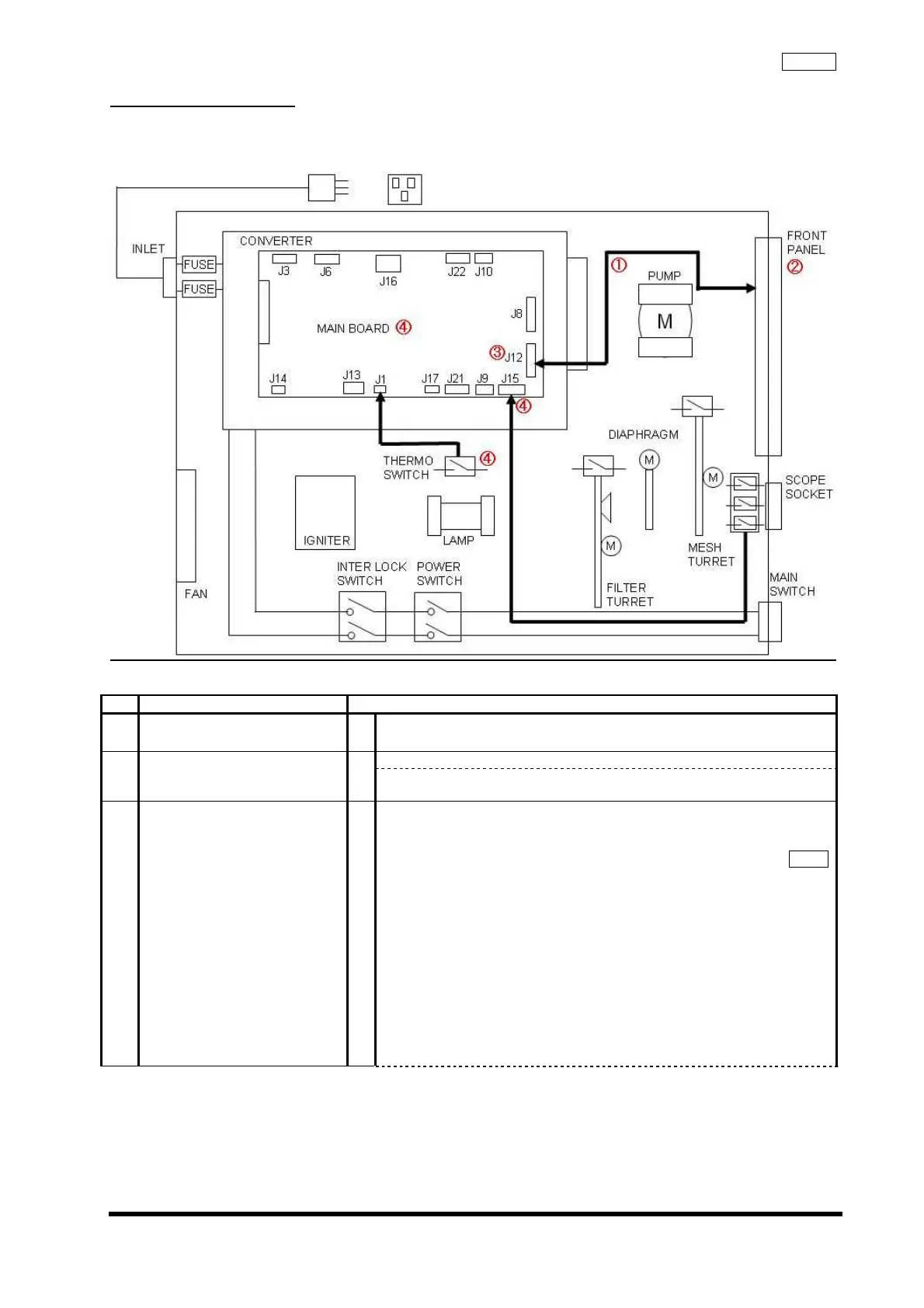TroubleshootingCLV-180
2-13
ISSUE1
2-13 Panel Malfunction
@ No change in LED when switch is pushed, or LED display not lit.
@ The whole Front Panel blinks not accepting buttons.
2-13-1 Block diagram
2-13-2 Estimated location of failure
No
Estimated location failure Inspection Method
1
HARNESS
1
Verify connection of Harness.
Main Board (J12) -> Front Panel
LED not completely lit when POWER is switched ON. 2
FRONT PANEL
HARNESS
1
No LED lit : Replace Harness
Some LED lit : Replace Front Panel
3
MAIN BOARD
FRONT PANEL
1
Confirm that the Pin corresponding to Main Board J12 change to H
when button is pushed.
*H: approx. DC +5 V
Tester
J12
Pin 5 :AIR
Pin 6 :MODE
Pin 7 :AUTO/MANUAL
Pin 8 :BRIGHTNESS UP
Pin 9 :BRIGHTNESS DOWN
Pin 10:LEVEL
Pin 11:TRANSILLUMINATION
Pin 12:LUMP
Pin 13:COUNTER RESET
Pin 14:HIGH