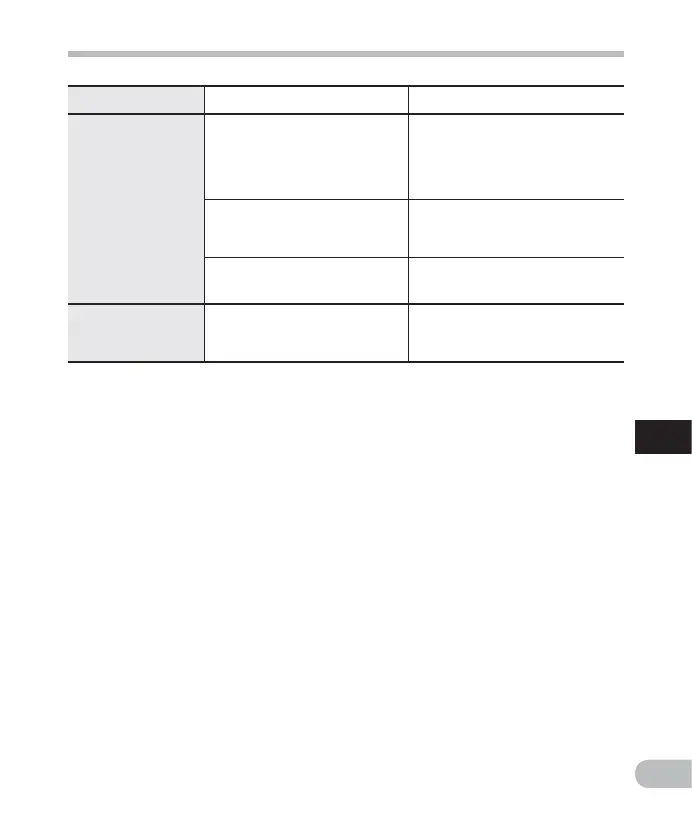105
6
EN
Troubleshooting
Troubleshooting
Symptom Probable cause Action
Cannot recharge
[Battery] is set to [Alkaline].
When using the supplied rechargeable
batteries, set the battery setting to
[Ni-MH]. Also, please avoid using the
batteries outside the recommended
temperature range (☞ P.16, P.19, P.6 4).
You have not pressed the
`OK button.
When using the USB connection, follow
the confirmation display and press the
`OK button.
[USB Class] is set to [Composite].
Set [USB Class] to [Storage class]
(☞ P.76).
The PC is unable
to recognize the
recorder
[USB Connect] is set to
[AC Adapter].
Set [USB Connect] to [PC] (☞ P.76).
