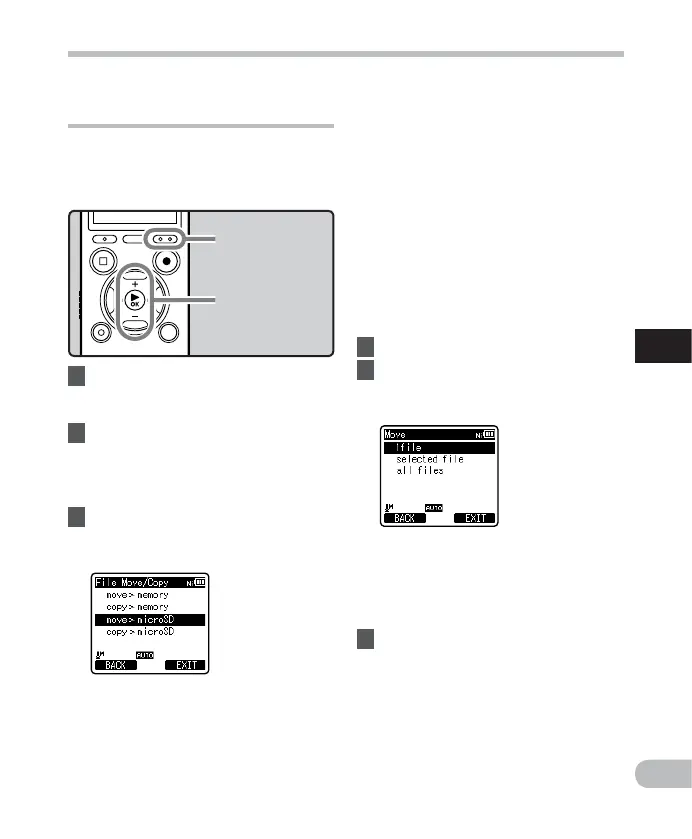67
4
EN
Menu setting method
Menu setting method
[move > memory]:
Move a file in the built-in memory or
microSD card to another folder within the
built-in memory.
[copy > memory]:
Copy a file in the built-in memory or
microSD card to another folder within the
built-in memory.
[move > microSD]:
Move a file in the built-in memory or
microSD card to another folder in the
microSD card.
[copy > microSD]:
Copy a file in the built-in memory or
microSD card to another folder in the
microSD card.
4 Press the `OK button.
5 Press the + or − button to select
the number of files to move or
copy.
Moving/Copying files
[File Move/Copy]
Files saved in the built-in memory or the
microSD card can be moved or copied
within the memory. Files can also be moved
or copied between memory.
1 Select the folder where the file
you want to move or copy is
saved (☞ P. 3 0) .
2 Select [File Move/Copy] from the
menu on the [File Menu].
• For details on how to enter the menu
settings, see “Menu setting method”
(☞ P. 51).
3 Press the + or − button to select
the position to move or copy the
file to.
+ − button
`OK button
F2 button
[1file]:
Select only the specified file.
[Selected files]:
Select multiple files.
[All files]:
Select all files in the folder.
6 Press the `OK button to move to
the respective setting.