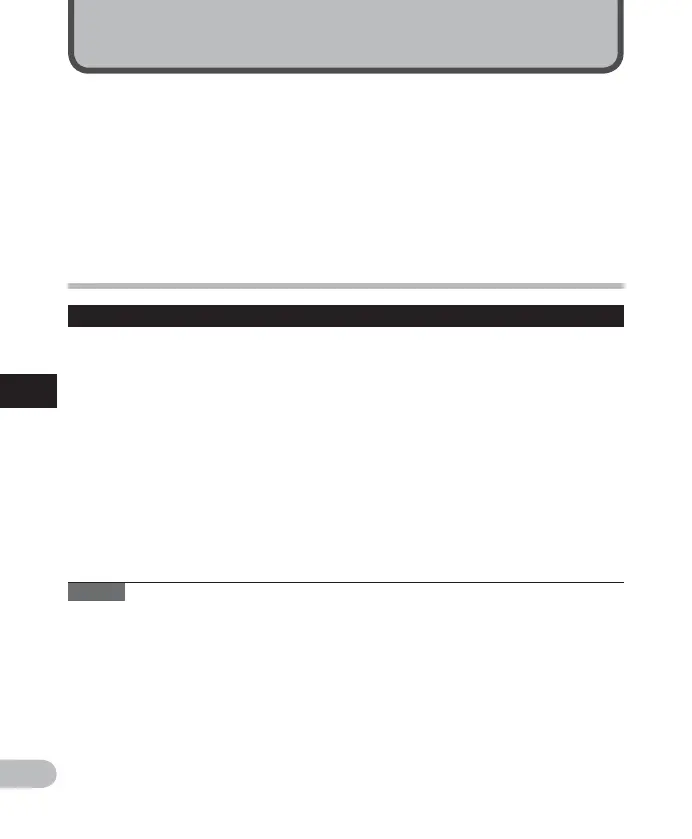80
5
EN
Operating environment
Using the recorder on your PC
Operating environment
By being connected to a PC, the recorder enables you to do the following:
• Voice files recorded on the recorder can be played and managed on the PC using the
“Olympus Sonority”.
If an upgrade (Optional) to the “Olympus Sonority Plus” is executed or a Music Editing
Plug-in is added (Optional), various additional functions can be utilized (☞ P.87).
• You can transfer files recorded with this recorder to a computer, play them back, and
manage them by using Windows Media Player or iTunes.
• In addition to its uses as a voice recorder and a music player, this recorder can also be used
as external memory for a computer by storing data from a computer and reading it back
out (☞ P.93)
.
Windows
Notes
• The support service will not cover if your PC has been updated from Windows 95/98/
Me/2000 to Windows XP/Vista/7.
• Any failure on a self-modified PC will not be covered under the operational warranty.
Operating System:
Microsoft® Windows® XP Service Pack 2, 3
Microsoft® Windows® XP Professional x64
Edition Service Pack 2
Microsoft® Windows Vista® Service Pack 1,
2 (32bit/64bit)
Microsoft® Windows® 7 (32bit/64bit)
CPU:
32 bits (x86) of 1GHz or above or 64 bits
(x64) processor
RAM:
512 MB or more
Hard drive space:
300 MB or more
Drive:
CD-ROM, CD-R, CD-RW, DVD-ROM drive
Browser:
Microsoft Internet Explorer 6.0 or later
Display:
1024 x 768 pixels or more, 65,536 colors
or more (16,770,000 colors or more is
recommended)
USB port:
One or more free ports
Others:
• Audio device
• Environment where the Internet can be
utilized.