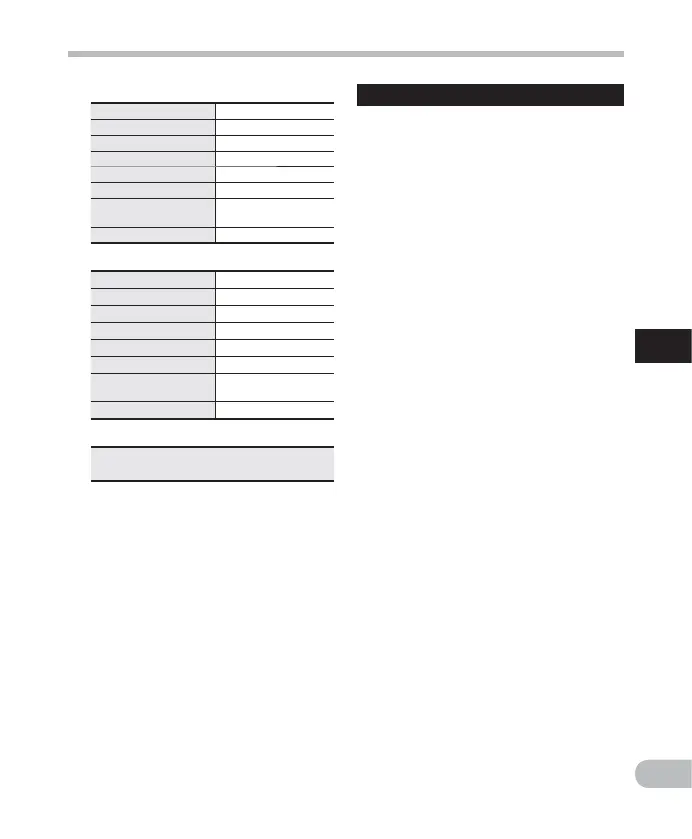59
4
EN
Menu setting method
Menu setting method
Rec Monitor
Select whether or not to output audio while
recording from the earphone jack.
[On]: Enables the recording monitor
function. Sound will be output from the
EAR jack.
[Off]: Disables this function. Sound will not
be output from the EAR jack.
• When the external speaker is connected
while recording, there is a risk that audio
feedback will occur. It is recommended
that you use earphones for the recording
monitor, or turn [Rec Monitor] to [Off]
while recording.
[Meeting]:
[Mic Select] [Central Mic ON]
[Mic Sense] [Middle]
[Rec Mode] [MP3]: [128 kbps]
[Rec Level] [Auto]
[Zoom Mic] [Off]
[Low Cut Filter] [On]
[VCVA]
[On/Off]: [Off]
[Standby]: [Off]
[V-Sync. Rec] [Off]
[Dictation]:
[Mic Select] [Central Mic ON]
[Mic Sense] [Low]
[Rec Mode] [MP3]: [mono]
[Rec Level] [Auto]
[Zoom Mic] [Off]
[Low Cut Filter] [On]
[VCVA]
[On/Off]: [Off]
[Standby]: [Off]
[V-Sync. Rec] [Off]
[DNS]:
For Dragon Naturally Speaking
(Nuance Communications Inc.)
• When a recording scene is selected,
recording-related menu settings
cannot be changed. If you wish to use
these functions, set [Rec Scene] to
[Off].
To check the settings:
On the [Scene Select] display, select
a recording scene using the + and
– buttons, and press the 9 button.
Press the 0 button to return to the
[Scene Select] display.