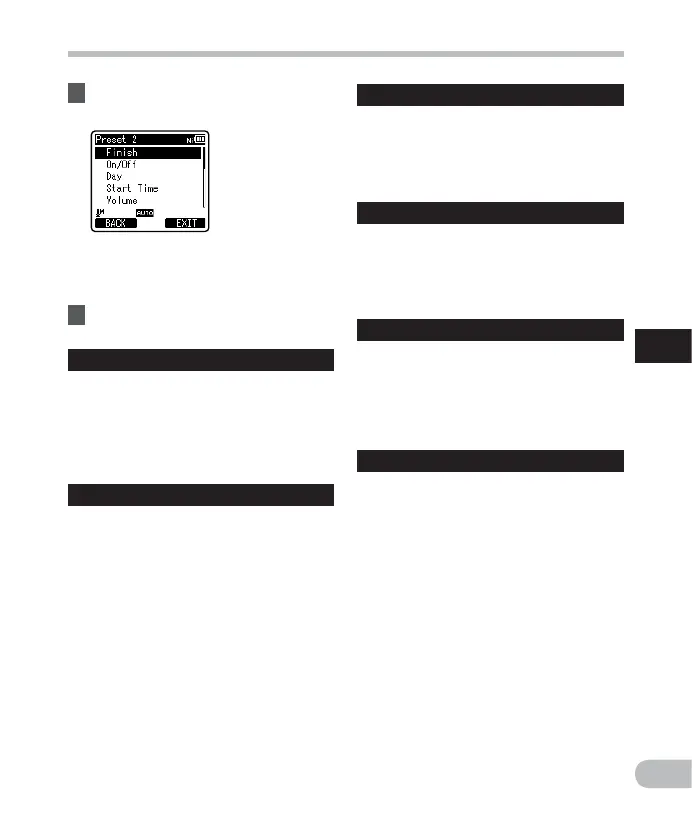73
4
EN
Menu setting method
Menu setting method
4 Press the + or − button to select
the item to set.
• Select items you want to set from
among [On/Off] [Day] [Start Time]
[Volume] [Alarm Sound] [Playback
File].
5 Press the `OK button to move to
the respective setting.
[On/Off] setting:
1 Press the + or – button to select between
[On] and [Off].
[On]: Setting will be applied.
[Off]: Setting will not be applied.
2 Press the `OK button to exit [On/Off]
selection.
[Day] setting:
1 Press the + or – button to select from
[One Time], [Everyday], and [Every
Week].
[One Time]: Alarm Playback will be
performed only once at the specified
time.
[Everyday]: Alarm Playback will be
performed at the specified time every
day.
[Every Week]: Make a Alarm Playback
at a set time on a specified day of the
week.
Select [Every Week] and press the `OK
button to move to the selection of [Day].
Press the + or – button to select a day of
the week.
2 Press the `OK button to exit [Day
]
selection.
[Start Time] setting:
1 Press the 9 or 0 button to select
"Hour" and "Minute" in the [Start Time].
2 Press the + or – button to set.
3 Press the `OK button to exit [Start Time]
selection.
[Volume] setting:
1 Press the + or – button to adjust the
volume. Press the F1 button to check the
volume.
2 Press the `OK button to exit [Volume]
selection.
[Alarm Sound] setting:
1 Press the + or – button to select an alarm
sound from among [Alarm1], [Alarm2]
and [Alarm3]. Press the F1 button to
check the alarm sound.
2 Press the `OK button to exit
[Alarm Sound] selection.
[Playback File] setting:
1 Press the + or – button to select from [No
File Play], [File Select].
[No File Play]: Sounds alarm only.
[File Select]: Plays back a selected file
after the alarm.
• When [File Select] is selected and the
`OK button is pressed, the recorder
will move to the [Memory Select]
setting.
• Select the memory with an alarm
playback file using the + or – button
and press the `OK button. The
recorder will move to the folder
settings with the file with alarm
playback.