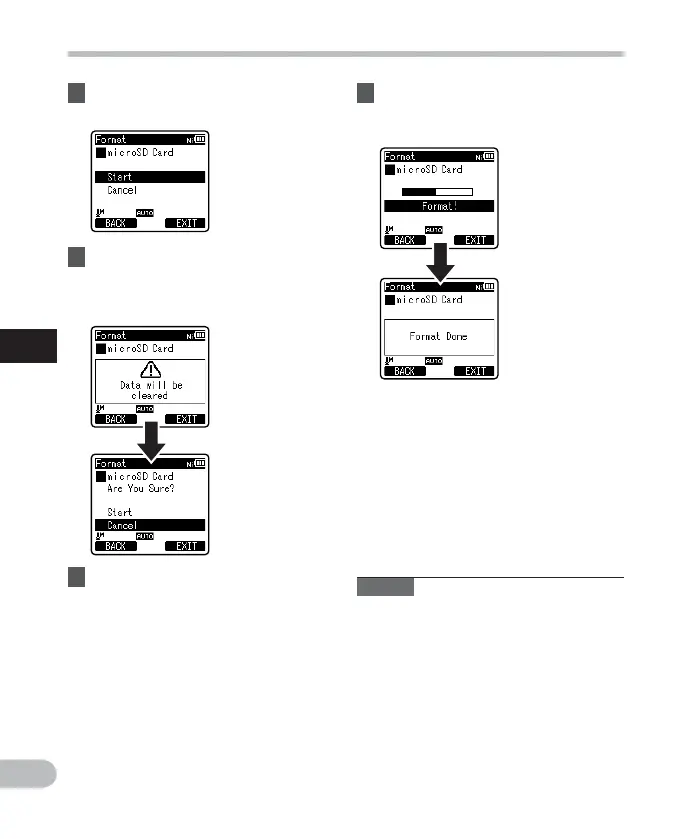78
4
EN
Menu setting method
Menu setting method
6 Press the + button again to select
[Start].
4 Press the + button to select
[Start].
5 Press the `OK button.
• After [Data will be cleared] message
is on for two seconds, [Start] and
[Cancel] will turn on.
Notes
• Never format the recorder from a PC.
• When the recorder is formatted, all the
saved data, including locked files and
read-only files, are erased.
• After formatting, recorded voice file
names may start from [0001].
• For returning the settings for the
functions to their initial settings, use
[Reset Settings] (☞ P.6 4).
• When a microSD card is inserted in the
recorder, be sure to confirm the recording
media as either [Built-in Memory]
or [microSD Card] so that there is no
mistake (☞ P.6 4).
7 Press the `OK button.
• Formatting begins and [Format !]
flashes on the display.
• [Format Done] appears when
formatting ends.