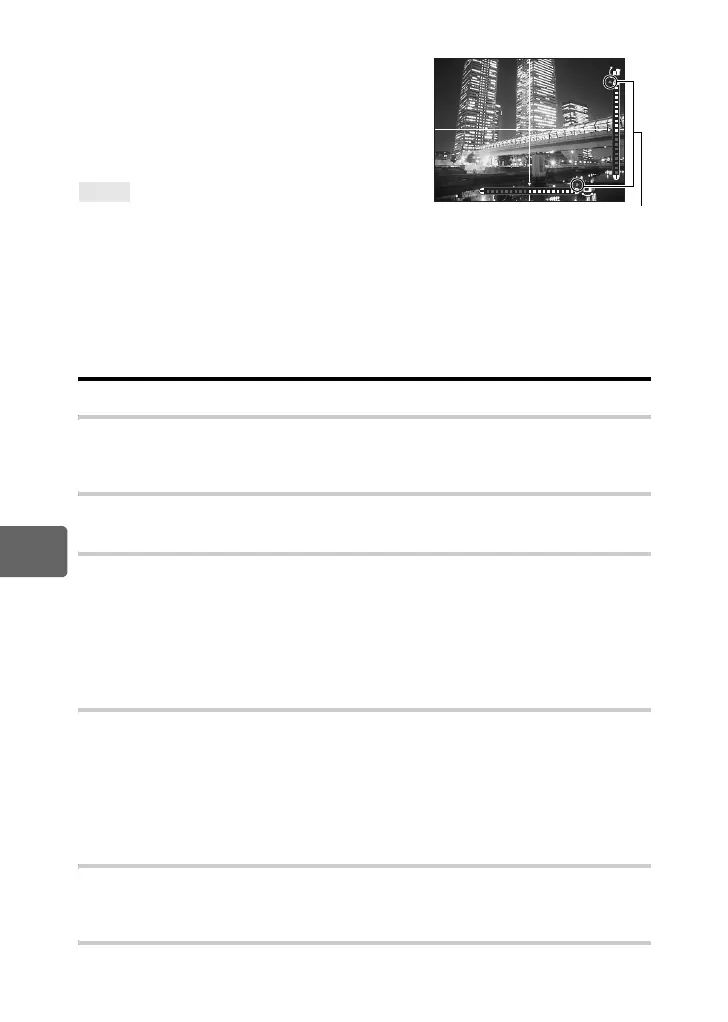100
EN
Customizing your camera
7
Monitor indication:
Press the INFO button repeatedly to display the level
gauge. g“Switching the information display” (P. 39)
To calibrate the level gauge:
j g“LEVEL ADJUST” (P. 107)
To easily turn on and off the level gauge:
j By registering [LEVEL GAUGE] to the < button, you can press the < button to display or hide
the level gauge. g“; FUNCTION” (P. 96)
x Notes
• If the camera is tilted forward or backward to a large degree, the error of the horizontal titling
increases.
Custom Menu 1e EXP/e/ISO
EV STEP
You can select the EV step for exposure parameter setting, such as shutter speed, aperture
value, or exposure compensation value, from [1/3EV], [1/2EV], or [1EV].
ISO STEP
You can select the EV step of the ISO sensitivity from [1/3EV] or [1EV].
ISO-AUTO SET
You can set the upper limit and default ISO values when ISO is set to [AUTO].
[HIGH LIMIT]
This sets the upper limit of the ISO value that automatically changes. The upper limit
can be set from 200 to 3200 in 1/3 EV increments.
[DEFAULT]
This sets the value to be normally used when the optimum exposure can be obtained.
The value can be set from 200 to 3200 in 1/3 EV increments.
ISO-AUTO
You can set the shooting mode in which the ISO [AUTO] setting is activated.
[P/A/S]
The [AUTO] setting is activated in all shooting modes except M mode. When
[AUTO] is selected in M mode, ISO 200 is set.
[ALL]
The [AUTO] setting is activated for all shooting modes. The ISO is automatically
selected to obtain the optimal ISO even in M mode.
AELMetering
You can set the metering mode when pressing the AEL/AFL button to lock the exposure.
• [AUTO] performs metering in the mode selected under [METERING].
BULB TIMER
You can select the maximum time (in minutes) for bulb shooting.
TIPS
Displayed when outside the display
range.
s0017_e_00_0_unified.book Page 100 Thursday, October 30, 2008 2:47 PM