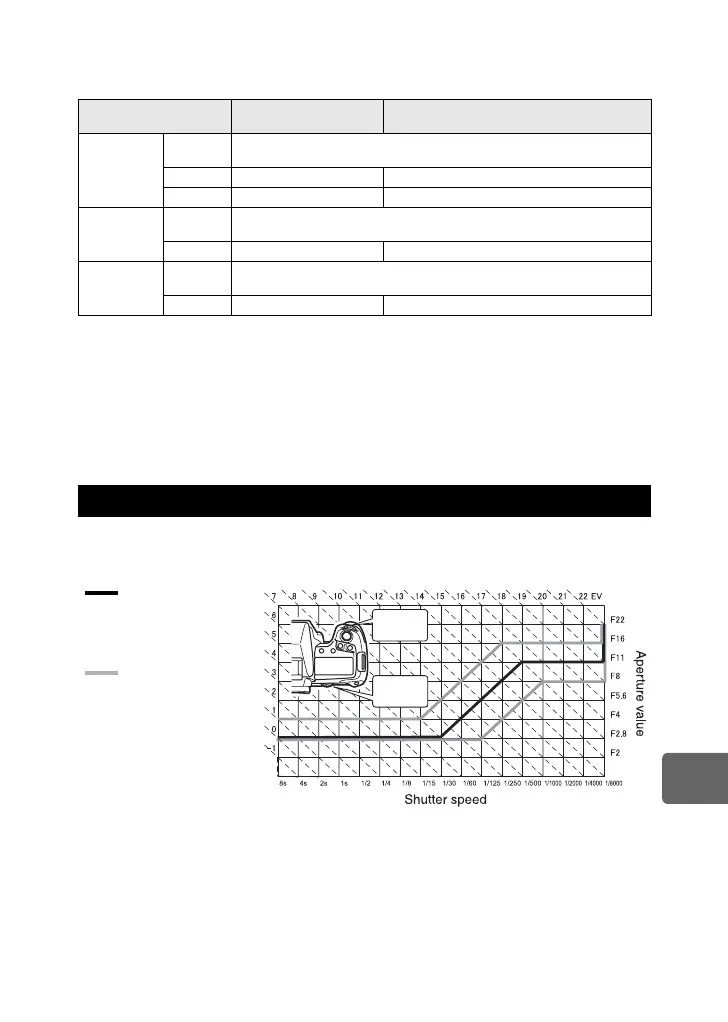131
EN
11
Information
Can be used with the optional EX-25 extension tube under the following conditions.
The focus adjustment when EX-25 is used will be MF.
Storage Precautions
• Clean the lens after use. Remove dust and dirt on the surface of the lens with a blower
brush or brush. Use commercially available lens cleaning paper to remove the dirt on the
lens. Do not use organic solvents.
• Always cap the lens and store it when it is not used.
• Do not store in an area with insect repellent.
x Notes on Shooting
• Edges of pictures may be cut off if more than one filter is used or if a thick filter is used.
In the P mode, the camera is programmed such that the aperture value and shutter speed
are automatically selected according to the subject’s brightness as shown below. The
program line diagram varies with the type of lens mounted.
Lens, focal length Shooting range
Magnification
( ): Calculated based on 35 mm film camera
14 - 42 mm
14 mm
Shooting is not possible since subjects cannot be brought into focus at this
focal length.
25 mm 13.3 cm 1.02× (2.04×)
42 mm 16.2 cm - 17.3 cm 0.61 - 0.69× (1.22 - 1.38×)
14 - 54 mm
14 mm
Shooting is not possible since subjects cannot be brought into focus at this
focal length.
54 mm 17.7 cm - 22.2 cm 0.47 - 0.65× (0.94 - 1.3×)
12 - 60 mm
12 mm
Shooting is not possible since subjects cannot be brought into focus at this
focal length.
60 mm 21 cm - 25.6 cm 0.43 - 0.58× (0.86 - 1.16×)
Program line diagram (P mode)
When using the
14 - 42 mm f3.5 - 5.6
zoom lens
(focal length: 14 mm,
ISO100)
Program shift
k
j
s0017_e_00_0_unified.book Page 131 Thursday, October 30, 2008 2:47 PM