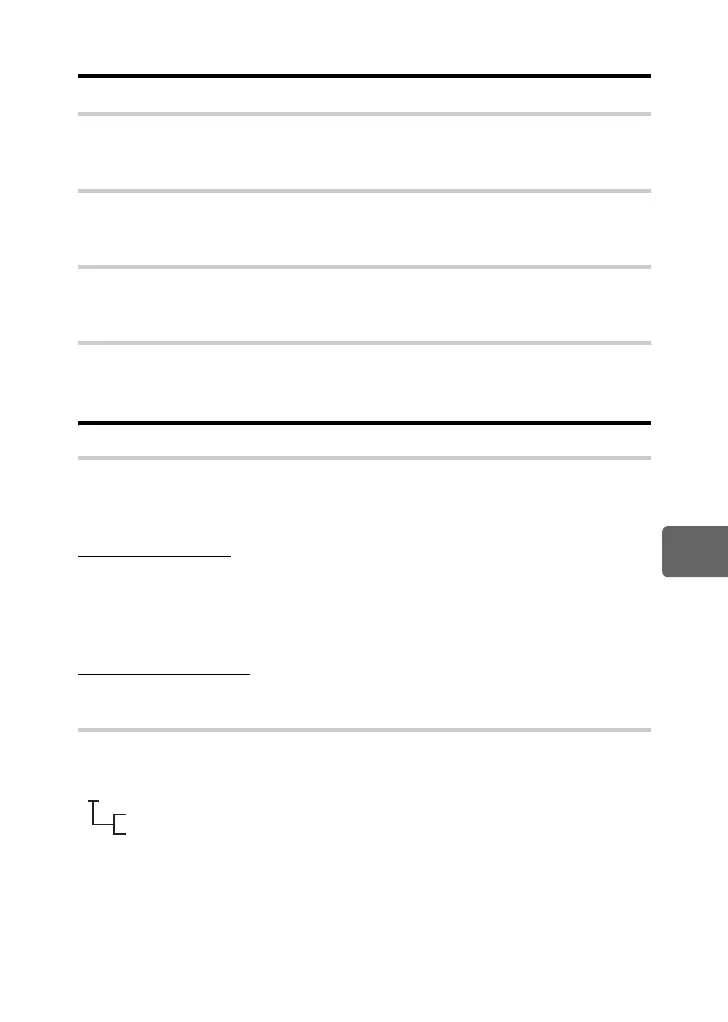101
EN
7
Customizing your camera
Custom Menu 1f # CUSTOM
#X-SYNC.
You can set the shutter speed that will be used when the flash fires. The speed can be set
from 1/60 to 1/250 in 1/3 EV increments.
#SLOW LIMIT
You can set the slow limit of the shutter speed that will be used when the flash fires. The
speed can be set from 1/30 to 1/250 in 1/3 EV increments.
w+F
When set to [ON], it will be added to the exposure compensation value and flash intensity
control will be performed.
AUTO POP UP
In AUTO or scene mode, the built-in flash pops up automatically in low light or backlight
conditions. When set to [OFF], the built-in flash will not pop up automatically.
Custom Menu 1g K/ASPECT/COLOR/WB
ALL >
You can apply the same compensation value to all the white balance modes at once.
[ALL SET] The same compensation value applies to all WB modes.
[ALL RESET] The WB compensation value settings applied to each WB mode are all
cleared at once.
If you select [ALL SET]
1) Use bd to select the color direction.
Toward A: Amber-Blue/Toward G: Green-Magenta
2) Use ac to set the compensation value. g“WB compensation” (P. 68)
Releasing the AEL/AFL button takes a sample image. You can check the white balance
you have adjusted.
If you select [ALL RESET]
1) Use ac to select [YES].
COLOR SPACE
You can select how colors are reproduced on the monitor or printer. The first character in
image file names indicates the current color space. g“FILE NAME” (P. 104)
Pmdd0000.jpg
P : sRGB
_ : Adobe RGB
[sRGB] Standardized color space for Windows.
[Adobe RGB] Color space that can be set with Adobe Photoshop.
s0017_e_00_0_unified.book Page 101 Thursday, October 30, 2008 2:47 PM