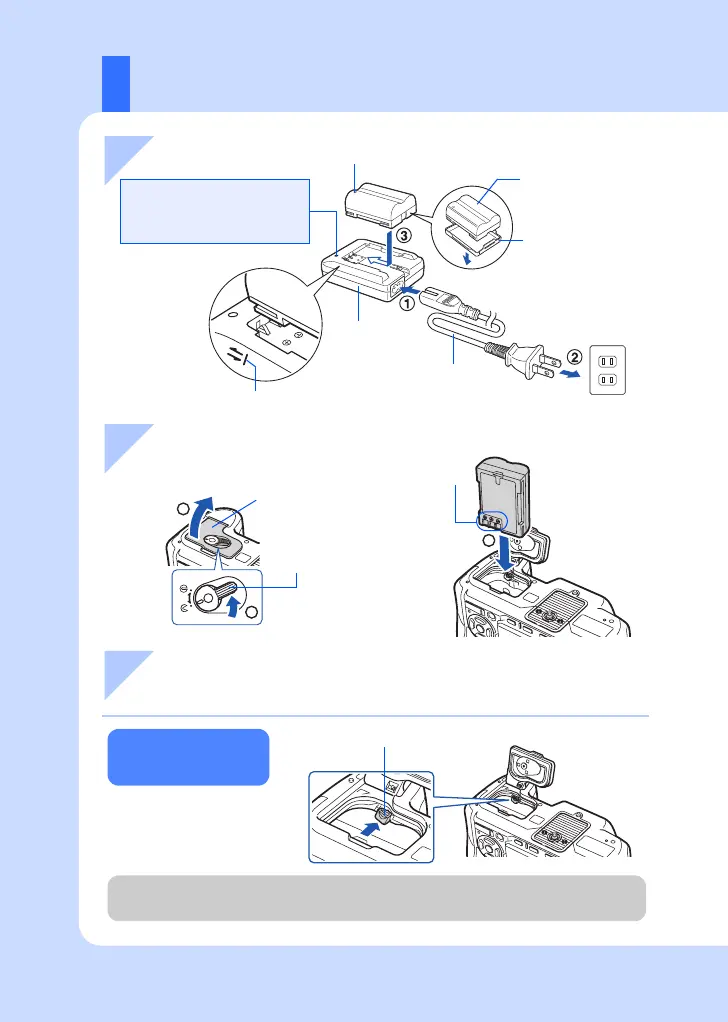12
EN
Preparing the battery
3
2
1
BLM-1 Lithium ion
battery
AC wall outlet
BCM-2 Lithium
ion charger
AC cable
Battery lock
It is recommended to set aside a backup battery for prolonged shooting in case the battery
in use drains.
1 Charging the battery
3 Close the battery compartment cover and slide the battery
compartment lock in the direction of E
Press the battery lock to
unlock the battery. Turn
the camera upside-down
to remove the battery.
Battery
compartment lock
Battery compartment
cover
Battery contact
terminals
Unloading the
battery
2 Loading the battery
Charging indicator
Red light: Charging in progress
Green light: Charging completed
(Charging time: Approx. 5 hours)
Remove the protection
cap from the battery.
Align the battery with
the arrow.
W
s0017_e_00_0_unified.book Page 12 Thursday, October 30, 2008 2:47 PM
