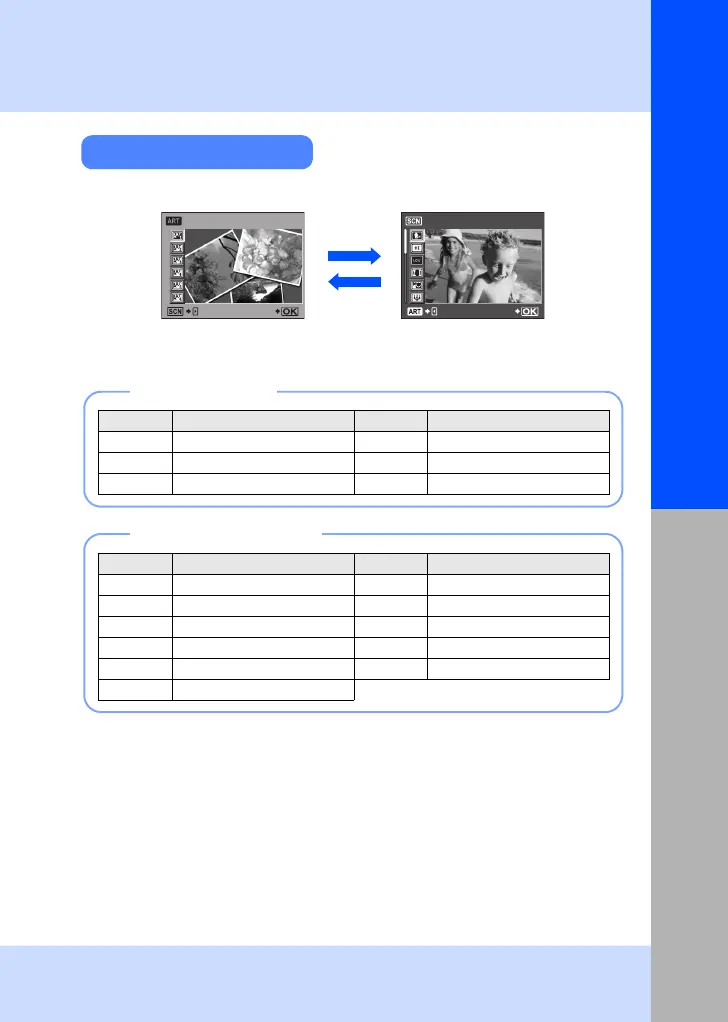5
EN
Names of parts and functions
Basic guide
1 Set the mode dial to g.
• The art filter menu is displayed. Press d to display the scene menu.
2 Use ac to select the filter or scene.
3 Press the i button.
• To change the setting, press the i button again to display the menu.
• Art filters are not applied to RAW images.
• If the record mode is set to [RAW] and art filter is applied, the record mode is automatically set
to [YN+RAW].
• The grainy appearance of the picture may be emphasized depending on the type of art filter.
Setting the art filter/scene
POP ART1
SET
CHILDREN1
SET
d
b
Icon Art filter Icon Art filter
j
POP ART
m
LIGHT TONE
k
SOFT FOCUS
n
GRAINY FILM
l
PALE&LIGHT COLOR
o
PIN HOLE
Types of art filters
Icon Mode Icon Mode
G
CHILDREN
*
SUNSET
H
HIGH KEY
@
DOCUMENTS
I
LOW KEY
s
PANORAMA
q
DIS MODE
(
FIREWORKS
r
NATURE MACRO
g
BEACH & SNOW
&
CANDLE
Types of scene modes
s0017_e_00_0_unified.book Page 5 Thursday, October 30, 2008 2:47 PM