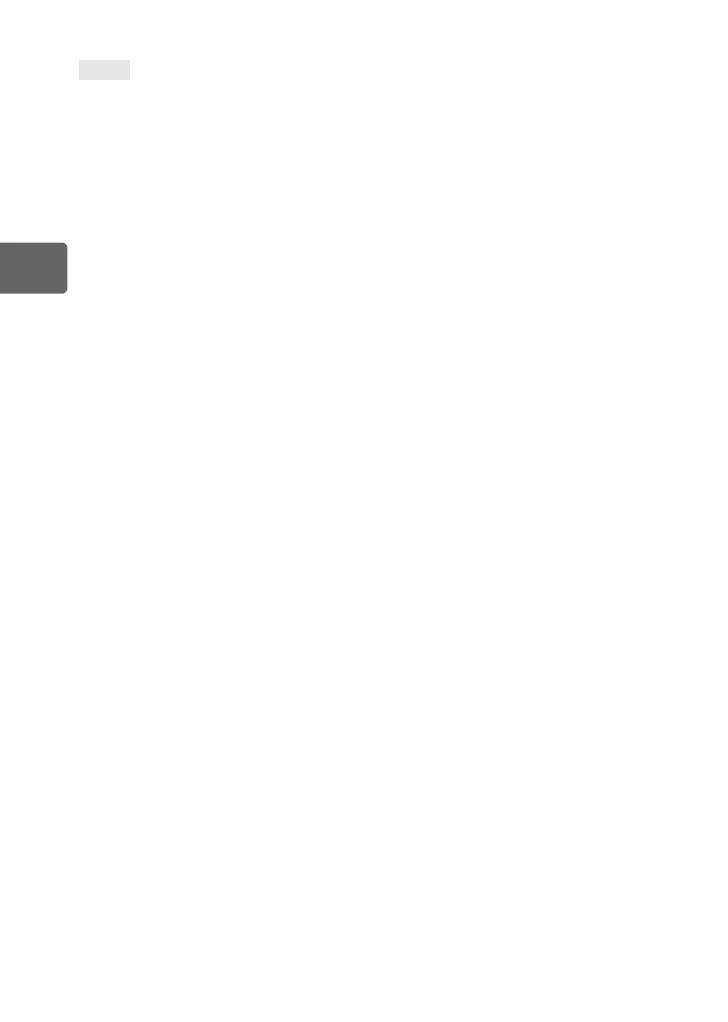52
EN
2
Exposure
To cancel the image during shooting:
j Pressing the D button cancels the last picture taken.
To shoot multiple exposures while checking the composition for each frame:
j Take pictures using live view. The overlay images are displayed semi-transparently on the LCD
monitor so you can shoot while checking the position of the image overlay.
To overlay 5 or more frames:
j To overlay 5 or more frames, save the image as a RAW file and use [OVERLAY] to repeat the
multiple exposure shooting.
x Notes
• When multiple exposure is set, [SLEEP] is set to [OFF] automatically.
• RAW images taken with another camera cannot be used for the overlay image.
• When [OVERLAY] is set to [ON], the images displayed when a RAW image is selected are
developed with the settings at the time of shooting.
• To set the shooting functions, cancel multiple exposure shooting first. Some functions cannot
be set.
• Multiple exposure is canceled automatically in the following situations.
The camera is turned off/The q button is pressed/The < button is pressed (when [V],
[TEST PICTURE], or [MY MODE] is registered)/The shooting mode is set to a mode other
than P, A, S, M, or AUTO/The lens release button is pressed/The battery power runs out/
The card cover is opened/The card is replaced/The LCD monitor is closed/The USB cable
is inserted
• The information for the first frame during multiple exposure shooting is displayed as the
shooting information.
TIPS
s0017_e_00_0_unified.book Page 52 Thursday, October 30, 2008 2:47 PM