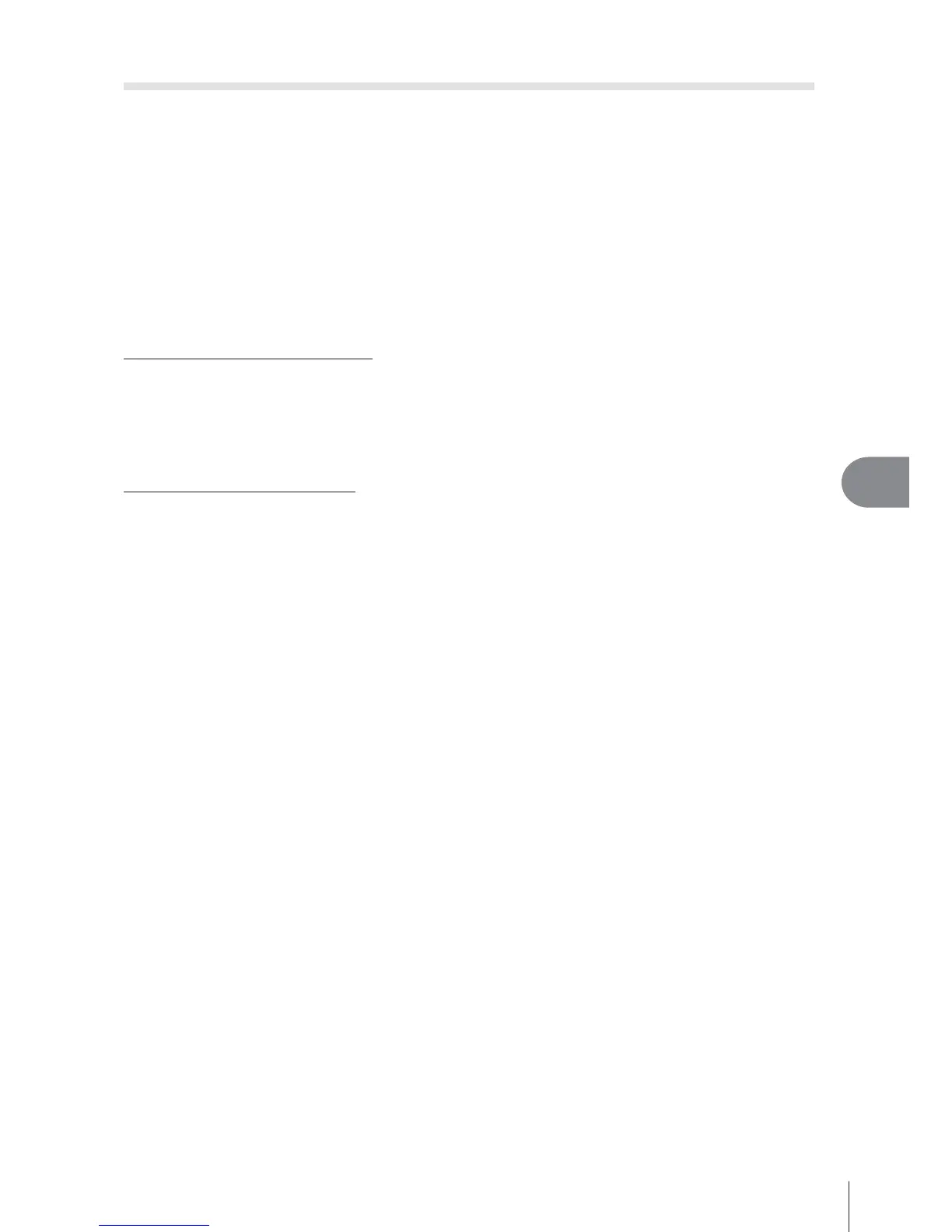107
EN
Menu functions (Custom menus)
7
AF focus adjustments
You can adjust the phase contrast AF focal point in a range of ±20 steps (–: Near
distance, +: Far distance). Normally there is no need to change the settings.
1
Select [AF Focus Adj.] using the k tab in the c custom menu and press
the Q button.
• Select a setting and press I.
[OFF]: AF minute adjustments are not performed.
[Default Data]: Minute adjustments for all lenses are registered and applied.
Adjustments are not applied to individually registered lenses.
[Lens Data]: Adjustments are made for each lens; adjustment values for a
maximum of 20 lenses can be registered.
When [Default Data] is selected
2
Select adjustment values using FG.
• Registration is ended when Q is pressed.
• Before pressing Q, press the shutter button and con rm the settings by shooting an
actual photograph.
When [Lens Data] is selected
2
Select [Create Lens Data Set] and press Q.
• If data is already registered, [Lens Data] will be displayed. You can con rm or delete
information by selecting it using FG and pressing I.
3
Select an AF target to be minutely adjusted and set the adjustment
values using FG.
• Repeat your AF target selection and input of adjustment values; when nished, press
Q.
• When using the zoom lens, you can record the adjustment values for each of Far
distance and Near distance.
• Before pressing Q, press the shutter button and con rm the settings by shooting an
actual photograph.
4
Press the MENU button to return to the c custom menu, select [Lens
Data] in [AF Focus Adj.] on the k tab, and press Q.
% Tips
• On the screen displaying the actual photograph shot to con rm the settings, you can
check by turning the front dial to zoom in on the image.
# Cautions
• Depending on the adjustments and the lens, the camera may not be able to focus at far or
near distances.
