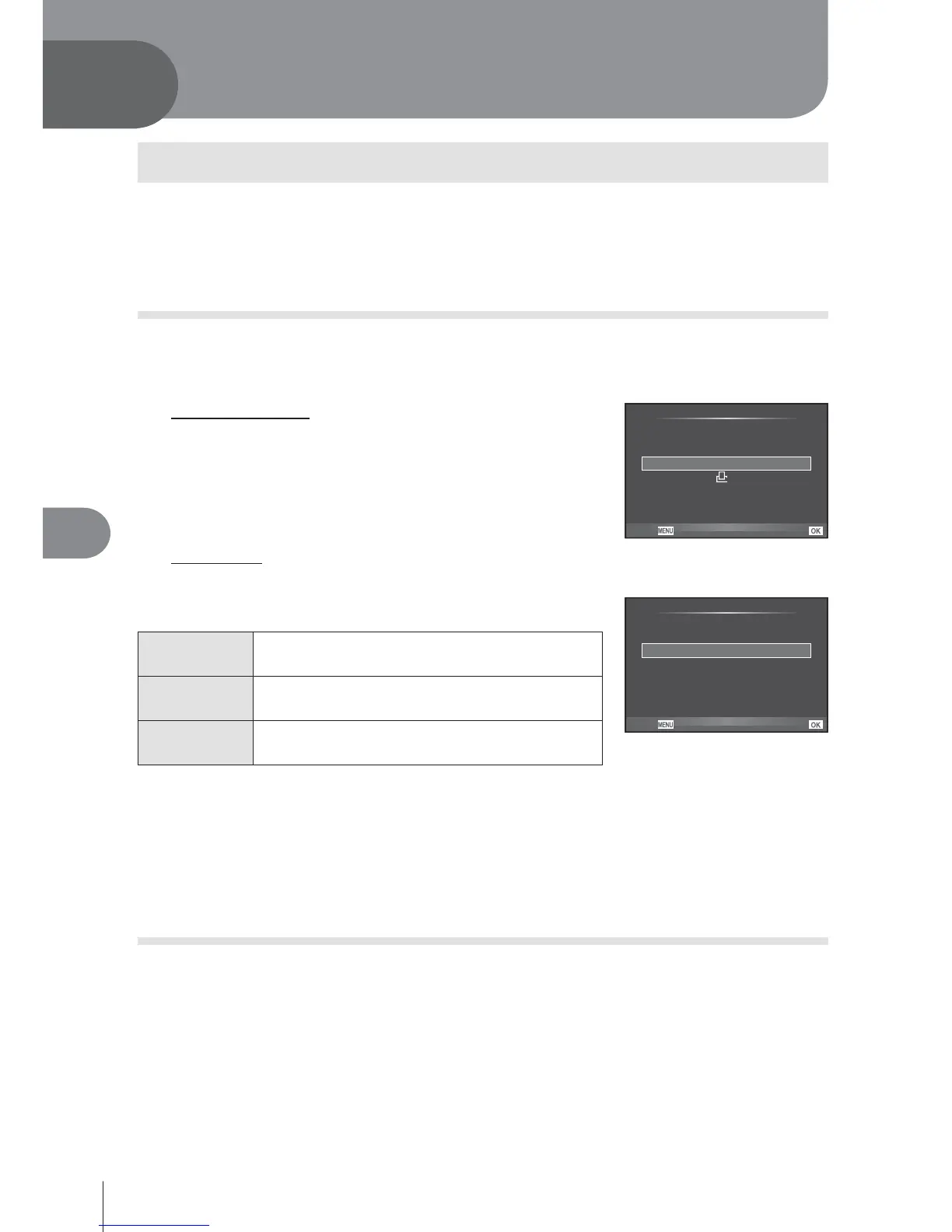112
EN
Printing pictures
8
8
Print reservation (DPOF)
You can save digital “print orders” to the memory card listing the pictures to be printed
and the number of copies of each print. You can then have the pictures printed at a
print shop that supports DPOF or print the pictures yourself by connecting the camera
directly to a DPOF printer. A memory card is required when creating a print order.
Creating a print order
1
Press Q during playback and select [<].
2
Select [<] or [
U
] and press Q.
Individual picture
Press HI to select the frame that you want to set as print
reservation, then press FG to set the number of prints.
• To set print reservation for several pictures, repeat this
step. Press Q when all the desired pictures have been
selected.
<
ALL
Print Order Setting
Back
Set
All pictures
Select [U] and press Q.
3
Select the date and time format and press Q.
No
The pictures are printed without the date
and time.
Date
The pictures are printed with the shooting
date.
Time
The pictures are printed with the shooting
time.
4
Select [Set] and press Q.
# Cautions
• The camera cannot be used to modify print orders created with other devices. Creating a
new print order deletes any existing print orders created with other devices.
• Print orders cannot include 3D photos, RAW images, or movies.
Removing all or selected pictures from the print order
You can reset all print reservation data or just the data for selected pictures.
1
Press Q during playback and select [<].
No
Date
Time
X
Back Set
Printing pictures
