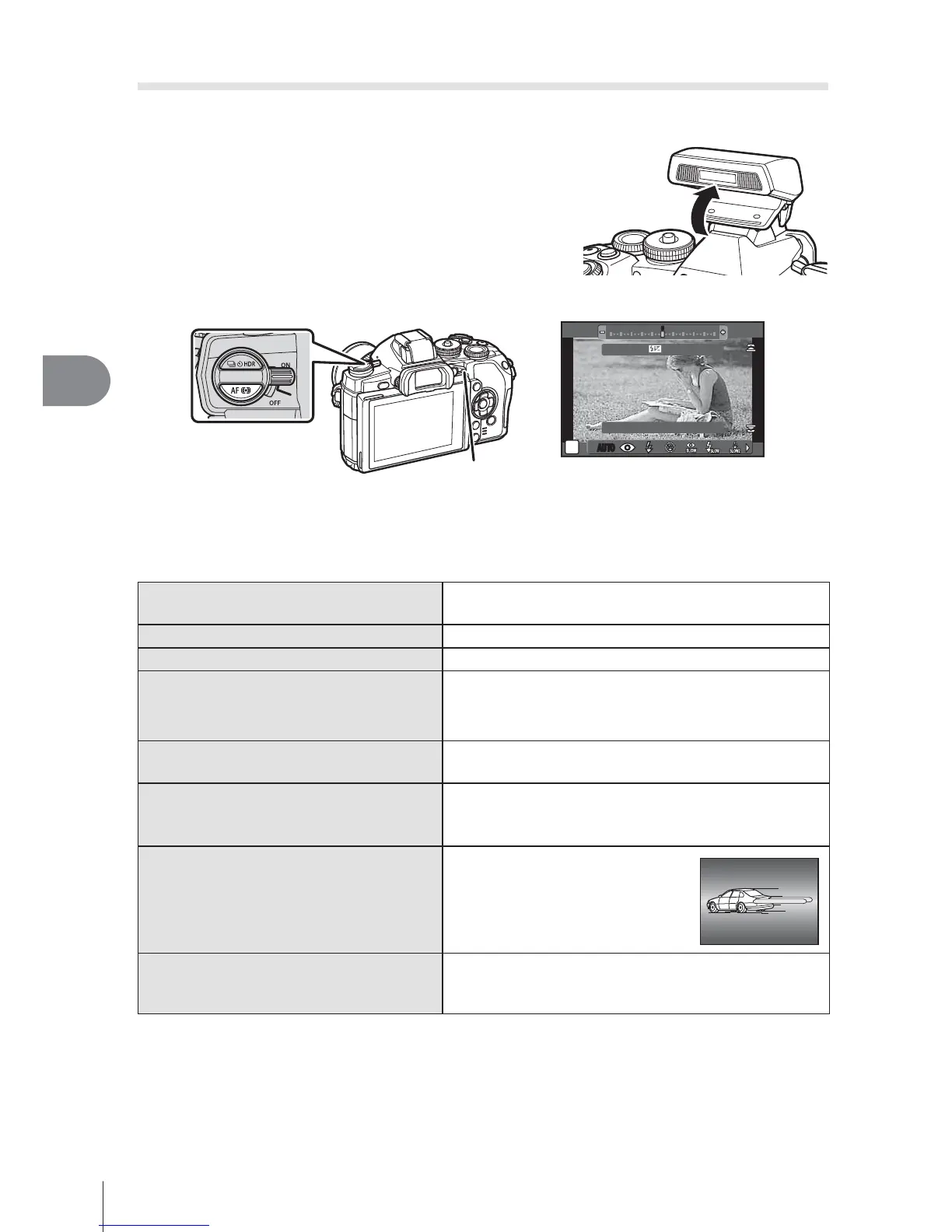50
EN
Basic operations
5
Using a ash ( ash photography)
The ash can be set manually as required. The ash can be used for ash
photography in a variety of shooting conditions.
1
Attach the ash to the camera and raise
the light-emitting unit.
• g “Attaching the ash unit” (P. 15)
2
Set the lever to position 2 and press the AFm button.
AFm button
Lever
P
Flash Auto
AUTOAUTO
00
0.0
When shooting using live view
3
Select a setting using the rear dial and press the Q button.
• The options available and the order in which they are displayed vary depending on
the shooting mode. g “Flash modes that can be set by shooting mode” (P. 51)
AUTO Auto ash
The ash res automatically in low light or
backlight conditions.
#
Fill-in ash The ash res regardless of the light conditions.
$
Flash off The ash does not re.
!/
#!
Red-eye reduction ash
This function allows you to reduce the red-eye
phenomenon. In S and M modes, the ash
always res.
#SLOW
Slow synchronization
(1st curtain)
Slow shutter speeds are used to brighten dimly-lit
backgrounds.
!SLOW
Slow synchronization
(1st curtain)/Red-eye
reduction ash
Combines slow synchronization with red-eye
reduction.
#SLOW2/
2nd
Curtain
Slow synchronization
(2nd curtain)
The ash res just before the
shutter closes to create trails
of light behind moving light
sources.
#FULL,
#1/4 etc.
Manual
For users who prefer manual operation. If you
press the INFO button, you can use the dial to
adjust the ash level.
4
Press the shutter button all the way.
