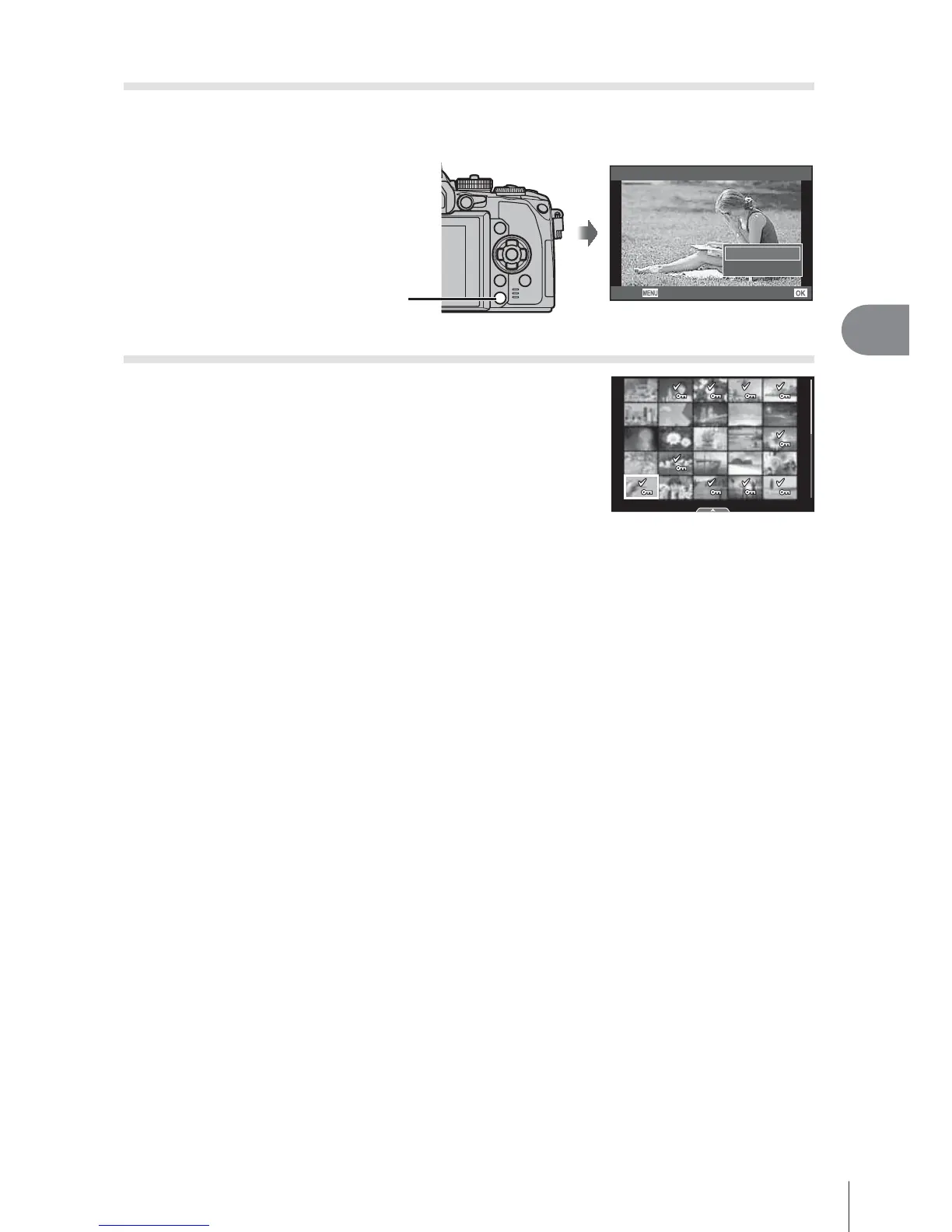33
EN
Viewing photographs and movies
4
Erasing images
Display an image you want to delete and press the button. Select [Yes] and press
the Q button.
button
Erase
Back
Yes
No
Set
Selecting images
Select the image. You can also select multiple images for
protection or deletion. Press the H button to select an
image; a v icon will appear on the image. Press the H
button again to cancel the selection.
Press Q to display the delete or protect selection menu.
2013.10.01 12:30 21
