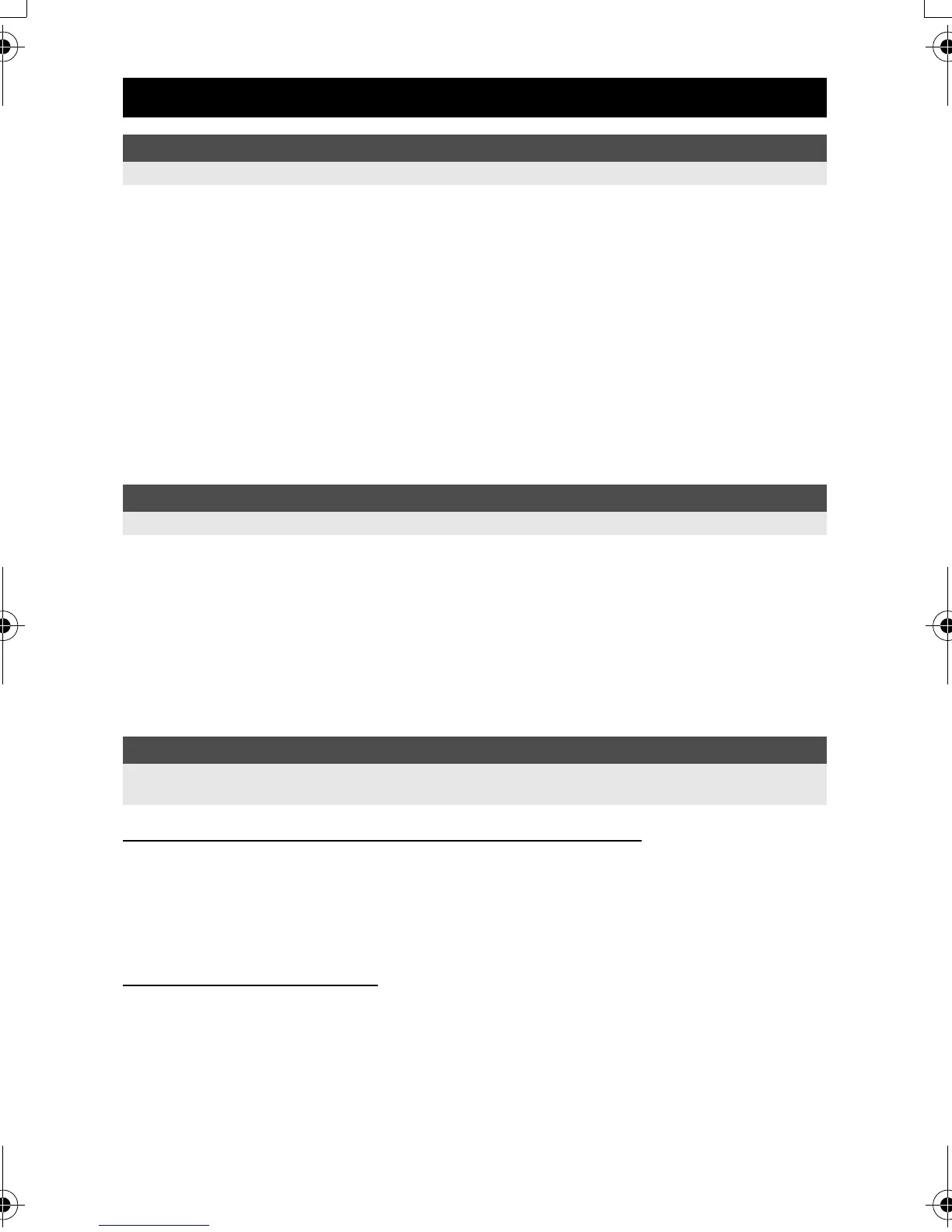EN
13
How to use the mode dial ......................................................................................................17
Easy shooting modes...........................................................................................17
Advanced shooting modes...................................................................................17
How to set the functions ........................................................................................................18
How to make function settings .............................................................................18
Setting functions using the control panel screen..................................................18
Setting functions using direct buttons ..................................................................19
Setting on the menu.............................................................................................20
Descriptions in this manual ..................................................................................21
Live view................................................................................................................................22
Switching the information display.........................................................................22
Enlarged display operation...................................................................................23
Ruled lines display ...............................................................................................23
Basic function guides.............................................................................................................24
Focus: Operating the shutter button.....................................................................24
Brightness: Exposure compensation....................................................................24
Color: White balance............................................................................................25
A guide to functions for different subjects..............................................................................25
Taking landscape pictures ...................................................................................25
Taking flower pictures ..........................................................................................26
Taking night scene pictures .................................................................................28
Selecting the appropriate mode for shooting conditions
Scene mode ..........................................................................................................................29
P: Program shooting .............................................................................................................30
A: Aperture priority shooting.................................................................................................31
S: Shutter priority shooting....................................................................................................32
M: Manual shooting...............................................................................................................33
Preview function ....................................................................................................................34
Various shooting functions
If correct focus cannot be obtained (Focus lock)...................................................................35
AE bracketing ........................................................................................................................35
Flash shooting .......................................................................................................................37
Flash mode ..........................................................................................................37
Manual flash.........................................................................................................38
Setting the flash mode .........................................................................................39
Using the built-in flash..........................................................................................40
Flash intensity control ..........................................................................................40
External electronic flashes (optional) ...................................................................41
Using the external electronic flash .......................................................................41
Table of Contents
1 Mastering the E-410 ................................................................................17
Describes the camera’s functions and how to operate them.
2 Improving your shooting skills k Shooting guides..................................24
Describes the shooting methods suitable for individual situation.
3 Shooting functions ...................................................................................29
Categorizes and describes the shooting functions according to the shooting modes; shooting
functions; focusing; exposure, color and image.
s0013_e_00_unified.book Page 13 Monday, March 5, 2007 10:04 AM