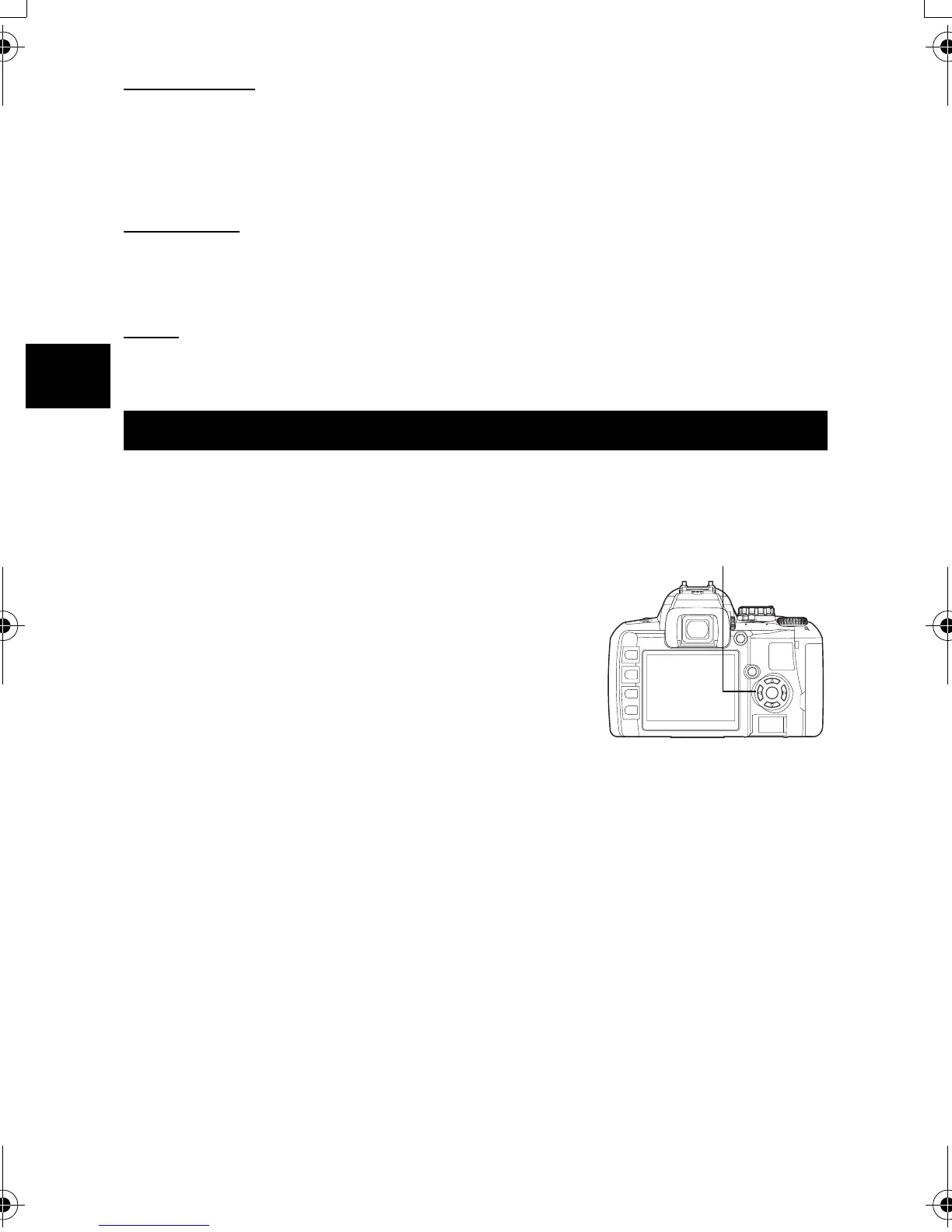34
EN
Shooting functions k Selecting the appropriate mode for shooting conditions
3
Noise in images
During shooting at slow shutter speeds, noise may appear on-screen. These phenomena are
caused when current is generated in those sections of the image pickup device that are not normally
exposed to light, resulting in a rise in temperature in the image pickup device or image pickup device
drive circuit. This can also occur when shooting with a high ISO setting in an environment exposed
to heat. To reduce this noise, the camera activates the noise reduction function.
g “Noise reduction” (P. 59)
Bulb shooting
J You can take a picture with a bulb exposure time in which the shutter stays open as long as you
hold down the shutter button. Set the shutter speed to [BULB] in the M mode. Bulb shooting can
also be done using an optional remote control (RM-1).
g “Bulb shooting on the remote control” (P. 45)
TIPS
The picture looks blurred:
J The use of a monopod or tripod is recommended when taking a picture at slow shutter speed.
The viewfinder shows the focused area (depth of field) with the selected aperture value. For the
preview function to work by pressing the
b
button, it is necessary to set the function of the
b
button
on the menu beforehand.
g “7 FUNCTION” (P. 73)
Press the b button to use the preview function.
• When [7 FUNCTION] is assigned to [LIVE PREVIEW],
pressing the b button automatically switches the camera to live
view for a preview of the picture on the monitor.
Preview function
b button
s0013_e_00_unified.book Page 34 Monday, March 5, 2007 10:04 AM