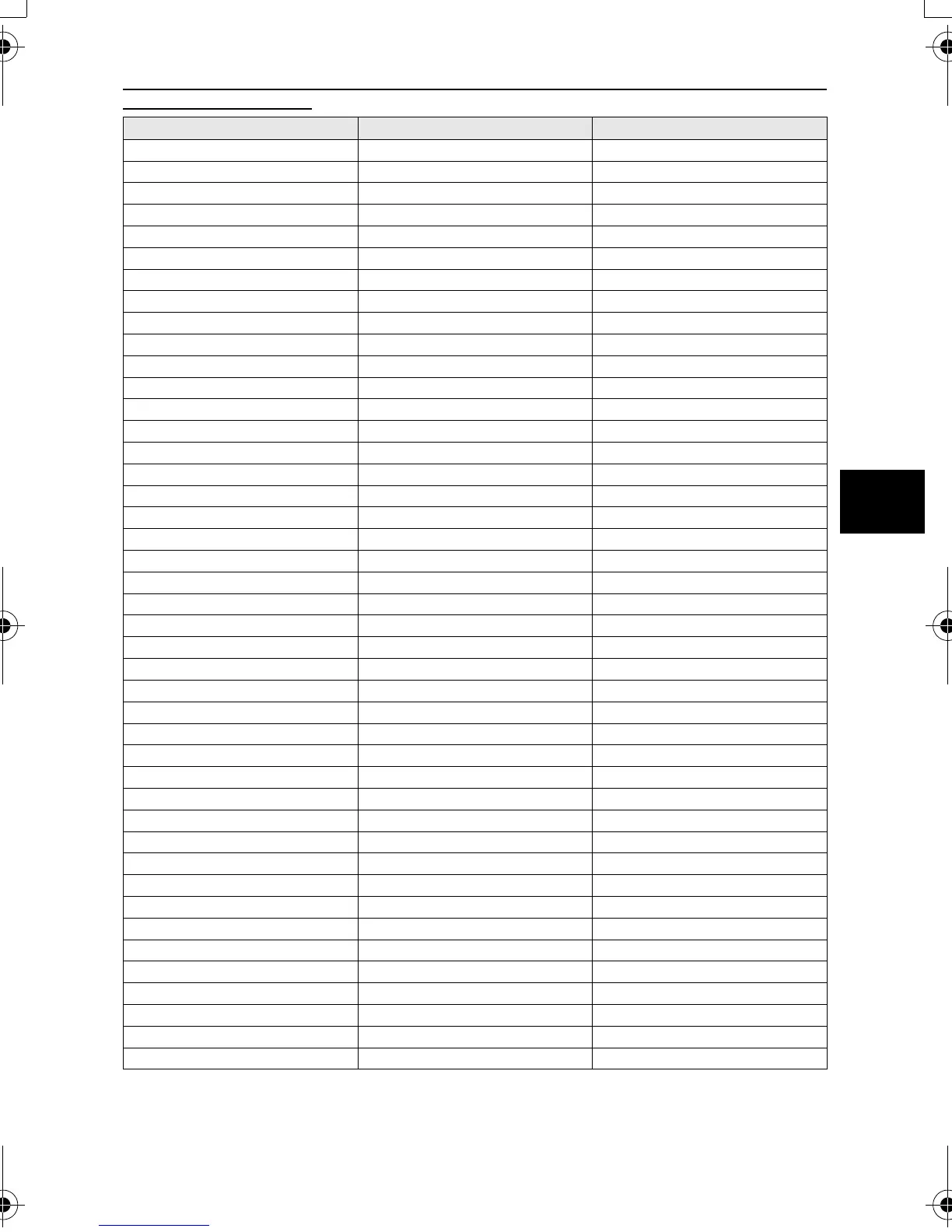EN
71
Customizing the settings/functions of your camera
5
Functions that can be registered in CUSTOM RESET SETTING & functions that reset to
factory default settings
3 : Can be registered. k : Cannot be registered.
*1
: Depending on the selected exposure mode, the factory default setting changes.
*2
: Depending on the selected focus mode, the factory default setting changes.
*3
: The factory default setting varies depending on the area where you purchased this camera.
Function Factory default setting
Custom reset setting registration
PICTURE MODE NATURAL 3
GRADATION NORMAL 3
D HQ 3
F ±0 3
NOISE FILTER STANDARD 3
NOISE REDUCT. ON 3
WB AUTO 3
ISO AUTO 3
METERING e 3
FLASH MODE Auto flash
*1
3
w ±0 3
j/</Y o 3
AF MODE S-AF 3
P AUTO 3
AE BKT OFF 3
ANTI-SHOCK OFF 3
Playback mode
Single-frame playback (with no information)
k
ALL> ±0 k
SQ 1280 × 960, 1/8 3
AUTO POP UP ON 3
AEL/AFL mode1
*2
3
AEL/AFL MEMO OFF 3
AELMetering Synchronized with metering mode. 3
7 FUNCTION OFF 3
AF ILLUMINAT. ON 3
LIVE VIEW BOOST OFF 3
FRAME ASSIST OFF 3
X 2007.01.01 00:00 k
CF/xD CF k
FILE NAME AUTO k
s 0 3
W (Language selection)
*3
k
VIDEO OUT
*3
k
8 ON 3
REC VIEW 5SEC 3
SLEEP 1MIN 3
BACKLIT LCD 8SEC 3
USB MODE AUTO k
COLOR SPACE sRGB 3
PIXEL MAPPING kk
CLEANING MODE kk
JU/HI DIALJU k
FIRMWARE kk
s0013_e_00_unified.book Page 71 Monday, March 5, 2007 10:04 AM