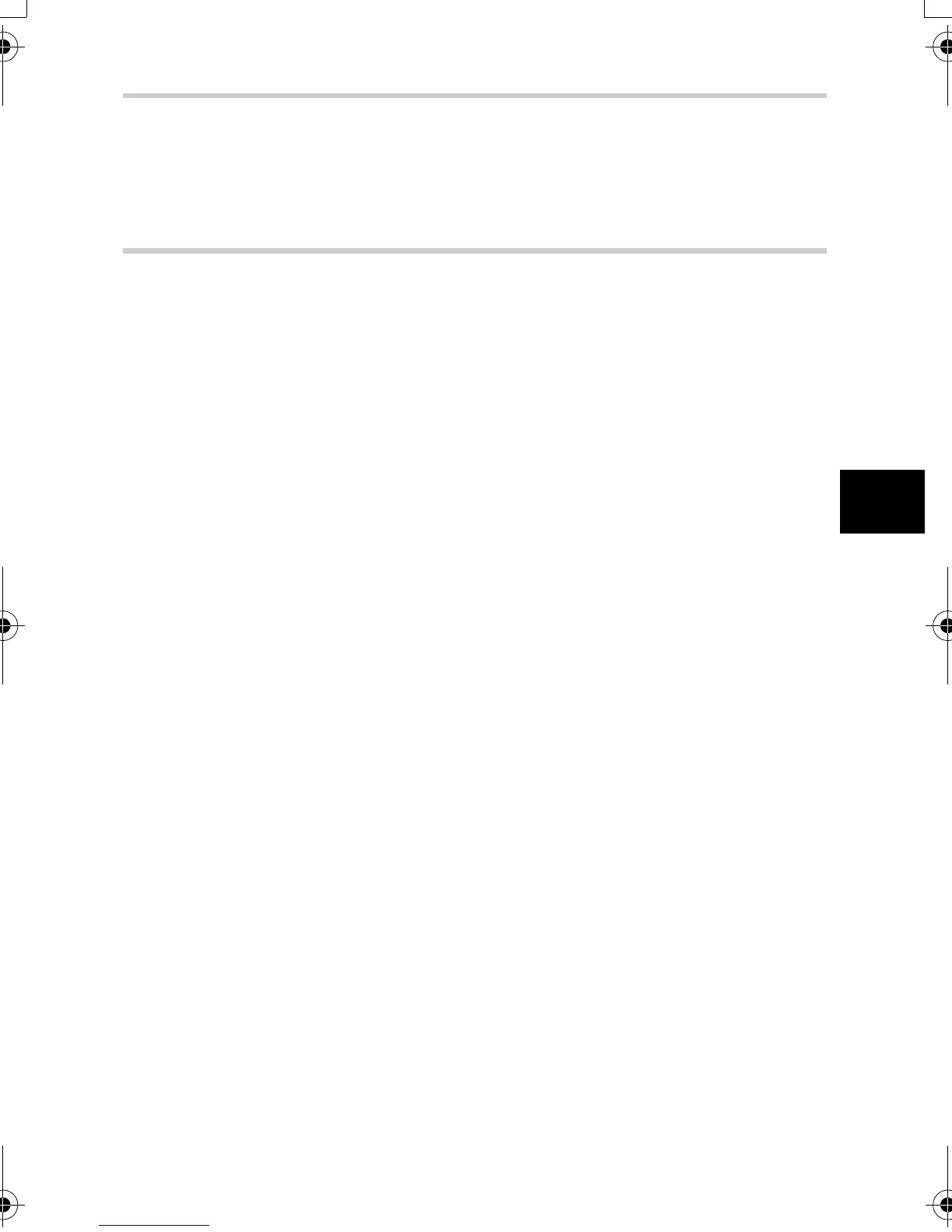EN
77
Customizing the settings/functions of your camera
5
HI (Underwater mode)
It is possible to switch [J] (SPORT) and [U] (NIGHT+PORTRAIT) on the mode dial to
[H] (UNDER WATER MACRO) and [I] (UNDER WATER WIDE). Use an optional
underwater protector for underwater shooting.
MENU[Y][JU/HI]
[DIALJU]/[DIALHI]
Firmware
Your product’s firmware version will be displayed.
When you make inquiries about your camera or accessories or when you want to download
software, you will need to state which version of each of the products you are using.
MENU[Z][FIRMWARE]
Press d. Your product’s firmware version will be displayed. Press the i button to return
to the previous screen.
s0013_e_00_unified.book Page 77 Monday, March 5, 2007 10:04 AM