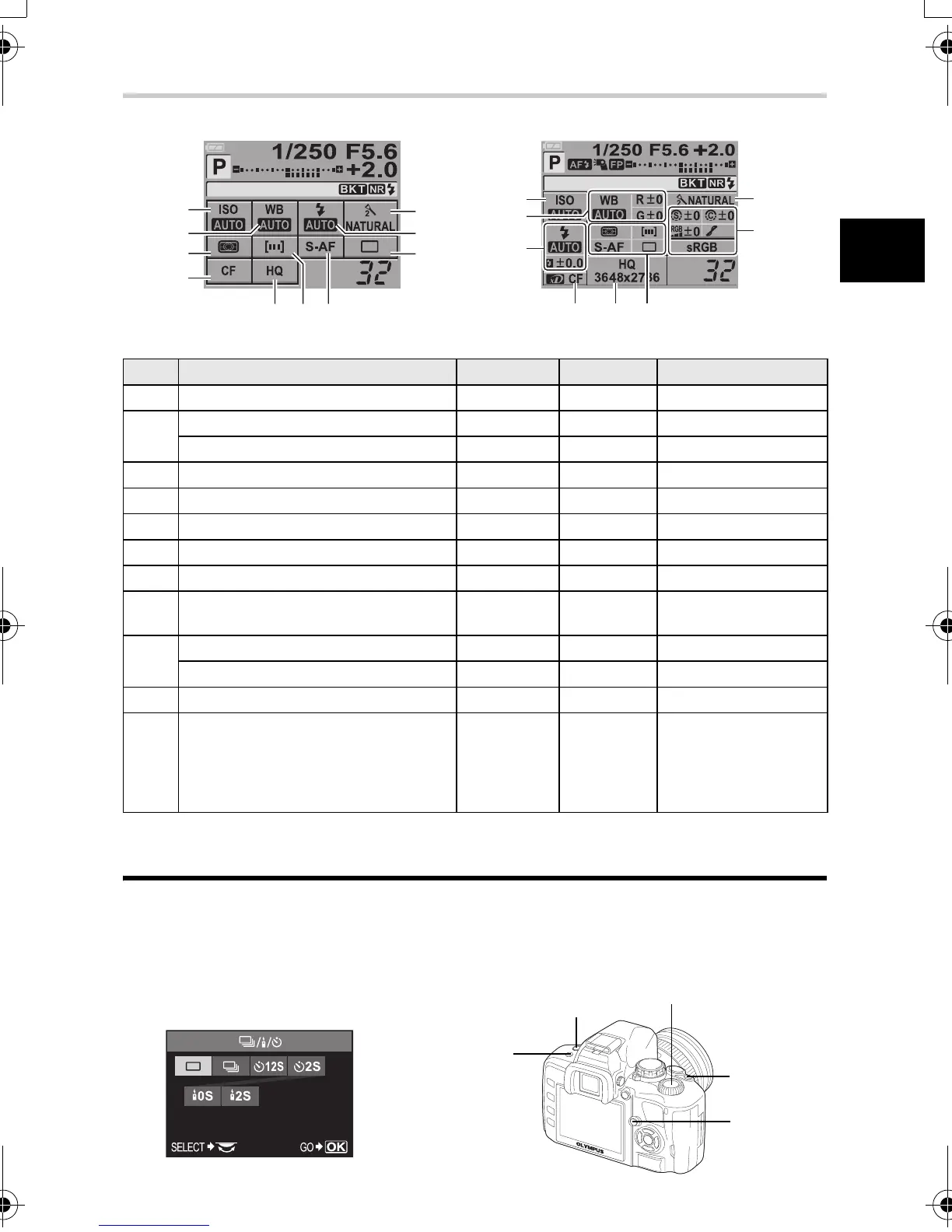EN
19
Mastering the E-410
1
Functions on the control panel screen
The functions that can be set on the basic display and detailed display vary.
3: Can be set k: Cannot be set
Setting functions using direct buttons
This camera is equipped with direct buttons where functions have been assigned and can be
set quickly.
1 Press the button for the function you want to set.
• The direct menu is displayed.
No. Items Basic Detailed Ref. page
1 ISO 33 P. 54
2
WB 33 P. 55
White balance compensation k 3 P. 56
3 Metering mode 33 P. 52
4 Card 33 P. 100
5 Record mode 33 P. 50
6 AF frame 33 P. 47
7 Focus mode 33 P. 47
8
Sequential shooting/Self-timer/
Remote control
33 P. 43
9
Flash mode 33 P. 39
Flash intensity control k 3 P. 40
10 Picture mode 33 P. 58
11
Color space
Sharpness
Contrast
Saturation
Gradation
k 3
P. 60
P. 58
P. 58
P. 58
P. 59
Basic Detailed
2007.08.16
10
11
54
1
2
9
3,6,7,8
2007.08.16
10
9
8
765
3
4
2
1
Direct menu
Control dial
e.g.) Setting Sequential/Self-timer/
Remote control shooting
2
1
4
3
s0013_e_00_unified.book Page 19 Monday, March 5, 2007 10:04 AM