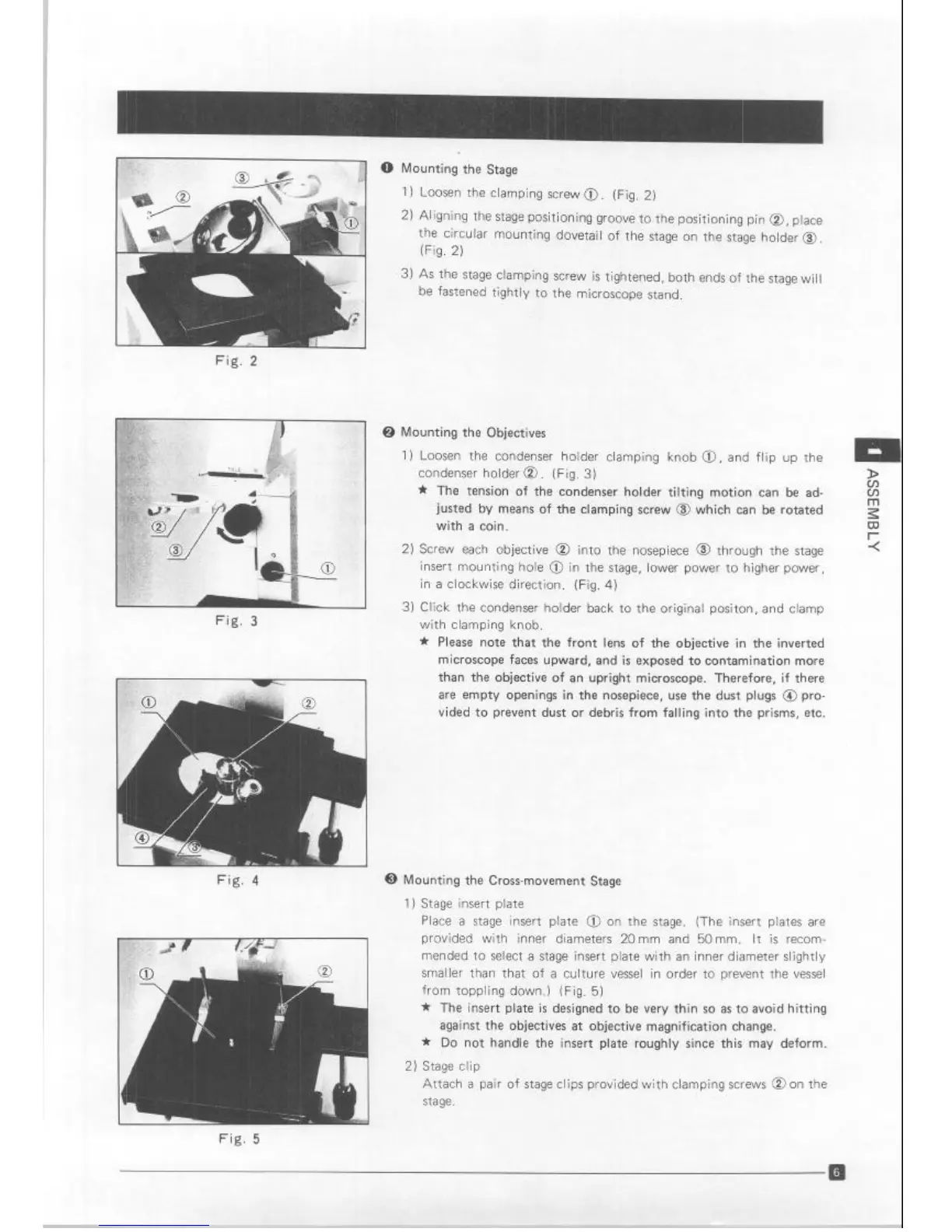Fig. 2
L-1
q
Fig. 3 Fig. 3
Fig. 4
0
Mounting the Stage
) Loosen the clamping screw 0. (Fig. 2)
) Aligning the stage positioning groove to the positioning pin 0, place
the circular mounting dovetail of the stage on the stage holder 0.
(Fig. 2)
) As the stage clamping screw is tightened, both ends of the stage will
be fastened tightly to the microscope stand.
0 Mounting the Objectives
1) Loosen the condenser holder clamping knob 0, and flip up the
condenser holder 0. (Fig. 3)
>
* The tension
of the condenser holder tilting motian can be ad-
E
justed by means of the clamping screw @ which can be rotated
a
with a coin.
P
2) Screw each objective @ into the nosepiece @ through the stage
i
insert mounting hole @ in the stage, lower power to higher power,
in a clockwise direction. (Fig. 4)
3) Click the condenser holder back to the original positon, and clamp
with clamping knob.
* Please note that
the front lens of the objective in the inverted
microscope faces upward, and is exposed to contamination more
than the objective of an upright microscope. Therefore, if there
are empty openings in the nosepiece, use the dust plugs 0 pro-
vided to prevent dust or debris from falling into the prisms, etc.
0 Mounting the Cross-movement Stage
1) Stage insert plate
Place a stage insert plate @ on the stage. (The insert plates are
provided with inner diameters 20 mm and 50 mm. It is recom-
mended to select a stage insert plate with an inner diameter slightly
smaller than that of a culture vessel in order to prevent the vessel
from toppling down.) (Fig. 5)
* The insert plate is designed to be very thin so as to avoid hitting
against the objectives at objective magnification change.
Ir Do not handle the insert plate roughly since this may deform.
2) Stage clip
Attach a pair of stage clips provided with clamping screws @ on the
stage.
Fig. 5
Artisan Technology Group - Quality Instrumentation ... Guaranteed | (888) 88-SOURCE | www.artisantg.com