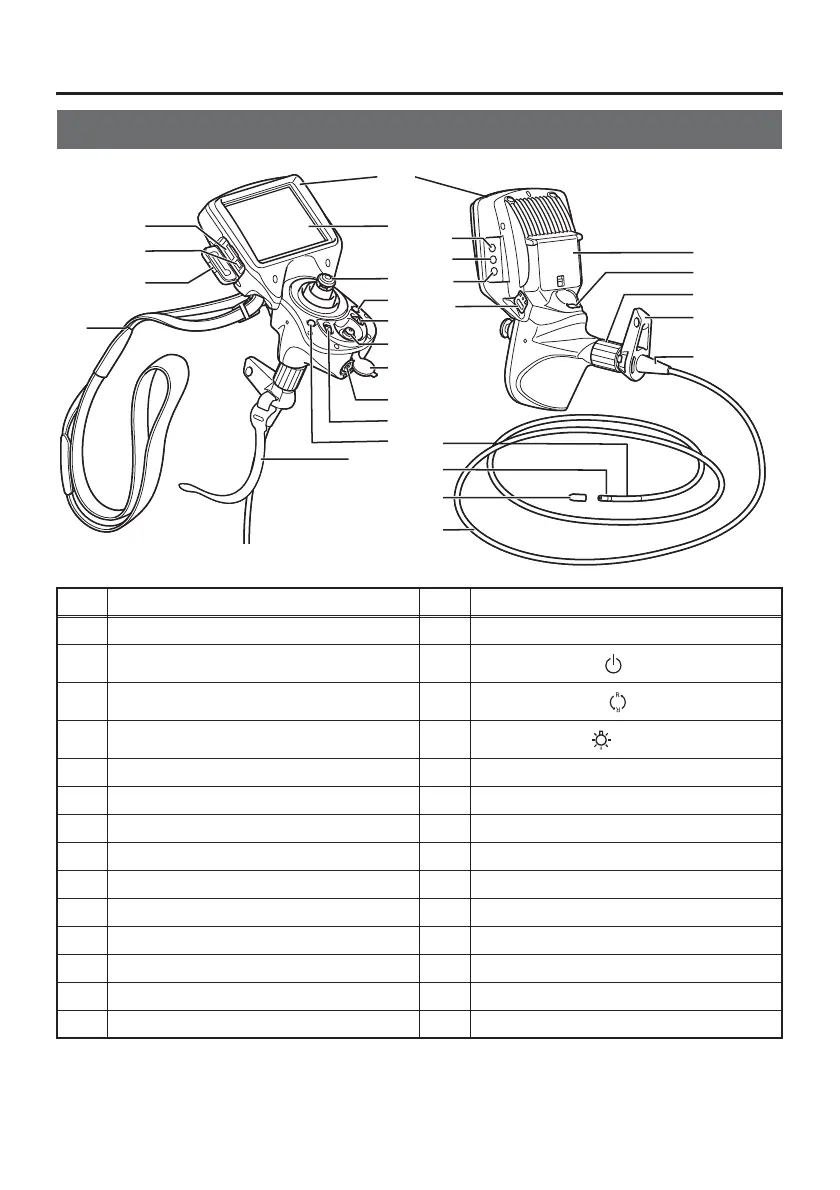9
2 Nomenclature
2.1 Main unit/insertion tube nomenclature
* The functions of these buttons may be different when they are long-pressed. In this manual, the term
"short-press" is used to indicate pressing a button for a short duration, while "long-press" means
holding down a button for at least one second.
No. Name No. Name
1 Main unit 15 LCD monitor
2 SD card slot 16
POWER button ( )
3 USB connector 17
ROTATE button ( )
4 SD card cover 18
LIGHT button ( )
5 Strap 19 Strap holder
6 Insertion tube fastening belt 20 Angulation section
7 VIEW button* 21 Distal end
8 BRT lever 22 Tip cap
9 AC adapter connector 23 Insertion tube
10 AC adapter connector cap 24 Bend stopper
11 ENT/MENU joystick* 25 Insertion tube holder
12 ZOOM lever* 26 Angulation lock ring
13 LIVE button 27 FRZ/REC button*
14 Joystick 28 Battery cover
16
15
28
27
26
17
3
5
7
6
8
9
11
10
12
1
2
4
13
18
19
23
22
20
25
24
14
21
