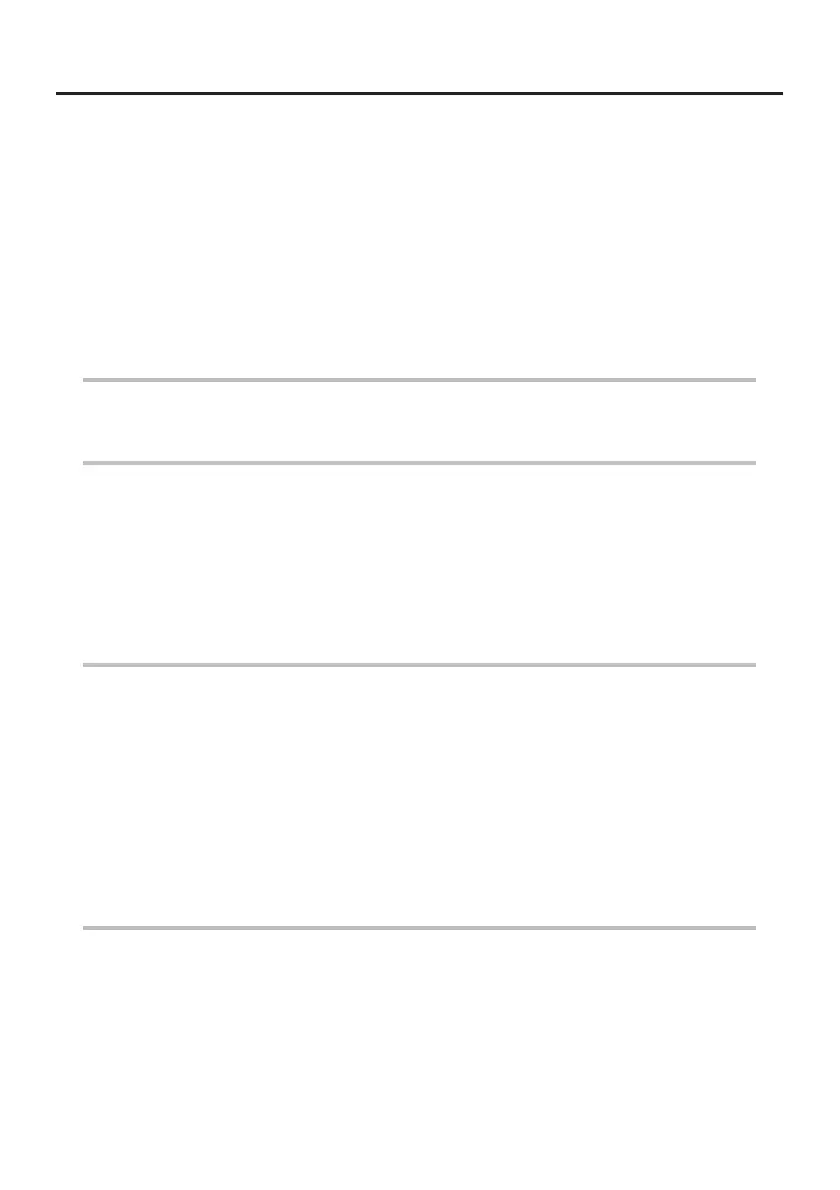i
Contents
Introduction ............................................................................................... 1
Intended use...................................................................................................................... 1
Instruction manual............................................................................................................ 1
Product configuration ...................................................................................................... 1
Important Information–Please Read Before Use.................................... 1
Marks used in this manual ............................................................................................... 1
Safety precautions............................................................................................................ 2
General safety precautions........................................................................................... 2
Battery precautions....................................................................................................... 5
Main unit rating plate/caution plate......................................................... 7
1 Unpacking 8
1.1 Unpacking the instrument ......................................................................................... 8
About options................................................................................................................ 8
2 Nomenclature 9
2.1 Main unit/insertion tube nomenclature .................................................................... 9
2.2 Distal end/optical adapter nomenclature ............................................................... 10
4-mm type................................................................................................................... 10
6-mm type................................................................................................................... 10
2.3 LCD monitor nomenclature ..................................................................................... 11
Live screen ................................................................................................................. 11
Thumbnail screen ....................................................................................................... 11
Retrieve screen .......................................................................................................... 11
3 Pre-observation/pre-operation preparation and inspection 12
3.1 Pre-observation preparation ................................................................................... 12
Preparing the power supply........................................................................................ 12
3.2 Pre-operation preparation ....................................................................................... 13
Turning on power........................................................................................................ 14
Checking the remaining battery level ......................................................................... 14
Attaching the optical adapter ...................................................................................... 14
Checking the illumination of the distal end ................................................................. 15
Checking the angulation operation of the insertion tube ............................................ 15
Attaching the tripod adapter ....................................................................................... 16
Securing the insertion tube to move the instrument to another location..................... 16
3.3 Pre-operation/post-operation inspections ............................................................. 17
4 Basic operation 19
4.1 Viewing an observation object ................................................................................ 19
4.2 Adjusting the image display .................................................................................... 20
Still image display (Freeze) ........................................................................................ 20
Enlarging an image (Zoom) ........................................................................................ 20
Adjusting image brightness ........................................................................................ 20
4.3 Recording images .................................................................................................... 21
Loading an SD card.................................................................................................... 21
Recording a still image ............................................................................................... 22
Recording a movie image........................................................................................... 22