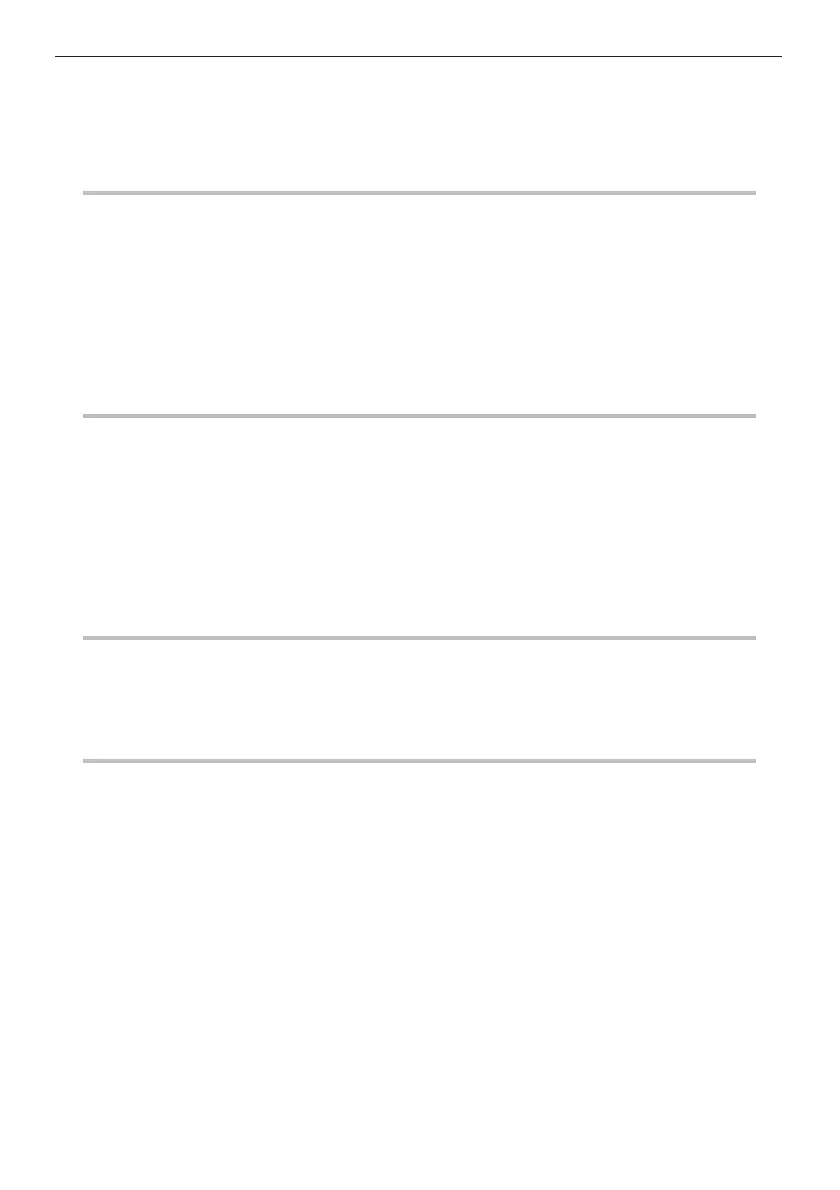ii
4.4 Replaying an image.................................................................................................. 23
Playing back on a full-screen view (retrieve screen) .................................................. 23
Multi-image view (thumbnail screen) .......................................................................... 24
4.5 Using images on a PC.............................................................................................. 25
5 Menu operations and functions 26
5.1 Performing menu operations .................................................................................. 26
5.2 Using the live screen/freeze screen........................................................................ 27
Menu display and functions ........................................................................................ 27
Inputting a title ............................................................................................................ 29
Registering a character string as a preset title ........................................................... 30
Changing the display language .................................................................................. 31
Setting the date and time............................................................................................ 31
5.3 Using the thumbnail/retrieve screens .................................................................... 32
Menu display and functions ........................................................................................ 32
6 Storage and maintenance 33
6.1 Replacing the battery ............................................................................................... 33
6.2 Replacing the O-ring ................................................................................................ 33
6.3 Cleaning components .............................................................................................. 33
Cleaning the insertion tube......................................................................................... 33
Cleaning the distal end ............................................................................................... 34
Cleaning the optical adapter....................................................................................... 34
Cleaning the LCD monitor .......................................................................................... 35
Cleaning the main unit................................................................................................ 35
6.4 Storage precautions................................................................................................. 35
7 Troubleshooting 36
7.1 Troubleshooting guide............................................................................................. 36
Error messages .......................................................................................................... 36
Common problems ..................................................................................................... 37
7.2 Requesting repair of this product ........................................................................... 39
8 Specifications 40
8.1 Operating environment ............................................................................................ 40
8.2 Other specifications ................................................................................................. 40
External application standard ..................................................................................... 42
8.3 Optical adapter specifications ................................................................................ 43
For 4-mm type insertion tube...................................................................................... 43
For 6-mm type insertion tube...................................................................................... 43
Appendix.................................................................................................. 44
System chart ................................................................................................................... 44