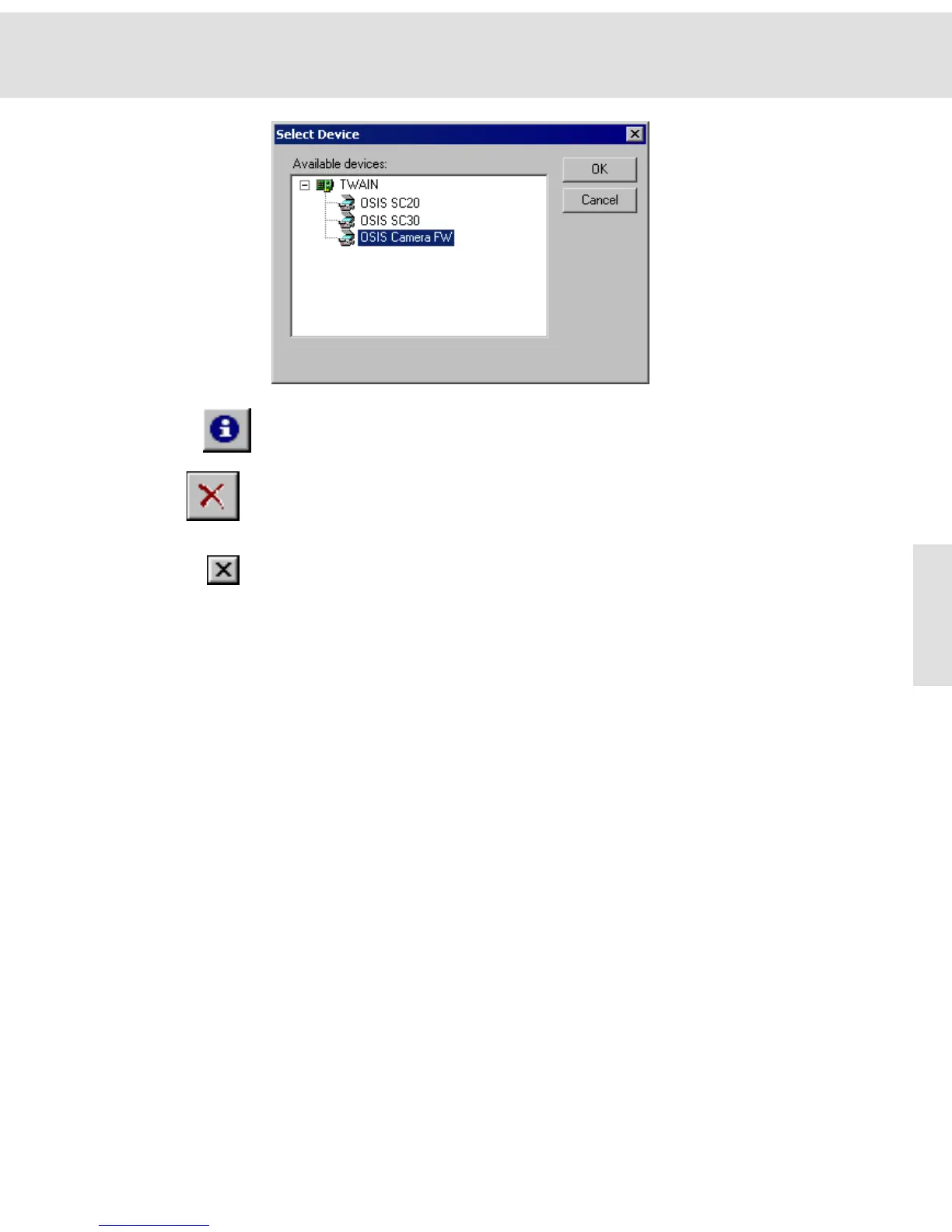Acquiring and saving images
15
The New Channel com-
mand opens a dialog
box in which all of the
image sources, that can
be currently selected by
your image acquisition
software, are listed.
Select the desired
image source. To dis-
play all image sources,
click on the plus symbol.
Note You can also use the New Channel button, if you have deleted an input channel
by mistake or if the camera driver has not been integrated successfully into the
software.
Click the Delete Channel, to delete a camera's input channel. You will receive a
message if you really want to do this. If you select Yes, the input channel will be
deleted and the corresponding entry from the Set Input dialog box's list will also
be deleted.
Click the button with the cross located in the upper right corner of the Set Input
dialog box to close it.