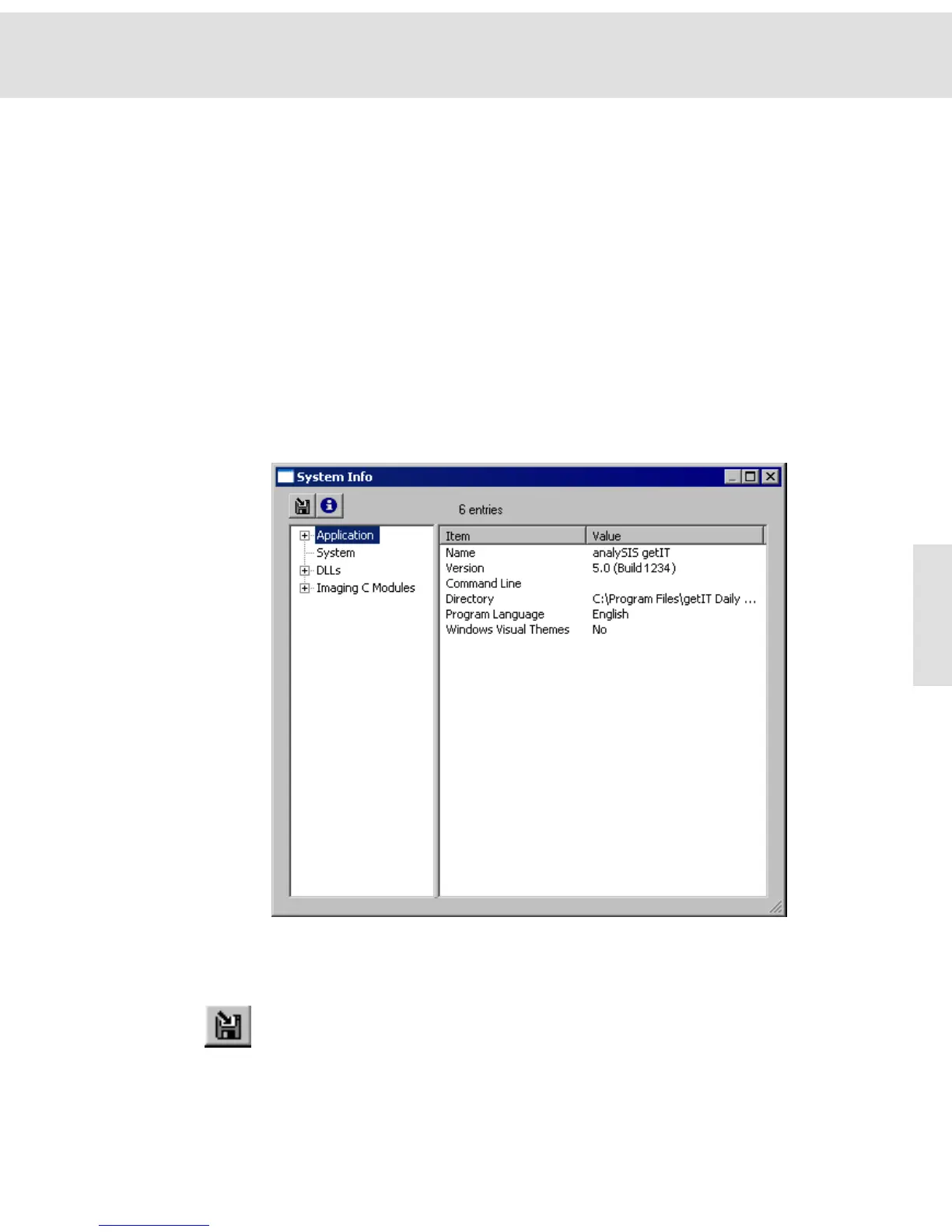Additional commands
35
Standard Button Bar
Use this command from the Window menu to display or hide the standard button
bar.
What will happen... The command name is marked by a check mark in front of the command when
the standard button bar is displayed.
About...
Use this command from the ? menu to display information about your program
such as: version number, serial number, copyright, as well as system information
pertaining to your computer and your MS Windows installation.
System Info... Click the System Info... button to open the dialog box with the same name.
What’s it for? The dialog box contains various lists with information pertaining to your system:
image acquisition software and hardware components such as your camera. It
also contains information about your PC and operating system.
Use the tree view located to the left of the dialog box as if it were a table of con-
tents: Click the "+" symbol on the left side to show the "chapter". Select an entry
to view its contents to the right.
Save Info Click the Save Info button to open the standard windows I/O dialog box. You can
then determine a path in which the contents of this dialog box is to be saved in
the "SysInfo.txt" file. Furthermore, the file "SISgetIT.ini" and additional INI and
LOG files will be saved.