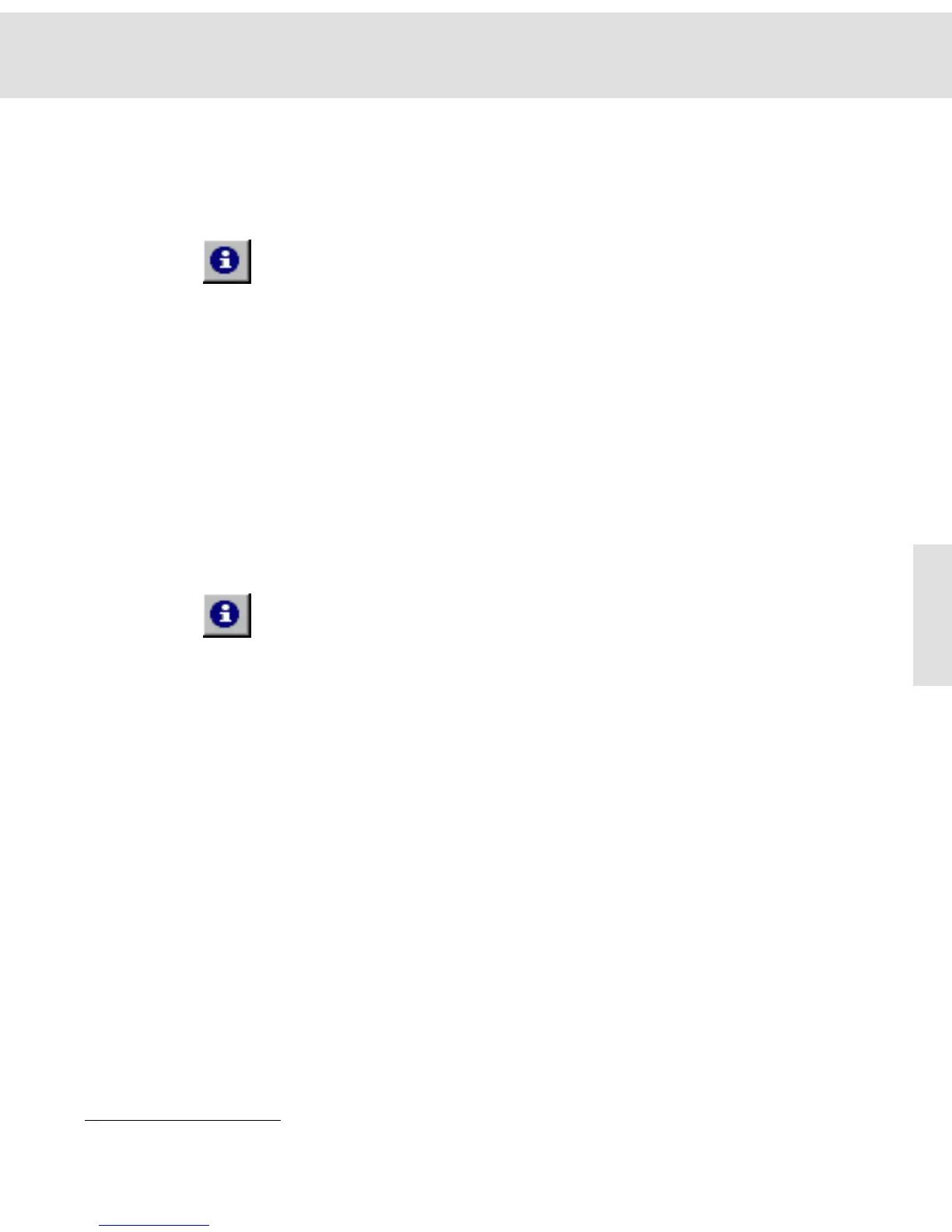Camera and light microscope
9
Monitor Settings for White Balance
Monitor Settings The monitor settings are decisive for the image you see on the monitor. Set your
monitor to the appropriate color temperature, should your device allow this. To
do this, compare the image's color impression on the monitor and in the
eyepiece.
Note The color temperature setting can be altered on most monitors via the monitor
menu buttons located on the monitor. In other cases, the color temperature can
be altered via the operating system.
Changing the color temperature using the operating system
1) Right click on Desktop.
" The Desktop's context menu is opened.
2) Select the entry Properties from the context menu.
" The Display Properties dialog box is opened.
3) Select the Settings tab.
4) Click the Advanced button.
" Another Display Properties dialog box is opened. The appearance and
function of this dialog box depends on the graphics card installed on
your system and your monitor.
" Search for a tab with the name Color or Color Management.
Note The appearance of the operating elements might differ from the one being
described here because the adaptation of the color temperature is not part of the
operating system, but rather is made accessible by the monitor manufacturer or
the graphics card being used.
5) Select a color temperature whose color impression best corresponds to that
seen in the eyepiece.
" Should your system offer a slide control with the options warm and cold,
do not alter your color temperature with these.
Executing White Balance
Specialized
microscopy
techniques
It may be difficult to execute a white balance in some microscopic methods, e.g.
DIC or polarization. In these cases, execute the white balance using the bright
field method and only then change to the special methods.
Transmitted Light When using the transmitted light method, look for a position through which the
light passes through the cover slip, embedding material, and microscope slide,
but not through the specimen. Should such a position not exist, remove the
sample and carry out the white balance without a sample.
Reflected light When using the reflected light method, you need a reference surface.
Standardized gray cards are best for this. Should one not be available, you can
also use white laboratory porcelain or neutral ND-filter paper. Should your
samples contain very reflective areas, defocus your microscope when setting the
white balance.
Related Topics
White Balance 17
