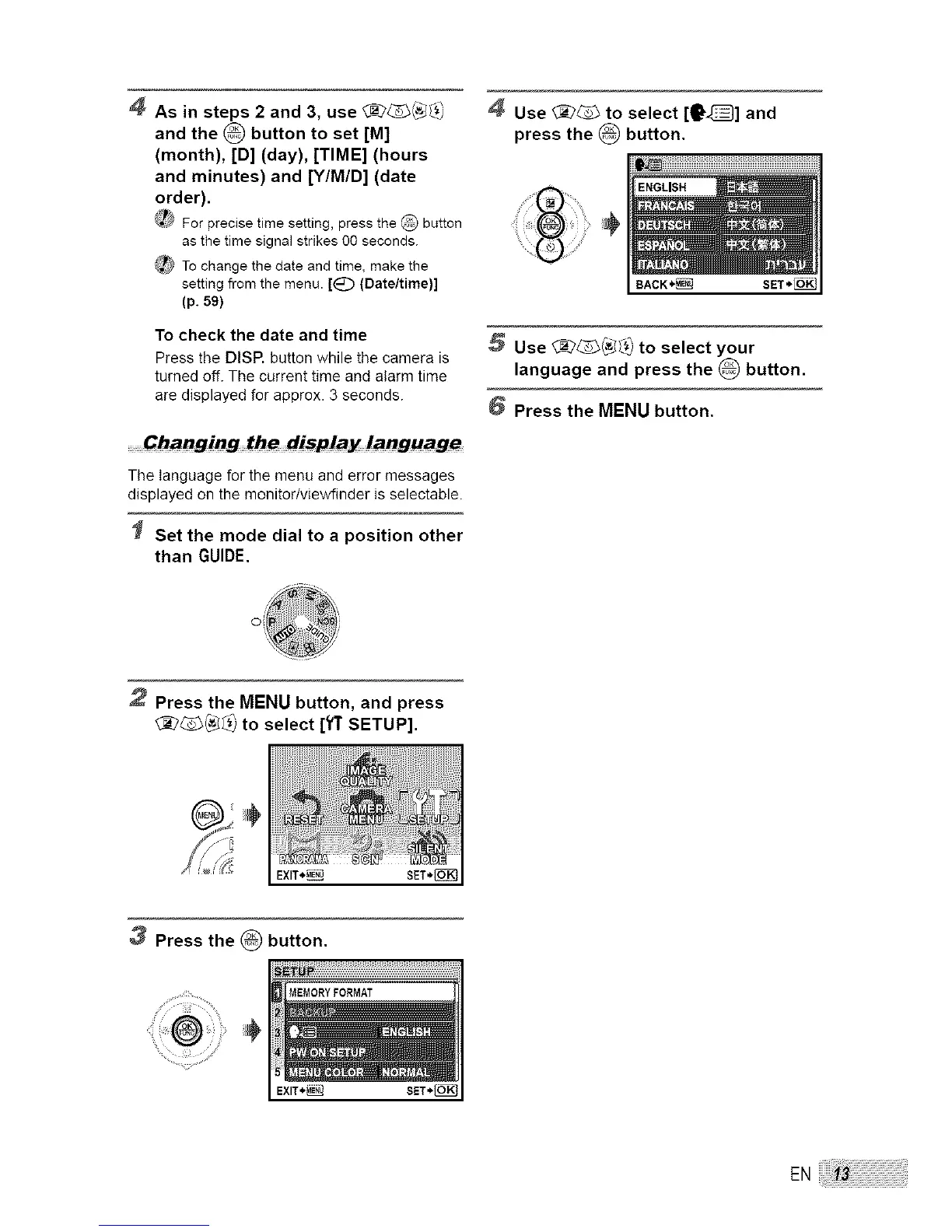4 Asinsteps 2 and 3, use _'_
and the _ button to set [M]
(month), [D] (day), [TIME] (hours
and minutes) and [Y/M/D] (date
order).
_ For precise time setting, press the _ butffon
asthe time signal strikes 00 seconds.
_} To change the date and time, make the
setting from the menu. [_ (Date/time)]
(p. 59)
To check the date and time
Press the DISR button while the camera is
turned off. The current time and alarm time
are displayed for approx. 3 seconds.
The language for the menu and error messages
displayed on the monitor/viewfinder is selectable.
Set the mode dial to a position other
than GUIDE.
Use @_ to select [_@] and
press the _ button.
BACK÷_ SET*_
5 Use @_ to select your
language and press the _ button.
6 Press the MENU button.
Press the MENU button, and press
_ to select [_'T SETUP],
3 Press the _ button.
EN