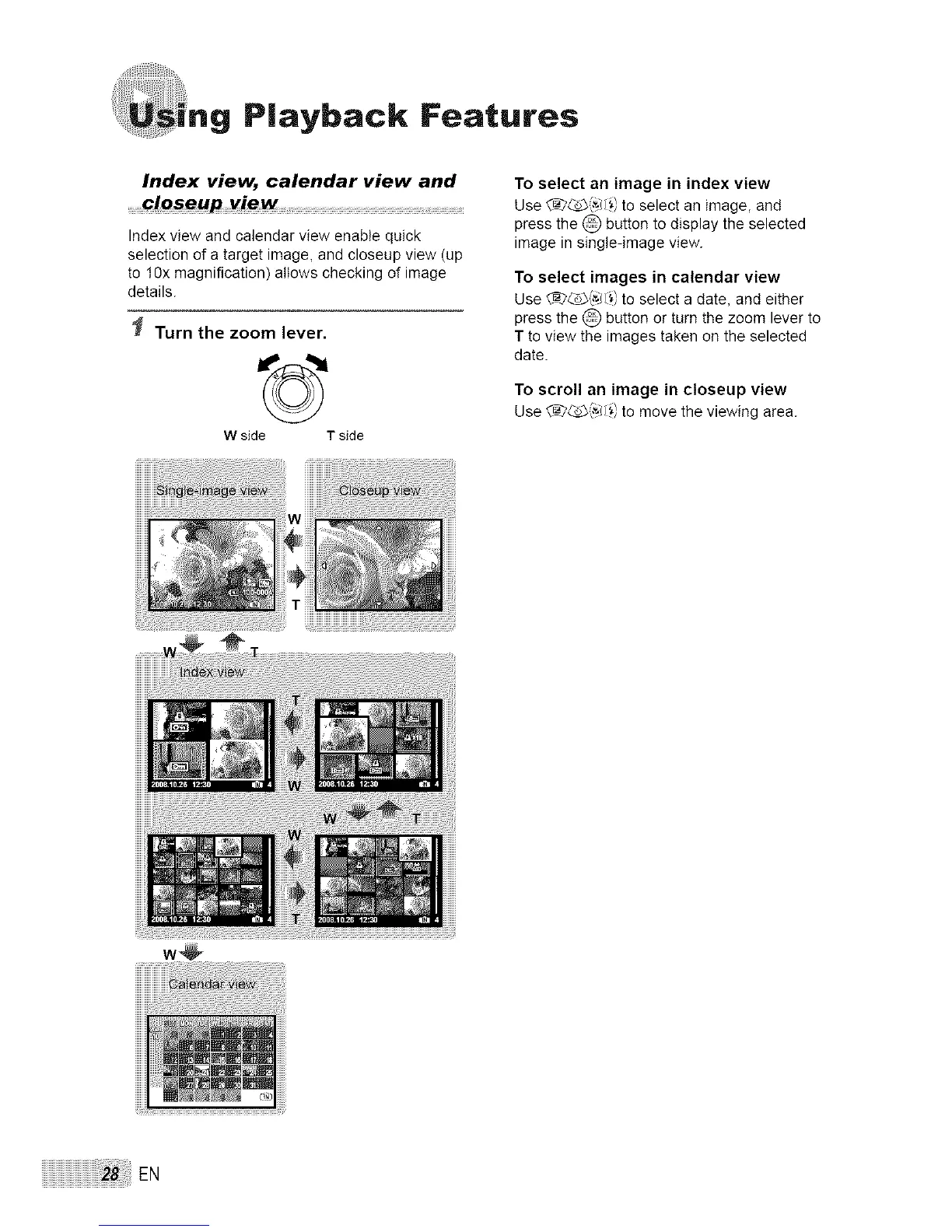P|ayback Features
Index view, calendar view and
closeup view ...........................................................................
Index view and calendar view enabte quick
selection of a target image, and closeup view (up
to lOx magnification) attows checking of image
details.
Turn the zoom lever.
w_
W side T side
To select an image in index view
Use £_2_,'_/b_ to select an image, and
press the @ button to display the selected
image in single-image view.
To select images in calendar view
Use _2_,'_/b_ to select a date, and either
press the @ button or turn the zoom lever to
T to view the images taken on the selected
date.
To scroll an image in closeup view
Use _2_,'_l/',) to move the viewing area.
iiiiiiiiiiiiiiiiiiiiiiiiiiiiiiiiiiiiiiiiiiiiiiiiiiiiiiiiiiiiiiiii__i28i!_i!_i!i!iiii_i_EN
