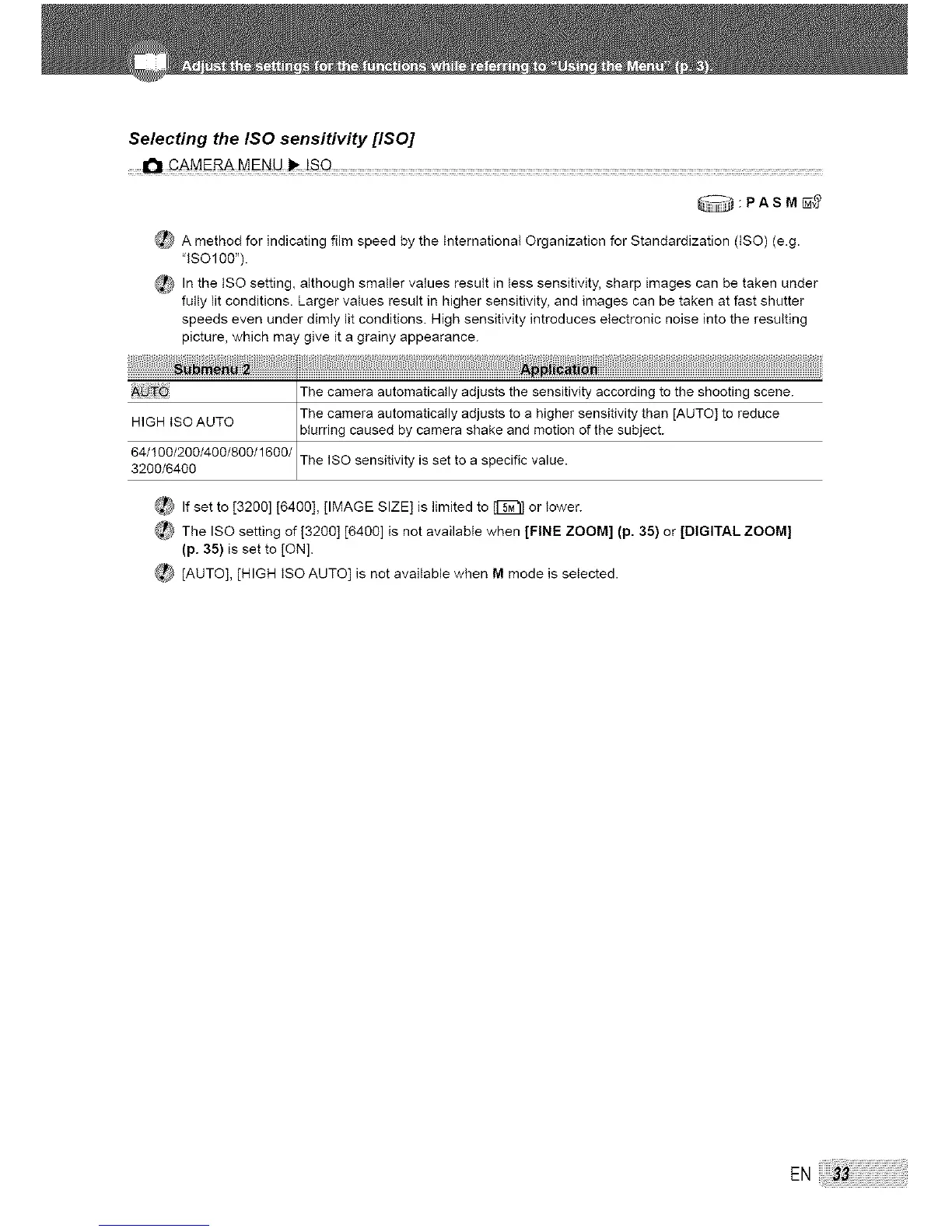Selecting the ISO sensitivity [ISO]
........I_ CAMERA MENU_ ]8Q .........................................................................................................................................................................................................................................
@:PASM_
_ A method for indicating film speed by the International Organization for Standardization (tSO) (e.g.
"tSO100").
In the tSO setting, although smaller values result in tess sensitivity, sharp images can be taken under
fully lit conditions. Larger values result in higher sensitivity, and images can be taken at fast shutter
speeds even under dimly lit conditions. High sensitivity introduces electronic noise into the resulting
picture, which may give it a grainy appearance.
8U ",+I, _++ +_pl i
_+ + The camera automatically adjusts the sensitivity according to the shooting scene.
HIGH ISO AUTO The camera automatically adjusts to a higher sensitivity than [AUTO] to reduce
blurring caused by camera shake and motion of the subject.
64/100/200/400/800/1600/
3200/6400 The ISO sensitivity is set to a specific value.
_} If set to [32g0] [6400], [IMAGE SIZE] is limited to [[_] or lower.
_ The ISO setting of [3200] [64g0] is not available when [FINE ZOOM] (p. 35) or [DIGITAL ZOOM]
(p+ 35) is set to [ON].
_ [AUTO], [HIGH tSO AUTO] is not available when M mode is selected.
EN