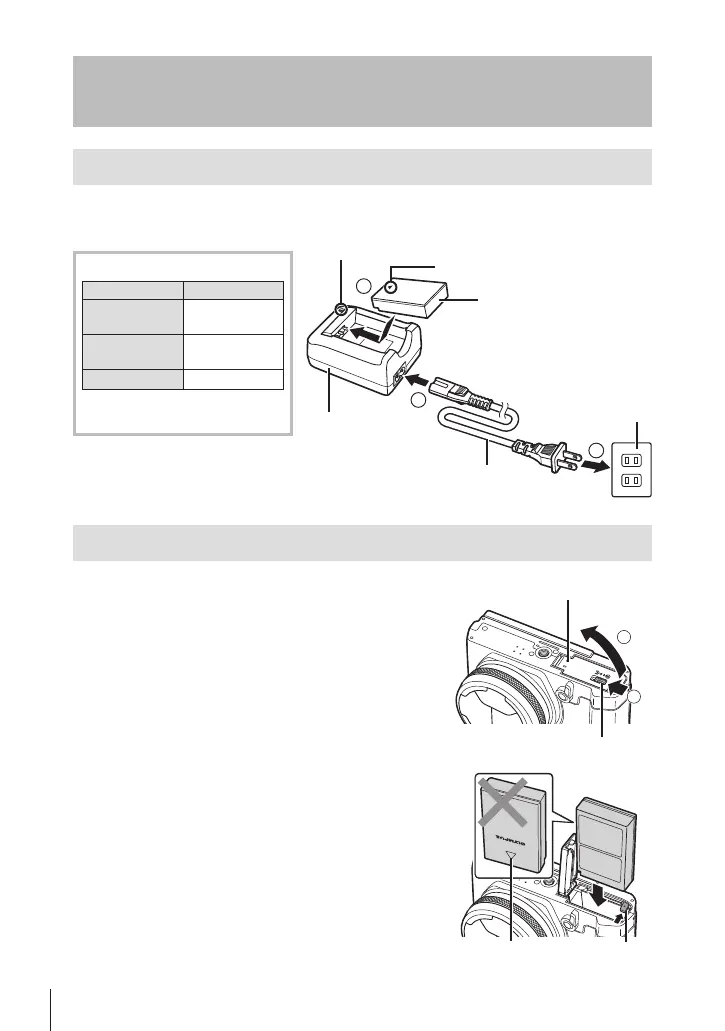2
EN
Thank you for purchasing an Olympus digital camera.
The camera you purchased is provided with the CD-ROM Instruction Manual. For detailed
information on all features and Provisions of warranty, please refer to the CD-ROM.
Adobe Reader is required to view the Instruction Manual.
Charging the battery
1
Charging the battery.
Charging indicator
BCS-5
Charging in
progress
Lights orange
Charging
complete
Off
Charging error Blinks orange
(Charging time: Up to
approximately 3.5 hours)
# Cautions
• Unplug the charger when
charging is complete.
1
2
3
AC wall outlet
AC cable
Lithium ion charger
Lithium ion battery
Direction indicating mark ()
Charging indicator
Inserting and removing the battery and card
1
Follow Steps 1 and 2 to open the battery/
card compartment cover.
• Turn off the camera before opening the battery/card
compartment cover.
2
1
Battery/card compartment lock
Battery/card compartment cover
2
Insert the battery while sliding the battery lock
knob in the direction of the arrow.
• Insert the battery as illustrated with the direction
indicating mark toward the back side of the camera.
• Slide the battery lock knob in the direction of the
arrow to unlock, and then remove the battery.
Battery
lock knob
Direction indicating
mark
d4572BasicE.indb2d4572BasicE.indb2 2013/10/0416:03:112013/10/0416:03:11
