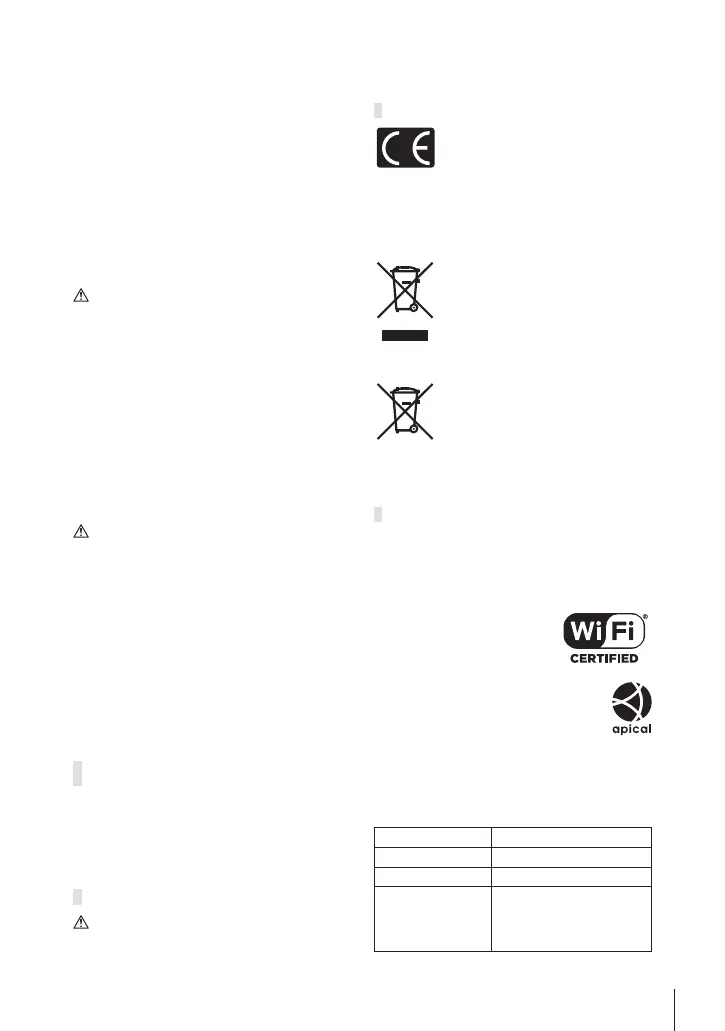7
EN
• To prevent causing battery leaks or damaging their terminals,
carefully follow all instructions regarding the use of batteries.
Never attempt to disassemble a battery or modify it in any
way, solder, etc.
• If battery fl uid gets into your eyes, fl ush your eyes
immediately with clear, cold running water and seek medical
attention immediately.
• Always store batteries out of the reach of small children. If a
child accidentally swallows a battery, seek medical attention
immediately.
• If you cannot remove the battery from the camera, contact an
authorized distributor or service center. Do not try to remove
the battery by force.
Damage to the battery exterior (scratches, etc.) may produce
heat or an explosion.
• Always store batteries out of the reach of small children and
pets. If they accidentally swallow a battery, seek medical
attention immediately.
WARNING
• Keep batteries dry at all times.
• To prevent batteries from leaking, overheating, or causing
a fi re or explosion, use only batteries recommended for use
with this product.
• Insert the battery carefully as described in the operating instructions.
• If rechargeable batteries have not been recharged within the
specifi ed time, stop charging them and do not use them.
• Do not use a battery if it is cracked or broken.
• If a battery leaks, becomes discolored or deformed, or
becomes abnormal in any other way during operation, stop
using the camera.
• If a battery leaks fl uid onto your clothing or skin, remove the
clothing and fl ush the affected area with clean, running cold
water immediately. If the fl uid burns your skin, seek medical
attention immediately.
• Never subject batteries to strong shocks or continuous vibration.
CAUTION
• Before loading, always inspect the battery carefully for leaks,
discoloration, warping, or any other abnormality.
• The battery may become hot during prolonged use. To avoid
minor burns, do not remove it immediately after using the
camera.
• Always unload the battery from the camera before storing the
camera for a long period.
• This camera uses one Olympus lithium ion battery (BLS-5).
No other type of batteries can be used.
There is a risk of explosion if the battery is replaced with the
incorrect battery type.
• When storing the battery for a long period, select a cool
location for storage.
• Please recycle batteries to help save our planet’s resources.
When you throw away dead batteries, be sure to cover their
terminals and always observe local laws and regulations.
Use Only Dedicated Rechargeable Battery Use Only Dedicated Rechargeable Battery
and Battery Chargerand Battery Charger
We strongly recommend that you use only the genuine Olympus
dedicated rechargeable battery and battery charger with this camera.
Using a non-genuine rechargeable battery and/or battery charger
may result in fi re or personal injury due to leakage, heating, ignition
or damage to the battery. Olympus does not assume any liability for
accidents or damage that may result from the use of a battery and/or
battery charger that are not genuine Olympus accessories.
Precautions when using the wireless LAN function Precautions when using the wireless LAN function
WARNING
• Turn off the camera in hospitals and other locations where
medical equipment is present.
The radio waves from the camera may adversely affect medical
equipment, causing a malfunction that results in an accident.
• Turn off the camera when onboard aircraft.
Using wireless devices onboard may hinder safe operation
of the aircraft.
For customers in EuropeFor customers in Europe
“CE” mark indicates that this product complies
with the European requirements for safety,
health, environment and customer protection.
“CE” mark cameras are intended for sales
in Europe. Hereby, Olympus Imaging Corp.
and Olympus Europa SE & Co. KG declare
that this STYLUS 1 is in compliance with the
essential requirements and other relevant
provisions of Directive 1999/5/EC.
For details visit: http://olympus-europa.com/
This symbol [crossed-out wheeled bin WEEE
Annex IV] indicates separate collection of
waste electrical and electronic equipment in
the EU countries.
Please do not throw the equipment into the
domestic refuse.
Please use the return and collection systems
available in your country for the disposal of
this product.
This symbol [crossed-out wheeled bin
Directive 2006/66/EC Annex II]
indicates separate collection of waste
batteries in the EU countries.
Please do not throw the batteries into the
domestic refuse.
Please use the return and collection systems
available in your country for the disposal of
the waste batteries.
TrademarksTrademarks
• Microsoft and Windows are registered trademarks of
Microsoft Corporation.
• Macintosh is a trademark of Apple Inc.
• SDXC logo is a trademark of SD-3C, LLC.
• Eye-Fi is a registered trademark of Eye-Fi, Inc.
• Wi-Fi is a registered trademark of
the Wi-Fi Alliance.
• The Wi-Fi CERTIFIED logo is
a certifi cation mark of the Wi-Fi
Alliance.
• Powered by ARCSOFT.
• “Shadow Adjustment Technology” function
contains patented technologies from Apical
Limited.
• All other company and product names are
registered trademarks and/or trademarks of their
respective owners.
• The standards for camera fi le systems referred to in this
manual are the “Design rule for Camera File system/
DCF” standards stipulated by the Japan Electronics and
Information Technology Industries Association (JEITA).
USB cable CB-USB6
Lithium ion battery BLS-5
Lithium ion charger BCS-5
Operating
environment
(Temperature)
0°C - 40°C (32°F - 104°F)
(operation) /
–20°C - 60°C (– 4°F - 140°F)
(storage)
01Basicd4572en.indd701Basicd4572en.indd7 2013/10/0714:45:142013/10/0714:45:14
